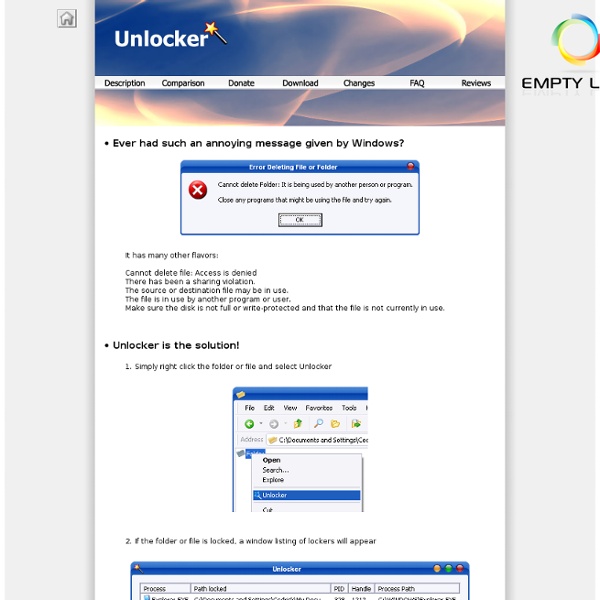Comment supprimer un fichier récalcitrant sous Windows ? - LeMagTechno
Comment supprimer un fichier récalcitrant sous Windows ou bien un dossier impossible à effacer ? Vous avez tout essayé, le mode sans échec, la ligne de commande, le démarrage depuis un LiveCD Linux, le changement des autorisations, le mode écriture, des tas de logiciels prometteurs… et rien à faire, un ou des éléments refusent systématiquement la suppression ! LeMagTechno va vous apporter la seule méthode viable qui ne nécessite pas de connaissances techniques et surtout qui fonctionne. Voici comment procéder : 1. 2. 3. 4.
Process Explorer
By Mark Russinovich Published: April 3, 2023 Download Process Explorer (3.3 MB)Run now from Sysinternals Live. Created with ZoomIt Introduction Ever wondered which program has a particular file or directory open? The Process Explorer display consists of two sub-windows. The unique capabilities of Process Explorer make it useful for tracking down DLL-version problems or handle leaks, and provide insight into the way Windows and applications work. Windows Internals Book The official updates and errata page for the definitive book on Windows internals, by Mark Russinovich and David Solomon.Windows Sysinternals Administrator's Reference The official guide to the Sysinternals utilities by Mark Russinovich and Aaron Margosis, including descriptions of all the tools, their features, how to use them for troubleshooting, and example real-world cases of their use. Download Runs on: Client: Windows 8.1 and higher.Server: Windows Server 2012 and higher. Installation Simply run Process Explorer (procexp.exe).
UltraDefrag
Backup software that works - SyncBackPro and SyncBackSE
Télécharger Unlocker : gratuit
Virtual Image Printer Driver Free. Convert to Image any your documents.
ImagePrinter is a free, open source virtual printer driver for computers running Windows 2000, 2003, XP, 2008, Vista, and Windows 7 operating systems based on the Microsoft universal printer driver. It allows you to print any printable document from your computer in a variety of formats, including PDF, JPG, BMP, PNG and TIFF. It is an all-purpose image printer. If you are looking for an easy-to-use, all-purpose jpg printer, tiff printer, or open source PDF printer with a wide selection of features, Image Printer is the choice for you.
CleanMem
PhotoRec FR
Dernière version stable 7.0 18 avril 2015 PhotoRec, récupération de fichiers et de photos PhotoRec est un programme de récupération de données conçu pour récupérer des images perdues provenant de carte mémoire d'appareil photo, d'où le nom de PhotoRec provenant de l'anglais Photo Recovery. PhotoRec ignore le système de fichiers et va directement aux données fondamentales, il devrait donc fonctionner même si le système de fichiers est sévèrement endommagé ou formaté. PhotoRec est un logiciel multiplateforme totalement gratuit distribué sous la licence générale publique GNU (GPLV v2+). Important: Sitôt que manque à l'appel une photo ou un fichier ou que vous les avez détruits par erreur, cessez d'enregistrer toute autre photo ou fichier sur le disque dur ou la carte mémoire concerné; autrement vous risqueriez d'écraser les données perdues. Systèmes d'exploitation PhotoRec fonctionne sous: DOS/Win9x Windows NT 4/2000/XP/2003/Vista Linux FreeBSD, NetBSD, OpenBSD Sun Solaris Mac OS X Média
Wireless Network Watcher - Show who is connected to your wireless network
See Also Description Wireless Network Watcher is a small utility that scans your wireless network and displays the list of all computers and devices that are currently connected to your network. For every computer or device that is connected to your network, the following information is displayed: IP address, MAC address, the company that manufactured the network card, and optionally the computer name. You can also export the connected devices list into html/xml/csv/text file, or copy the list to the clipboard and then paste into Excel or other spreadsheet application. System Requirements And Limitations This utility works on Windows 2000, Windows XP, Windows Server 2003/2008, Windows Vista, Windows 7, Windows 8, Windows 10, and Windows 11. Versions History Version 2.41 Added 'Scan IPv6 Addresses' option. Using Wireless Network Watcher Wireless Network Watcher doesn't require any installation process or additional dll files. Columns Description Background Scan Custom Context Menu License
System Explorer - Keep Your System Under Control
Tool Time: WinDirStat Simplifies Finding Where Your Disk Space I
When I need to find why a hard drive is running out of free space, simply searching for files by size using Windows' built-in search capabilities isn't always up to the task. I can certainly find the largest files on a drive, but they lack the context of surrounding files and file types. Furthermore, you can't identify problems caused by large numbers of smaller files. The multiple usage views, as seen in Figure 1, simplify getting a quick overview of disk usage. The expandable folder listing shows folder usage sorted by size, including percentage of space used, absolute size, and number of items. The Treemap view is what I use to quickly get a usage overview. One caveat to keep in mind is that on Windows 7 and Windows Vista, WinDirStat's uninstaller doesn't correctly remove the All Users\Start Menu\Programs folder for WinDirStat or the installing user's desktop shortcut.