


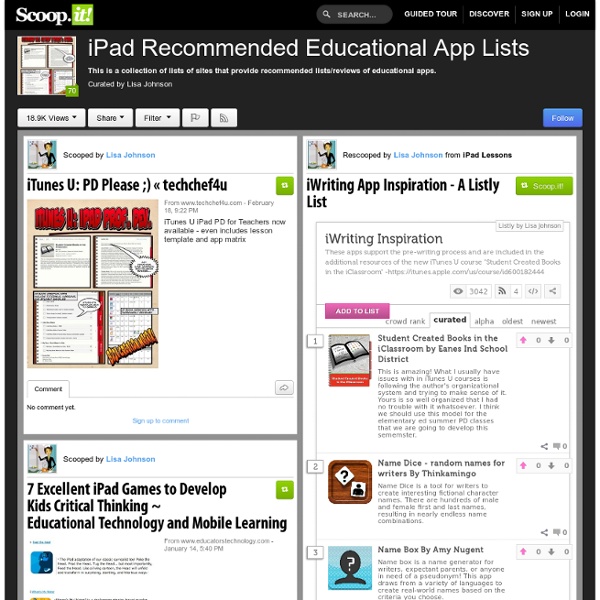
Explain Everything - Making Tech Simple One of the most important features of creation applications such as Explain Everything is the ability to export projects. EE does a great job of offering a wide variety of options including Image, PDF, Movies, and Project export. Movies are After creating a project, you can choose an export option from the following: Export Image - to: Photo Roll, E-Mail, Dropbox, Evernote, Box, and WebDAV Export PDF - to: E-Mail, Dropbox, Evernote, Box, Other Apps (including Notability), WebDAV Export Movie - to: Photo Roll, YouTube, E-Mail, Dropbox, Evernote, Box, WebDAV (option to include all slides or individual ones) Export Project - to: E-Mail, Dropbox, Evernote, Box, WebDAV Activity #4: Exporting a Project Try exporting your project and sharing the link, image, or PDF with another user to ensure that it has been successfully created.
39 Sites For Using iPads in the Classroom Pages Friday, October 7, 2011 39 Sites For Using iPads in the Classroom How Much Did Steve Jobs Change the World? You might be reading this on your iPhone, iPad or computer, but whether or not you have a Macintosh or a PC, Steve Jobs is responsible for so much of the technology we are using today. 5 Great iPad Apps For Early Childhood Teachers10 iPad Apps Everyone Should Have- from PC Magazine10 Must Have iPad Apps for Students and Teachers10 Ways to Use iPads in Your Classroom40 iPad Apps Librarians Love40 Most Awesome iPad Apps for Science Students50+ iPad Apps By a Geography Teacher62 Interesting Ways to Use an iPad in the Classroom100 Incredibly Useful and Free iPad AppsBest Academic Reference Apps for the iPad- some $$, some freeA Day in the Life of the iPad ClassroomThe Debate Over iPads in EducationDigital Storytelling with the iPad ShareThisFacebookTweetLinkedInPinterestEmail Posted by Julie Greller at 7:24 AM Labels: ipads, ipads in the classroom, using ipads in the classroom t
Plan a Better iMovie Trailer with These PDFs Here are a few trailers made by teachers and students. Next to each one is the iMovie trailer template it uses. My Dream Destination - Italy uses the Expedition template.Verbs uses the Superhero template.Properties of Ionic Compounds uses the Adrenaline template.The Giver Book Trailer uses the Adrenaline template.Project-Based Learning uses the Swashbuckler template.Stylus Status uses the Retro template. Because trailers are so short, the information you convey has to be concise. iMovie’s templates do not leave much room for text. iMovie provides an outline and storyboard for each template. To help plan trailers with more original text and shots, I’ve created a fillable PDF for each template. Each PDF is fillable, so you can open in an app like Adobe Reader or Preview and easily add your own text.
Ipadschools - home The Complete List of iPad Tips, Tricks, and Tutorials The Apple iPad is an amazing tablet, and to help you get the most out of it, we’ve put together a comprehensive list of every tip, trick, and tutorial for you. Read on for more. Note: This article was originally published earlier this year, but we’ve updated it with a real lot more content since then, so we’re republishing it for you. We’ll be keeping this page updated as we find more great articles, so you should bookmark this page for future reference. How to Maximize Your iPad’s Battery Life So you got yourself a shiny new Apple device, but you’re so addicted that the battery is running out way too soon—what you need is a couple of tips to keep your battery running for as long as possible, and we’ve got them here. How to Maximize Battery Life on Your iPad, iPhone, or iPod Touch How to Lock the Screen on Your iPad with iOS 4.x How to Lock the Screen Orientation on Your iPad (with iOS 4.2) How to Pause an iPad App Install How to Force Reboot and Quit Apps Multitasking on the iPad iPadPeek