


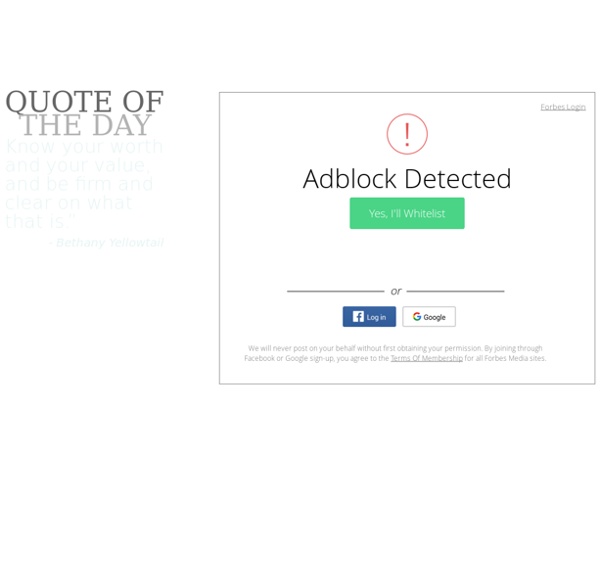
#HashtagBattle Pearltrees for iPad Pearltrees is a free, visual and collaborative library that lets you organize web pages, files, photos and notes to retrieve and share them anywhere easily. Leverage Pearltrees’ community to discover amazing stuff related to your interests and enrich your account. Retrieve anything you keep in Pearltrees from your computer, mobile and tablet. What people are saying about Pearltrees: "The most elegant and visual way of collecting and sharing online content" The Next Web"Pearltrees puts a library in your pocket" Digital Trends"This app makes a wonderful experience navigating the pearls" Forbes Features: • Have everything you like at your fingertips all the time• Access your pearltrees from anywhere: computers, iPads and iPhones• Keep everything you like: web pages, files, photos and notes• Browse your favorite things blazingly fast• Discover interesting stuff in your area of interests• Collaborate on your favorite topics• Share all of this Pearltrees is free to download and use. What's new
Le français Pearltrees lève 5 millions d'euros Pearltrees Launches iPad App That Lets Users Connect Through Their Curated Interests Posted by Tom Foremski - October 11, 2011 (Pearltrees is a consulting client.) Pearltrees, a French-based curation platform, today released an iPad app that lets users easily explore the curated collections of websites created by more than 200,000 people, via a unique visual and touch interface that serves a discovery engine based on interests. The company has the world's largest community of online curators on its platform. The free application takes full advantage of the iPad's touch interface to enable users to quickly discover collections of websites with simple swipes of their finger. "This is the first time that you can see an interest graph in action," said Patrice Lamothe, CEO and co-founder of Pearltrees. Pearltrees is betting that many people are suffering from social network fatigue and the many chores of online relationship management. The iPad app can be downloaded here. And here is a screen cast, you really have to see it because it's a very visual app. About Pearltrees:
Is Quora the biggest blogging innovation in 10 years? I’ve now been blogging for 10 years. Looking back we haven’t seen all that much innovation for bloggers. You have a box. You type in it. Put an image into it. And hit publish. But now comes Quora. I’m really loving it. VC Shervin Pishevar says “I believe @Quora is the future of blogging.” Wow. So what’s going on there? First, look at the Quora items I’ve been participating in. So, what is the innovation here? First, it learned from Twitter. Second, they learned from Facebook. Third, they learned from the best social networks. Fourth, they learned from blogs about how to do great SEO. Fifth, they learned from FriendFeed, Digg, and other systems that let you vote up things. Sixth, they brought the live “engagement display” that Google Wave had: it shows who is answering a question WHILE they are answering it. Seventh, it has a great search engine for you to find things you are interested in. I notice that the same thing has me very excited about Instagram, too. Will Quora kill blogging?
Pearltrees brings your interest graph' to the iPad One of the more buzzword-y buzzwords in Silicon Valley right now is the "interest graph," which is supposed to connect people and the topics that they're interested in. Lots of startups promise to tap into the interest graph, but Pearltrees CEO Patrice Lamothe says a new app from his startup is "maybe the first time you actually see an interest graph." The new feature, which Lamothe variously describes as "visual discovery" (his pitch to the tech press) and "related interests" (what it's actually called in the app), is included in the just-launched iPad application from the previously Web-only company. Related interests have also been added to the Pearltrees website, but Lamothe is clearly more excited by the iPad version—he warned that the Web experience probably isn't quite as good. That kind of self-deprecation from a startup CEO is a little strange, except that the Pearltrees iPad app is pretty impressive.
Why I was wrong about Quora as a blogging service … I must apologize to Dave Winer. He warned me about supporting services that aren’t the open web and I wasn’t willing to listen to him a month ago, because I was infatuated with a cool new service that lots of insiders were supporting. I’ve seen a LOT of discussion about Quora in the past few weeks since I wrote it could be the biggest blogging innovation in the past decade. GigaOm even wrote a post asking whether it was worth the more than $80 million the investors are hoping it’s worth. Turns out I was totally wrong. It’s a horrid service for blogging, where you want to put some personality into answers. Even worse, I’m getting dozens of emails from people pissed that their questions have been changed, their answers marked “not helpful,” or that they got kicked off the service altogether. These are all things that are allowed on blogs, even welcomed, and no one can downvote my blogs here. Why? So, does this matter to the long term relevance of the system? UPDATE: How would I fix this?
Pearltrees makes Web curation a joy with its 'magical' new iPad app Not many tech CEOs would have the guts to describe their products as “magical” and as delivering “pure happiness”, but that’s exactly how Pearltrees‘ Patrice Lamothe describes the startup’s iPad app released today. You know what? He may just be right. Pearltrees is a service that takes a visual approach to Web curation. Everything’s public on Pearltrees, so searching for ‘iPhone’, for example, will bring up all the iPhone-relates pearltrees created by 200,000 users the service has amassed so far. Now the iPad app brings a whole new dimension to both curation and content discovery. As with the browser-based version, all the pearltrees you create are public, meaning that you’re contributing to a huge ‘interest graph’ that Pearltrees is building up behind the scenes. That’s where the discovery element of the app comes in. Scroll your finger slowly to uncover closely related pearls, or scroll quickly to see a wider variety of related content.
10 European Startups To Watch in 2011 When you hear Silicon Valley discuss the European startup scene it’s often negatively. Some say that the investors aren’t brave enough, some say the entrepreneurs aren’t bold enough. Whether there’s any truth in these accusations or not, the fact is that there are startups across Europe that are brimming with original ideas and creativity. Following on from our 10 Exciting European Startups from 2010, here are 10 startups to look out for in 2011. Pearltrees Visitors to the LeWeb conference last month couldn’t have failed to spot Pearltrees. Pearltrees makes organising groups of links to content incredibly easy. Recent additions to the service include real-time group collaboration and a touch-screen based interface which will be ported to the iPad soon. Planely The idea behind Planely is a certainly niche one, but the Danish startup could well be onto something that frequent air travellers will love. Geomium LikeOurselves Storific Datasift SuperMarmite Viewdle Screach Shutl
Pearltrees for iPad is a Must-Have App "Tell me when it's an iPad app," I've told the team behind web curation startup Pearltrees over and over again. That day has finally come and what was a clumsy, Flash-based web experience is now a gorgeous, brilliant iPad app. Happy day, the Pearltrees iPad app is finally here! Pearltrees is a link saving and sharing service that uses a beautiful visual metaphor - links are saved as floating glass orbs just made for touching, swiping and zooming. You might be confused by the iPad app if you haven't used the web interface a little already. You can go be my buddy here. Above, my collection of links related to Pearltrees. What do you get out of it? I am really having a good time using Pearltrees but there are a few things that could make it much better. Another feature that would make this all the more compelling would be offline caching of content.
Les 5 meilleures façons d'utiliser Twitter pour votre recherche Une nouvelle traduction, cette fois d'un article paru sur Social Media Today, sur la manière d'utiliser Twitter dans le cadre d'une recherche d'emploi. Twitter peut être un formidable outil, à ajouter dans votre boîte à outils "recherche d'emploi". Voici 5 façons de tirer le meilleur parti de celui-ci. 1. Suivez et lisez les experts de la recherche d'emploi. Tout au long de la journée, vous pourrez bénéficier d'excellentes idées, de conseils, de pistes, d'actualités, d'articles informatifs, et de bonnes pratiques. 2. 3. 4. 5. La réputation que vous construisez sur Twitter, tout comme l'image que vous créez sur n'importe quel autre site vous aidera à trouver le job de vos rêves ou inversement réduira à néant toutes vos chances d'y arriver. La cohérence est importante.
Pearltrees: Slick Social Bookmarking and Curation Tool Now on iPad WHAT: A web-based and iPad application to organize and curate your social life online. Users collect, or bookmark, web pages, tweets, Google+ posts and more, and arrange them in pearls or pearltrees. A pearl holds anything interesting you find on the web with a URL. Users can write editorials that explain the pearltree's purpose to effectively attract visitors. LAUNCHER: Patrice Lamothe, founder and CEO. WHY: Everyone consumes content online, but there's no easy way to curate all your content across several websites and social networks. BACKSTORY: Pearltrees first launched as website, but when the iPad came out, Patrice realized that the tablet is a "natural and a perfect fit." BUSINESS MODEL: Freemium. "Users want to share publicly, but also would like to have the ability to create feeds of people using private pearl trees." ON LAUNCHING iPAD APP: "People have a very intimate relationship with content on the ipad," Patrice says. CUSTOMERS/GROWTH: 200K registered users.
Petit best of de l’été sur l’ereputation, le community management, les réseaux sociaux, la veille Médias Sociauxmars 27, 2014 Marketing, Médias Sociauxmars 13, 2014 Le marketing en temps réel, une opportunité pour les marques Véritable levier de performance, le marketing en temps réel a pris son essor dans la popularisation du numérique et des réseaux sociaux. Marketingnovembre 21, 2013 De la relation client traditionnelle vers le Social CRM Au centre des préoccupations des entreprises, la gestion de la relation client se révèle être un facteur de réussite comme d’échec. Médias Sociauxoctobre 22, 2013 Le phénomène des Youtubeuses beauté Nous sommes le 22 aout 2013 à Los Angeles.
App of the Week: Pearltrees Title: Pearltrees Platform: iPad (iOS 3.2 or later) Cost: Free I’ve known about the Pearltrees website for quite awhile but never found using it that easy or intuitive. Then I read the review of the new Pearltrees iPad app on ReadWriteWeb and thought, “I have to try this out.” The idea of the service is to provide users the ability to create visual mind map curated lists of websites. (The websites are the pearls on the tree in Pearltrees.) Once I started working with the iPad app I realized there is a lot of potential in the idea of a curated list of websites represented in a mind map. To get started you create a Pearltree on a particular topic – say teens and libraries – and then add pearls (websites) to the tree by typing in a URL, or by using the Pearltrees bookmarklet that makes it easy to be at a site in Safari on the iPad and add the URL to one of your trees. What makes the Pearltrees app even more exciting is that you can connect trees together.