


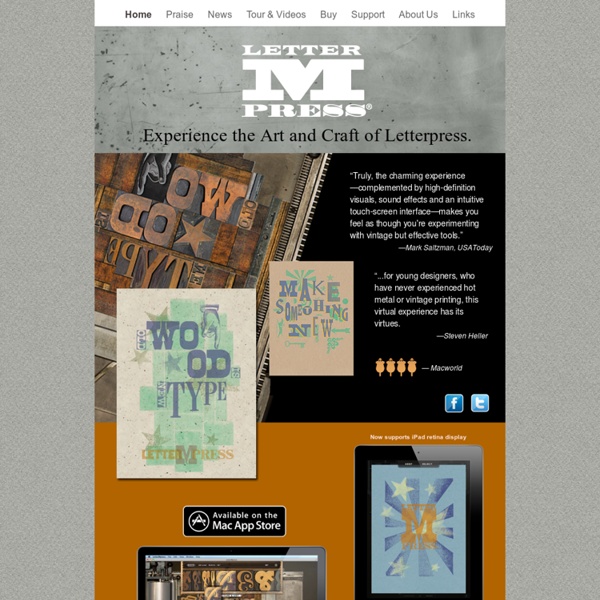
Typography – Letterpress on your Iphone with LetterMpress Design is everything. Submit a post! = Follow Deals Mobile App About Rules Advertise Newsletter Art, Video Typography – Letterpress on your Iphone with LetterMpress Posted by French Graphism 576 Views View the video here. Spread your love! Loading... All the materials on this site are submitted by the readers. Rated 16+ 29 Fantastic Transparent Business cards Marketing is a huge part of building any company. And with proper marketing comes human networking which often involves the exchange of the business card. These bits of paper often contain information about your website, phone number, e-mail address, and location of your company headquarters. Here are some valuable tips on how to improve your business card. designm.ag Blerina Konci is one of the first publishers at B | Creative, who has contributed to build B | Creative.
On the verge! | Sensu Brush “The definitive paintbrush for iPad,” writes Ellis Hamburger of theverge.com in their review of the Sensu brush. The Sensu Brush looks like a Space Pen, but when you pull off its cap, it reveals itself as a paint brush / stylus hybrid. Attach the cap to the stylus’ other side, and the tool instantly becomes the longest entry in my stylus round up. Even if you hold the Sensu by its rubber grip, it still works (unlike with the Pogo Sketch Pro).As promised, the brush head on the Sensu is highly conductive and requires little exertion to use. The Sensu is one many stylus that are reviewed, you can check the complete set of reviews here (To navigate between reviews use the links on the left).
Wood Engraving - Letterpress Commons The technique of engraving an image in end-grained hardwoods for relief printing is called wood engraving. It differs from technique of woodcuts in that the wood is worked across the grain, rather than parallel to it as in a woodcut. Tools similar to and including those used in metal engraving are used. The technique allows for almost unlimited texture and very fine detail on a wide range of printing blocks, manufactured from primarily hardwoods such as boxwood, lemon wood, and maple. Blocks made of a synthetic resin under the trade name Resingrave have become available in recent years, and offer an alternative to the increasingly expensive hardwoods. Private Collection Detail from The Miracle of St. Block Materials Carl Montford Selection of blocks suitable for wood engraving, from left to right, boxwood slab, lemonwood block, and Resingrave. Tools Wood-engraving tools developed from hand-tools used to engrave metal. Paul Ritscher Image Preparation and Transfer Direct Drawing Materials needed:
Sensu Artist Brush & Stylus for iPad and Touch Screen Devices TECHNIQUE OF THE WEEK: TRANSFERWARE - gremlin owl Apple iPad 2 Cases, Apple iPad 2 Overlays Timbuk2 Envelope Sleeve for the iPad and iPad 2 And receive 10% Off* your first purchase! Please enter a valid email address (e.g. name@domain.com) Also Get Steal of The Day Alerts We're sorry but there was an issue processing your request Thanks for becoming an eBags Insider! Look for your exclusive email savings. *Prices as marked. iPad Tips: Use Screenshot to Create a New Image The iPad’s screen capture ability can be useful for a number of reasons – from showing someone how a web page looks to sharing an app screen and lots more. One of my favorite ways to use the screenshot capability, that I’ve noticed many people are not aware of, is to create new images with it. Specifically, you can create a new image by zooming in and getting more of a close-up type shot. It’s very easy to do – here’s how: – For the sake of this post, lets start with a typical shot of a devilishly handsome Labrador – like the one shown above. – Start by selecting the image you want to work with in your photo library. – Pinch outwards with two fingers to zoom in on the section of the image you want to highlight. – Tap and hold with one finger to move the image round the screen and get the area you want to feature positioned properly. – Then take a screenshot – by pressing the Home button and Power button at the same time for just a quick moment. That’s it.