


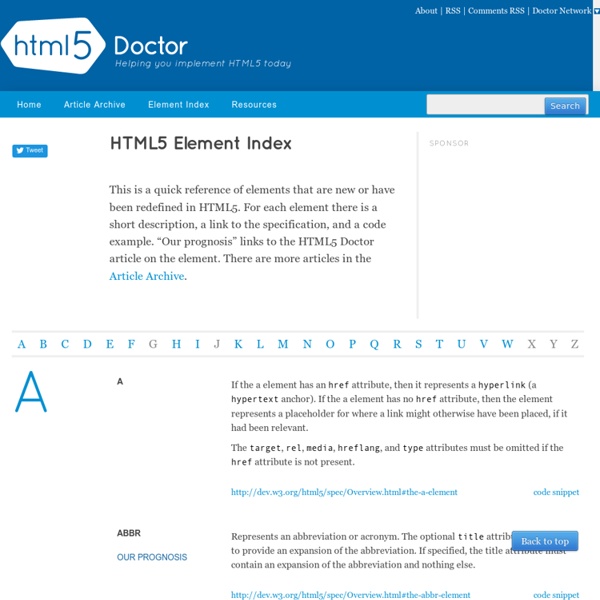
CSS3 properties explained | css3files.com Seriously, What is HTML5? I’m tired of people getting confused. The W3C hasn’t done the best job at explaining what HTML5 is or means to a lot of people either. In fact, they went out of their way to say that, accompanying the HTML5 new branding, CSS3 and the JS API’s ( Geolocation, Websockets etc.), that are floating around with their own specs, are lumped into one and the same. So what is HTML5? First off, HTML5 ! Secondly, HTML5 ! So, what is HTML5? HTML5 is HTML. So why is HTML5 important? Well, if you have just become a web developer in the past 2-3 years you won’t remember the dark times we had before then. So what’s HTML5 look like? I get asked this a lot and the best way to answer is to point them to Paul Irish’s HTML5 Boilerplate (found here: ). <! If you’ve seen HTML before this shouldn’t look too different. Wrapping it up If you’re still confused then you need to dig deeper or just remember HTML5 === HTML. Note: Send your marketing friends to these W3C specs too.
The history of the Web - Web Education Community Group Introduction Where shall I begin, please your Majesty? Begin at the beginning, the King said gravely, and go on till you come to the end: then stop. Everything has to begin somewhere, so lets start with a focused history lesson. If any terms are unfamiliar to you, don’t worry: if they’re important for learning web development they’ll be defined in the later articles that go into more depth on each subject, and you can always search them out using your search engine of choice! The Internet’s origins On the fourth of October in 1957 an event occurred that would change the world. This event lead directly to the creation of the US Department of Defence, ARPA, due to a recognised need for an organisation that could research and develop advanced ideas and technology. In 1960, psychologist and computer scientist Joseph Licklider published a paper entitled Man-Computer Symbiosis, which articulated the idea of networked computers providing advanced information storage and retrieval. Summary
Avoiding common HTML5 mistakes Between curating sites for the HTML5 gallery and answering readers’ questions here at HTML5 Doctor, I see a host of HTML5 sites and their underlying markup. In this post, I’ll show you some of the mistakes and poor markup practices I often see and explain how to avoid them. Don’t use section as a wrapper for styling One of the most common problems I see in people’s markup is the arbitrary replacement of <div>s with HTML5 sectioning elements — specifically, replacing wrapper <div>s (used for styling) with <section>s. In XHTML or HTML4, I would see something like this: <! Now, I’m instead seeing this: <! Frankly, that’s just wrong: <section> is not a wrapper. With that in mind, here’s the correct way to mark up the above example using HTML5 and a couple of ARIA roles. <body> <header> <h1>My super duper page</h1> <! If you’re not quite sure which element to use, then I suggest you refer to our HTML5 sectioning content element flowchart to guide you along your way. Ah, <figure>. <! Summary
Head First HTML and CSS, 2nd edition Full code and resources download (17.68 MB, zip file) To download, right click on the link and choose "Save linked file as..." and save the file on computer in a folder named "HFHTMLCSS" (or another name of your choosing). To unzip: Macintosh computers should automatically unzip these files into the folder you created above. If not, then you can use a program like Stuffit or The Unarchiver. On Windows, if your version of Windows does not automatically unzip, try saving the file (in a folder, as above), and then right clicking on the file and choosing "Extract all files". You can also download all code from the Head First HTML repo on github. A list of hosting providers in case you want to set up your own web site: Hosting Providers.
The Power of HTML 5 and CSS 3 Web designers can do some pretty cool stuff with HTML 4 and CSS 2.1. We can structure our documents logically and create information-rich sites without relying on archaic, table-based layouts. We can style our web pages with beauty and detail without resorting to inline <font> and <br> tags. Indeed, our current design methods have taken us far beyond the hellish era of browser wars, proprietary protocols, and those hideous flashing, scrolling, and blinking web pages. As far as we’ve come using HTML 4 and CSS 2.1, however, we can do better. Goodbye <div> soup, hello semantic markup In the past, designers wrestled with semantically incorrect table-based layouts. <div id="news"><div class="section"><div class="article"><div class="header"><h1>Div Soup Demonstration</h1><p>Posted on July 11th, 2009</p></div><div class="content"><p>Lorem ipsum text blah blah blah. As you can see, HTML 5 enables us to replace our multitude of <div>s with semantically meaningful structural elements.
Web Development 101 – The Basics Editor’s note: This is part 1 of a guest post by Bryan J. Brown. Part 2 will be posted on July 30. If you’ve been paying attention to the librarian blog scene at all, you’re probably familiar with the infamous “Should librarians learn to code?” debate. I can certainly understand why some people wouldn’t want to learn to code, it looks pretty scary from the outside. Baby Steps Enough already with this propaganda, you get my point: code good, fear bad. Writing HTML and CSS is definitely “coding”, but it doesn’t have the complex logical skills of true “programming” (although it will teach you some basic skills that will come in handy later if you end up doing some real “programming”, like how to use a text editor or connect to a server). Be sure to read part 2 of this post, Beyond the Basics, next Tuesday, July 30. Bryan Brown is a second year MLS/MIS student at Indiana University’s School of Informatics and Computing in Bloomington, IN with a focus on digital libraries. Like this:
15 Useful Resources to Get Clued Up on HTML5 HTML5 this, HTML5 that! There’s been plenty of HTML5 talk around the blogging world recently. It’s no longer a tiny spec on the horizon, it’s due to arrive soon! HTML5 and The Future of the Web A good place to start for a dose of HTML5 goodness is this in-depth article from Smashing Magazine. Get Ready for HTML 5 For those wanting to read up on some more complicated HTML 5 features, A List Apart has an article covering everything you’d want to know about regular expressions, SVG graphics and the Canvas element. CSS code structure for HTML 5: some useful guidelines Woork provides some useful guidelines and examples in this post, showing how both HTML and CSS can be written to work together. HTML 5 Tutorial – A Simple Web Page Layout If tutorials are more your thing, get your hands dirty with this walkthrough on SpicyWebDesign, which covers the process of building a simple web page layout with a HTML5 structure. HTML5: The Basics (1 of 4) A Preview of HTML 5 Steve Smith on HTML5 and CSS3
The Web Standards Project Yes, You Can Use HTML 5 Today! The blogosphere was jerked into excitement when Google gave a sneak preview of its new service, Google Wave. Only the select few have an account, but there’s an 80-minute video about it on YouTube for the rest of us. The service is an HTML 5 app, and so HTML 5 has gone from being too far away to care about to today’s hot topic. There have been many changes to the HTML 5 landscape since my colleague, Lachlan Hunt’s 2007 article on A List Apart, A Preview of HTML 5. Let’s see what’s happening in the world of HTML 5. What Is It? To some, it’s an outrageous attempt by browser manufacturers to foist what they want onto developers. The reason that opinion is so divided is that HTML 5 is more than just a markup syntax for documents, like HTML 4 is. Markup We’ll start by thinking about marking up a typical blog today. Currently, there are no ways in HTML 4 to mark up these elements in a semantic fashion – that is, HTML 4 offers no footer or header elements of its own. <! header and footer nav article
(Great) Learn HTML and CSS: An Absolute Beginner's Guide This article was written in 2009 and remains one of our most popular posts. If you’re keen to learn more about HTML and CSS, you may find this recent article on the future of HTML of great interest. So, you’re ready to take the plunge and begin to learn how to build your own web pages and sites? Fantastic! We’ve got quite a ride ahead, so I hope you’re feeling adventurous. This information is an excerpt from my recently released book, Build Your Own Web Site The Right Way Using HTML & CSS, 2nd edition. In the following pages, I’ll show you how to set up your computer — be it PC or Mac — so that you’re ready to build a site. Then, we’ll meet XHTML and walk through the details of how to structure a web page correctly. Finally, we’ll turn to the topic of Cascading Style Sheets, which we’ll use to change the way elements of your web page look. Don’t worry if some of these terms are unfamiliar — this excerpt, like the book itself, assumes that you have no knowledge about building web pages.
Get Ready for HTML 5 With support in Chrome, Firefox 3.5, Opera, and Safari, HTML 5 is coming at you like a runaway train. Here are some suggestions to help you prepare to get on board rather than be left at the platform or tied to the tracks. See what others have done#section1 Article Continues Below The first thing you can do to prepare for HTML 5 is see how other people are using it. Now you do it#section2 You can look at the sites, read all the articles here and elsewhere, and even read the specification—but none of that will help you understand HTML 5 as much as using the new elements. By doing this, you’ll find out what works and what doesn’t. X marks the spot#section3 If you are like most designers, you probably don’t write all your markup by hand. HTML 4.0 (the markup language we all know and love) is based on a “rulebook” called SGML. When you write markup in HTML form, you are allowed to leave off some closing (and opening!) Of course, it’s not all good news. Fig. 1. Regular expressions#section4