


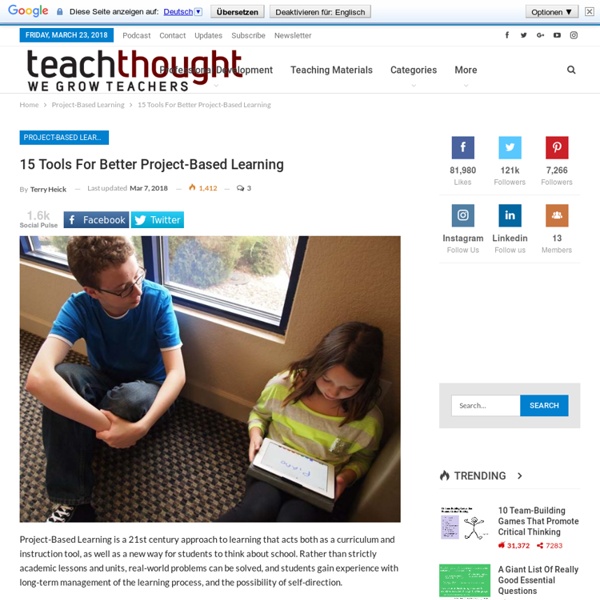
The Global Classroom Project: 2012-13 - Mystery skype The Global Classroom Project, Hello Little World Skypers, and the Global Virtual Classroom have teamed up to create a Mystery Skype contact list! Our combined efforts will give you many contacts throughout the world. These contacts are dedicated teachers who strive to connect their students globally and provide a rich learning experience.Mystery Skype provides an engaging way for classrooms to introduce themselves to each other. Project Goals: Students will use map skills to find the location of the mystery classroomStudents will use communication and critical thinking skills to ask questions to help them find the mystery location.Classes communicate with other classrooms via Skype or Google+ Hangouts.Students will learn to respect and appreciate the cultures and customs of others.Students will be able to see the differences and similarities between themselves and others around the world How it works: Possible Mystery Skype Questions: 1. Secret Skyping Teaching Geography with Mystery Skype
6 Ways Students Can Collaborate With iPads The following post is written by Greg Kulowiec of EdTechTeacher . Join EdTechTeacher at the iPad Summit in Atlanta on April 10-12. The app store is loaded with options that allow students to create content on their iPads. From comic strip creators to mind maps, video editing and publishing, screencasting & digital books, the options for individual student creation are expanding. However, collaboration between students is often a critical component of any classroom activity or project and increasingly there are options available that allow for collaborative efforts across iPads. Below are six ways to support collaboration between student iPads that cover the spectrum of creation options that range from text to digital storytelling to video creation. Explain Everything ($2.99) A flexible and powerful screen casting option, students and teachers can collaborate on screencasts by exporting Explain Everything project files from an iPad. Google Drive (Free) BookCreator ($4.99) Subtext (free) Diigo
The 8 Elements Project-Based Learning Must Have If you’re contemplating using Project-Based Learning or are already trying out the latest craze to hit the modern classroom, you should know about this checklist. It details if you’re actually doing it correctly. For example, does your project focus on significant content, develop 21st century skills, and engage students in in-depth inquirty (just to name a few)? If not, you might want to reconsider your PBL approach. See Also: What Is Project-Based Learning? The checklist is by the PBL masters over at BIE and they’ve outlined 8 different ‘essential elements’ that must be present in a project in order for it to be considered PBL. These elements are actually useful for even more than PBL. What do you think about this PBL Checklist? Via TeachBytes and BIE.org
Challenge Based Learning - Next Steps Welcome! Thank you for joining the Challenge Based Learning (CBL) Community. The community is a dynamic environment where you can learn about CBL, collaborate, organize challenge teams, propose challenges and offer solutions. New to CBL? Creating a new Challenge Proposal? Check out the the step sheet on how to create a challenge proposal (PDF). Developing a solution to an existing challenge? Check out the step sheet on how to create a solution (PDF). Looking to collaborate? Take some time to participate in the CBL community forum - this is a great place to collaborate with learners from around the globe to plan challenges and discuss solutions. appydazeblog A Detailed Visual Guide To Distributed Project-Based Learning Project-based Learning is a passion of ours at Edudemic. We’ve seen how effective it can be in and out of the classroom. Quite simply, it provides the opportunity for students to learn from each other, get their hands dirty, work in an active learning environment, and to simply have fun at school. What could be better than that? PBL teachers are typically on the lookout for PBL-aligned apps and web tools that can bolster their powerful learning environment. This chart reminds me a bit of the popular ‘Padagogy Chart’ by Allan Carrington we shared here on Edudemic. This diagram breaks down the different phases and goals of PBL into bite-size chunks. As you can see, the tools and apps are all organized quite neatly into each phase. Each tool and app is organized into these types of phases and goals. Want a bigger version of this incredible diagram? Otherwise, click the image to enlarge it. Source: Visual.ly
Writing Process Organizer - Big6 Big6 #1: Task Definition 1. Prewriting is the first step of the writing process. What does your teacher want you to do? Make sure you understand the requirements of the writing assignment. 2. 3. Big6#2: Information Seeking Strategies 1. Make a list here: * 2. Big6 #3: Location & Access 1. 2. 3. Big6 #4: Use of Information 1. 2. Big6 #5: Synthesis Now it is time to complete the writing process. 1. 2. 3. 4. You may want to combine short sentences and begin to look at your use of grammar. Think about scheduling another content conference with your teacher after you revise your paper. 5. 6. Does your assignment include a product to go with your paper? **Even though there are several steps to the writing process, it is very important to ask for feedback. Big6 #6: Evaluation Before you show your paper (and product) to an audience, be sure it is as perfect as you can make it. You should be able to answer “yes” to these questions before you turn in your paper: 1. 2. 3. 4. 5. 6. 7. 8. 9. 10. 11. 12.
Pillole di tecnologia didattica: uso dell’iPad nella scuola primaria Con questo post vorrei provare a scrivere una nuova serie di tutorial (tempo permettendo) che possano essere di aiuto all’insegnante e all’allievo per l’uso di programmi e dispositivi che stanno diventando di uso comune a scuola. Questi suggerimenti sono legati alla mia attività didattica e molto spesso derivano da segnalazioni che mi giungono da altri colleghi, pertanto, se ritenete, potete espanderli con vostri suggerimenti, potete lasciare commenti a questo post o più semplicemente copiarli ed incollarli negli appunti che realizzate per i vostri allievi. Se anche voi avete le vostre “pillole di tecnologia didattica” fatemi sapere, mi piacerebbe condividerle con voi. Uso dell’iPad nella scuola primaria Imparare con le forme Mia’s Playground è un’applicazione ideale per i bambini più piccoli adatta per comprendere forme e colori. Link iTunes Dipingere e disegnare Brushes è uno dei tantissimi programmi per iPad che vi consentono di dipingere, disegnare ed in generale scarabocchiare. iBooks
Project-Based Learning Research: Evidence-Based Components of Success What boosts PBL from a fun and engaging exercise to a rigorous and powerful real-world learning experience? Researchers have identified four key components that are critical to teaching successfully with PBL (Barron & Darling-Hammond, 2008; Ertmer & Simons, 2005; Mergendoller & Thomas, 2005; Hung, 2008). All of these play a role in the curriculum-design process. Schools That Work: Every student at Maine's King Middle School is issued a laptop to support the school-wide project-based learning (left). Students work together on cross-curricular projects in every class (right). Carefully Calibrated Project Design In general, PBL projects begin by presenting a driving question, one that focuses on intended learning objectives, aligns with students' skills, and appeals to students' interests. If you are new to PBL, it's best to start with smaller projects that are already part of the curriculum (Ertmer & Simons, 2005). Define the Content. Structured Student Collaboration
Apps in Education 10 Apps For More Organized Project-Based Learning Project-Based Learning, by definition, is flexible. It encourages learner-centeredness, provides the possibility of more authentic work, and allows learners to self-manage and self-direct in places they used to have their hands held. But this has its drawbacks. Learning is a capacity-building endeavor that seeks to, well, build capacity will ironically depending on that same capacity to progress, There are a variety of ways to support students in project-based learning, including organized digital learning spaces that support creative thinking, collaboration, and ultimately project management. 1. Platform: iOS How It Can Help: Pure overkill for most classrooms, but if an extremely powerful productivity and project management is what you need and you’ve got a $50 iTunes card burning a hole in your pocket, this could be just what the doctor ordered. 2. Platform: iOS 3. Platform: Android & iOS How It Can Help: 4. Platform: iOS 5. Platform: Android & iOS 6. Platform: Android & iOS 7. 8. 9. 10.
Bloomin' Apps This page gathers all of the Bloomin' Apps projects in one place.Each image has clickable hotspots and includes suggestions for iPad, Android, Google and online tools and applications to support each of the levels of Bloom's Revised Taxonomy.I have created a page to allow you to share your favorite online tool, iOS, or Android app with others. Cogs of the Cognitive Processes I began to think about the triangular shape of Bloom's Taxonomy and realized I thought of it a bit differently.Since the cognitive processes are meant to be used when necessary, and any learner goes in and out of the each level as they acquire new content and turn it into knowledge, I created a different type of image that showcased my thoughts about Bloom's more meaningfully.Here is my visual which showcases the interlocking nature of the cognitive processes or, simply, the "Cogs of the Cognitive Processes". IPAD APPS TO SUPPORT BLOOM'S REVISED TAXONOMYassembled by Kathy Schrock Bloom's and SAMR: My thoughts