


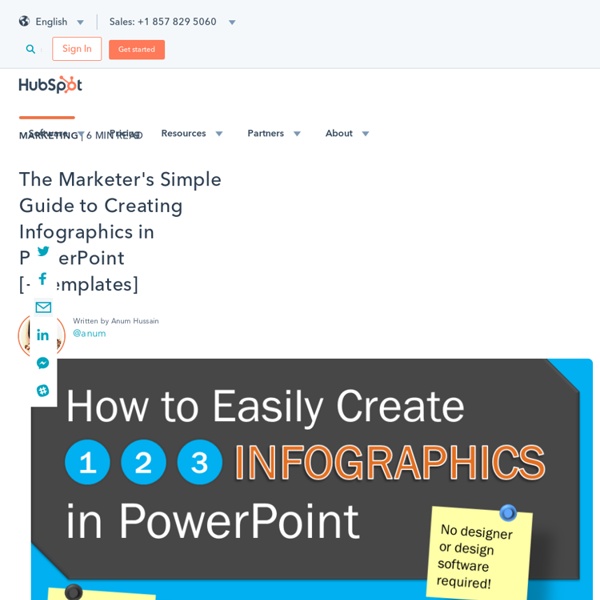
Six Free Alternatives to PowerPoint and Keynote Twice in the last week I've been asked for a list of free alternatives to either PowerPoint or Keynote. I've written a couple of these lists over the last five years, but some of the alternatives I've shared in the past have either gone out of business or started charging a fee. Here's my updated list of free alternatives to PowerPoint and Keynote. Empressr is a fully functional, high quality, online slide show presentation creation and sharing service. Empressr has a couple of features differentiating it from its competitors. Fais ton journal Le logiciel gratuit Fais ton journal permet de créer simplement un journal scolaire à partir d’un ordinateur PC ou Macintosh. Lancé en 2009 à l’occasion de la semaine de la Presse dans l’Ecole, il a été élaboré en partenariat entre le groupe Milan Presse et le CLEMI et est relancé en 2013 avec un site internet dédié : FaisTonJournal.com. Créer son journal Fais ton journal emploie le vocabulaire et des termes des métiers de la Presse (ce qui s’avère intéressant pour l’aspect pédagogique). Ce logiciel de création de journal envisage cette activité comme un projet avec des repères et des étapes à respecter : choix du nom de la publication, sélection de la date de parution, définition des rubriques. Il est bien évidemment possible d’y importer des images à inclure dans les pages.
Social Media Inbox for Social - Marketing Dashboard For Business Try MarketMeSuite 3.4.2 Now! Introducing Team Members in an Already Great Social Media Marketing Powerhouse Update Twitter, Facebook & Many more using Ping.fm Teaching With Infographics s regular readers of this blog know, we've been fascinated for a long time with infographics as teaching tools. We like their interdisciplinary nature and their union of data and text to broaden students' learning. They also woo the eye with tantalizing designs that engage children in discovery. Until recently, infographics had saturated the business and blog communities but were late to most schools' curricula. In the past few months, though, more and more practitioners have adopted infographics into their teaching tool kits. For ideas about using infographics in the classroom, check out these tips and suggestions.
Ecrire avec le Web : Prezi, Storify (dossiers pratiques) L’écriture Web n’est pas seulement constituée de textes organisés sur une page. Les contenus multimédia (images, audio, vidéo, 3D…) et issus de réseaux sociaux peuvent s’agréger pour raconter des histoires, définir un scénario, effectuer de la veille… L’écriture Internet est aujourd’hui tout à la fois multiple et plurielle. La rubrique TICE et usages du site du CDDP de l’Essonne a publié en mai 2013, des dossiers pratiques sur des outils qui facilitent de nouveaux modes d’écriture, de lecture et de contribution en ligne ; une série d’articles baptisée : Ecrire avec le Web. Les 2 premiers outils en ligne explorés sont : Storify (« outil de curation qui permet d’agréger des contenus issus des réseaux sociaux ») et Prezi (« outil de storytelling permettant de « raconter des histoires » et donc pour faire bref construire des présentations »).
YouTube Photo Slideshows Animoto is an excellent tool for creating audio slideshows. But there are some limitations to it that some teachers don't like. Most notable of those limitations is the time limit (30 seconds unless you get an Animoto for Education account), lack of space for text, and that students have to remember a username and password to use it. The YouTube slideshow tool provides a tool for creating audio slideshows without those three limitations of Animoto.
How it Works Step 1 Create a free account and SETUP your questionnaire. Pick your questions, add your logo, and you are ready for Step 2. Step 2 Over 100 Incredible Infographic Tools and Resources (Categorized) This post is #6 in DailyTekk’s famous Top 100 series which explores the best startups, gadgets, apps, websites and services in a given category. Total items listed: 112. Time to compile: 8+ hours. Follow @DailyTekk on Twitter to make sure you don’t miss a week! Update: Be sure to check out our latest post on infographics: Infographics Are Everywhere – Here’s How to Make Yours Go Viral.
Site EPS Orléans Tours - Faire un POWERPOINT interactif Faire un Powerpoint interactif Les leçons de Jean Luc pour vous aider à fabriquer un Powerpoint interactif. Ces documents Powerpoint utilisent soit un système de lien hypertexte qui permet de passer d’une diapositive à une autre par un choix, soit un système d’animation de forme à l’intérieur d’une même diapositive. C’est ce 2e système qui est présenté dans cet article.