


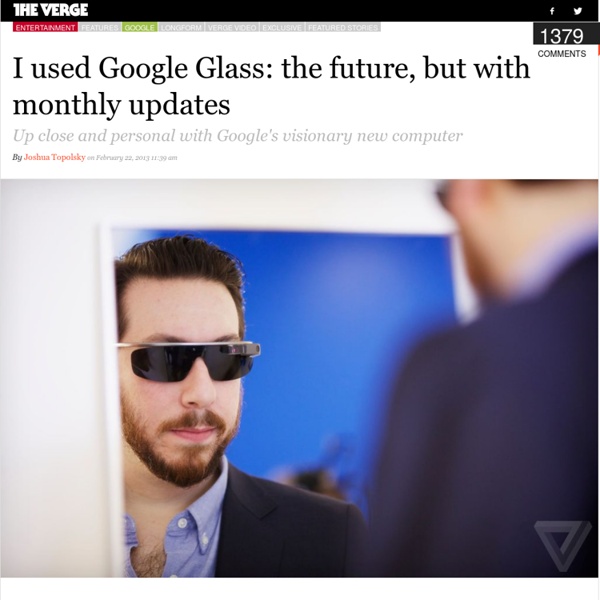
LapTouch: a conceptual laptop for creative minds The LapTouch concept is targeted at the creative community (Image: Amir Labidi) Image Gallery (8 images) Einstein famously maintained that a cluttered desk is a sign of a brilliant mind. View all As a daily user of a graphics tablet and computer, Labidi says the concept was derived from the difficulty he found positioning a tablet and PC together to be able to press keys while using the pen. Though hybrid touchpad laptop models are already available, Labidi’s concept for the LapTouch is aimed at a specific market. Labidi hopes that if the new Panasonic tablet or Wacom Cintiq prove to be beyond your price range, then his idea may meet tactile drawing requirements in a cost-effective manner should the concept be realized. With its good looks and bundled features, the LapTouch concept has been shared on social networks and is currently undergoing a patent application. For the time being at least, the creative world will have to stick to a cluttered desk and its suggestion of a brilliant mind.
Beer Lager Mug Black Skin Samsung Galaxy S III S3 Hybrid 2 in 1 Hard Cover Case fits Sprint L710, Verizon i535, AT&T Wireless i747, T-Mobile T999, U.S. Cellular R530: Cell Phones & Accessories Track Your Workout Behavior And Calorie Intake With Fitness Tk Staying fit and healthy is one of the key factors for success. It makes you feel confident about the daily challenges of life. Who doesn’t want to stay beefed up? Admit it or not, we all aspire to look like the infamous Tyler Durden did in Fight Club. However, effective exercise techniques also require an effective fitness plan to keep your workout habits in check. If you’re looking for a software solution to track your workout plans, then Fitness Tk is probably what you need. Upon launch, the application asks you to login to the Fitness Tk’s server. When logged in, Fitness Tk takes you to a neatly designed GUI. The application also enables you to create and track different routes for your run, an excellent feature to monitor cardio exercises. The Workouts section lets you monitor your workout time patterns. As mentioned earlier, the application also lets you manage your exercise Gear. Overall, Fitness Tk is a great, free solution to keep your physique in good shape. Advertisement
Comment faire des commentaires audio, sur un document googledrive La caractéristique fondamentale sur googledrive (ex googledoc) est la possibilité de partager vos documents, soit de façon publique, soit de façon privée entre collaborateurs. Cette fonctionnalité offre une grande flexibilité pour le télé-travail, il est possible de corriger des épreuves, commenter et rédiger des contrats, ajouter des commentaires. Il manque peut-être la possibilité d’ajouter des commentaires audio voire vidéo annexés aux textes. Côté vidéo, il n’y a pas de solution pratique, mais côté audio, il y a une application du nom de voice comment qui comble ce manque. Premiers pas : l’installation. Installer l’application voice comment. Autorisez votre pc à enregistrer des commentaires audio. Deuxième pas, ajouter un commentaire audio A cette fin, il faudra prendre un document que vous partagez avec un ou plusieurs collaborateurs et l’ouvrir avec l’application “voice comment” comme on peut le voir dans la capture d’écran qui suit. Ecouter les commentaires audio Conclusion :
Le Telephone Du Futur // TheStandART On se demande tous de quoi sera fait notre futur. Nous n’avons pas la réponse à toutes vos questions mais on peut déjà vous montrer un bref aperçu du téléphone du futur. Un téléphone qui serait transparent, léger, pratique, et incassable voila le projet de Polytron Technologies qui espèrent plus qu’un prototype d’ici fin 2013. About the Author Monkey Light Pro turns bicycle wheels into colorful, animated displays There are plenty of interesting ways to deck out your bicycle, but MonkeyLectric may have come up with the ultimate way to make it stand out on the road. The company's new Monkey Light Pro is a set of LED bars that attach to a bicycle wheel and can be programmed to play colorful animations. This isn't the first light-up bicycle wheel system we've seen, and MonkeyLectric itself has produced other models in the past, but none have been as elaborate as this. Over the last two years, the company has been hand-making prototypes of the newer system for special events and projects. The Monkey Light Pro features four bars sporting a total of 256 full-color LEDs, which fit together inside the spokes and display bright images over the entire wheel when it's in motion. It's designed to fit any 26 in (66 cm) or larger bicycle wheel, and includes a stainless steel anti-theft strap to keep it secure. MonkeyLectric is currently running a Kickstarter to finalize the design and bring it to production.
Phantom Keystroker v2 HULU CANADA - The Easy 3 Step Guide To Watching Hulu in Canada Hulu Canada are two words that do not typically go together. You see, just like Pandora, Spotify and other great services that are available to people living in the USA; Hulu is not available in Canada without some special ninja tricks. Don’t worry, you don’t need to learn how to use nunchucks or throwing stars. The three easy steps that you will need to implement are so easy that we had to make step 3 “watch Hulu” in order to be able to say “easy as 1-2-3.” Some people have asked me, “what’s so special about Hulu anyway.” Typically when a Canadian, or anyone outside of the US, tries to watch Hulu in Canada you get slapped in the face with this ugly sight: In case you’re comparing notes to what you see on your computer in Canada we added the sad face and big red arrow to the image above. But never fear! So, what can you do to create your own special portal to the highly desired Hulu Canada? Step #1: Access Your Special Ninja Portal WAIT! Here is the visual: Step #3: Watch Hulu Canada
Âge minimal requis pour les comptes Google - Centre d'aide Google+ Voici l'âge minimal requis par pays pour être titulaire d'un compte Google : États-Unis : 13 ans Espagne : 14 ans Corée du Sud : 14 ans Pays-Bas : 16 ans Tous les autres pays : 13 ans Les comptes Google constituent un système unifié de connexion qui vous donne accès à des produits tels que Google+, Gmail, YouTube, etc. En savoir plus sur les comptes Google L'âge minimal requis pour pouvoir utiliser un compte Google Apps for Education peut être différent. Âge minimal requis pour certains produits Des limites d'âge particulières sont définies pour certains produits Google. YouTube : lorsqu'une vidéo fait l'objet d'une restriction d'âge, un avertissement s'affiche, indiquant que seuls les internautes âgés d'au moins 18 ans peuvent la regarder. Compte désactivé en raison d'une date de naissance incorrecte
PYRO Fireshooter by Adam Wilber This is not a toy. This is a "badass" professional device that allows you to launch fireballs from your open palm. Fire. Since the dawn of time it has been the reward at the end of man's quest. Both creator and destroyer, it has historically been the element hardest to control. Until now. The first of its kind, PYRO is a high-tech, wrist-worn, James Bond style device that allows you to shoot magnificent balls of fire from your open hand. Featuring four separate chambers for multiple shots, an easy to use remote device, soft touch finish and adjustable wrist strap, PYRO is about to turn up the heat on your performances. Please Note: You must be 18 or over to purchase and/or use the Pyro Device At Ellusionist, we’re continually striving to make you look like a SuperHero. Now - we’re giving you the power to shoot fireballs on demand. 'Pyro goes way beyond magic and puts an unexplainable, supernatural power in your hands. Like kids in a candy shop, PYRO has ignited an excitement within them.
Customer Reviews: The Settlers of Catan How to download videos from Hulu: a step by step guide (updated) Here’s a step by step guide to downloading videos from Hulu using free software Freemake Video Downloader. This post updated Oct 23rd 2012. Note that while other tools were mentioned in previous versions of this article (e.g. Streamtransport), Hulu had changed their encryption since, and at the time of writing this article Freemake Video Downloader is the only free tool that we know of that will download Hulu videos. This article is for informational purposes only and you are responsible for abiding with the relevant laws that govern copyright in the state or country where you reside. Four Simple Steps: Step #2: Browse to the video you want. Step #3: Open Freemake Downloader. Step #4: That’s it. Troubleshooting: (1) If you are using a VPN to access Hulu, and the video refuses to download, then this is most likely due to your VPN, not the download tool. Click here for a quick tutorial on how to add keyframes (if you need it). Go to the FLVMDIwebsite. 3:You’re done. Samer Kurdi
La saisie vocale arrive sur Google Documents Vous pouvez utiliser dès maintenant une nouvelle fonctionnalité extrêmement intéressante sur la version Web de Google Documents. Il s’agit de la saisie vocale. D’ailleurs, ce billet a été entièrement “écrit” en utilisant le système de saisie vocale de Google. Et je dois dire que c’est assez bluffant. Contrairement à Siri ou encore le système de reconnaissance vocale d’Android, la saisie vocale de Google Documents est très performante sur de longs textes ou de longues phrases. Ce qui complique les choses lorsque vous utilisez cette fonctionnalité c’est vous-même. C’est évidemment une question d’habitude. L’utilisation de la saisie vocale est simple. N’oubliez pas que vous pouvez aussi dicter la ponctuation. Notez que la fonctionnalité Saisie Vocale fonctionne uniquement sur Chrome. Benoit Descary