


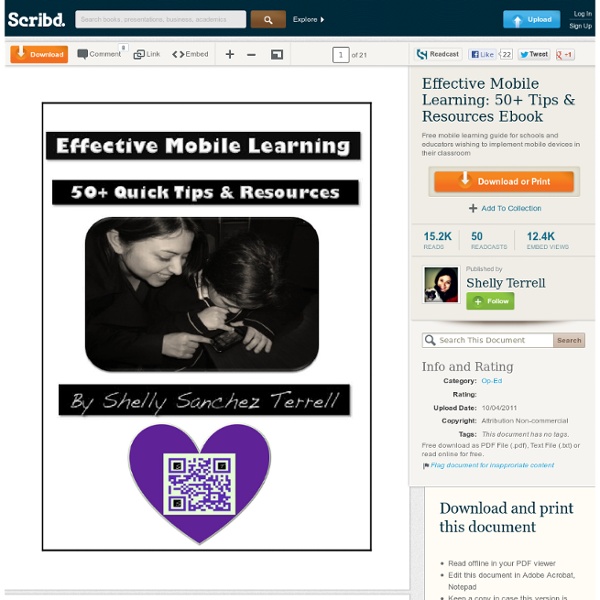
Building an Effective School BYOD Plan 20 BYOT Resources By Category Whether you call it BYOT or BYOD (technology vs device), it’s clear that as people become more attached to their mobile devices and as mobile devices become more customized and an extension of their owners, more schools and employers are permitting and even encouraging students and employees to bring their own devices to work. Devices may include laptops, tablets, smartphones and more. As a result, many educators are scrambling to get a handle on the issues surrounding the “bring your own device” trend. Resources abound on this topic, and some are offered below. General Overview, Best Practices Bring Your Own Devices Best Practices Guide: A Practical Guide for Implementing BYOD Programs at Your Organization This 16-page white paper, provided by Good Technology, offers dozens of questions to consider for organizations considering a BYOD program along with real best practices case studies. YouTube video, Best Practices for Implementing a Bring Your Own Device Program Security Case Studies
Report: Parents See Benefit of Mobile Tech, Want Schools To Take Better Advantage Research | News Report: Parents See Benefit of Mobile Tech, Want Schools To Take Better Advantage A new survey from the Learning First Alliance and Grunwald Associates suggests that parents of young children, girls, and students who are required to use portable or mobile devices in school are more likely to see the educational potential of such devices. The report, "Living and Learning with Mobile Devices: What Parents Think About Mobile Devices for Early Childhood and K-12 Learning," is based on a survey of parents with children aged three to 18 about their attitudes regarding portable and mobile devices as they relate to a range of learning benefits. For the purposes of the survey, mobile devices were defined as "wireless handheld devices that use Wi-Fi, 3G, or 4G to connect to the Internet, many of which use an operating system such as iOS, Windows, or Android, and can run various types of apps." Portable devices include laptops, notebooks, netbooks, and ultrabooks.
Effective Apps And Web Tools For BYOD Classrooms Your school probably doesn’t have enough money to give each student an iPad. There. I said it. I hate to be the bad guy in this situation but it’s news that you should know. The only issue is managing the plethora of devices and figuring out how to do certain activities on different platforms. Thanks to a fabulous chart from MakeLearn, it’s easy to see how you can do it all no matter what platform your students are using. Pretty slick, eh? The following visual details just 5 key BYOD activities but there are, of course, plenty of other projects you can take on. byod c