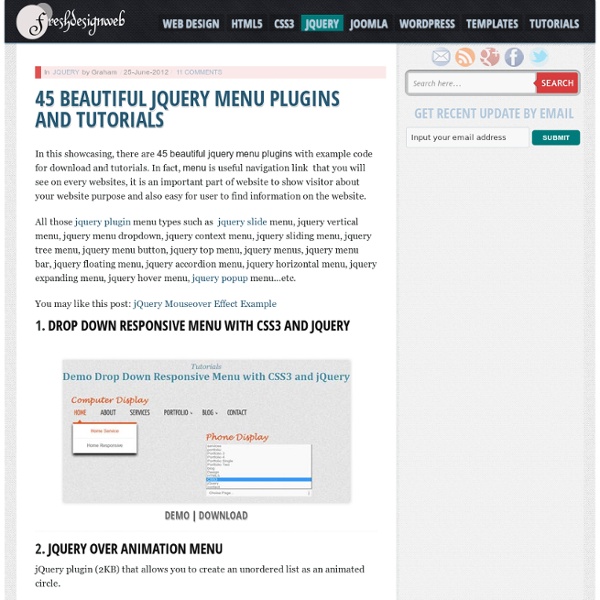Jquery Slideshow | 16 Jquery Slideshow Scripts You CANNOT Miss - Updated | BradBlogging
Claim Your Free Blog Guide and Wordpress Template! It's Brad Here and I just wanted to let you know that you are missing out on two free downloads I have for my readers. You can obtain these downloads for free by subscribing below - I promise that I will not spam and only send you updates from this blog.
10 jQuery Transition Effects: Moving Elements with Style
Whatever content you have to present, you can present them in a more interactive & more responsive ways. In this article we’d like to present 10 Brilliant techniques using some jQuery magic to grab the attention of your users with a simple, rich user experience that gets them excited about your website. 1. Fluid Navigation – How to create an informative menu-bar with jQuery & CSS Learn how to create a menu that appears like a standard menu bar in it’s default state, but which on rollover pulls down an information area that covers both the original menubar item and has an expanded section containing the text we want to display. 2. Roundabout is a jQuery plugin that converts a structure of static HTML elements into a highly customizable turntable-like interactive area. 3. A simple image slider using HTML/CSS/Javascript. 4. jQuery Quicksand Plugin With Quicksand you can reorder and filter items with a nice shuffling animation. 1. 5. jQuery Magic Line Sliding Style Navigation 6. 8. 9. 10.
13 Awesome Javascript CSS Menus
Oct 31 2007 Every web designer tries to be creative when it comes to designing the main navigation of the website. Now we present you with 13 awesome Javascript CSS menus that will be very handy and easy to modify to suit your needs. Lets take a look at recent examples of these … 1) Sexy Sliding Menu – Andrew Sellick decided to use mootools due to the smoothness of their effects, however, he developed a sliding menu using script.aculo.us . Demo: Mootols Version Demo: Script.aculo.usVersion 2) FastFind Menu Script – This script allows for nested menus, based on dynamic “AJAX” responses. Demo: FastFind Menu 3) Webber 2.0 Dock Menu – Great example of a dock type navigation. Demo: Webber 2.0 Dock Menu 4) Phatfusion- Image Menu – Image menu using javascript, onClick event keeps selected item open and to close it again. Demo: Phatfusion- Image Menu Demo: Mootools version with XML parser 5) Drag and Drop ordering in a TreePanel – This example shows basic drag and drop node moving in a tree. Homepage
Clearbox et Shadowbox en remplacement de Lightbox2 - Un loup blessé
Cela fait plusieurs semaines que je travaille sur ce billet, testant beaucoup de chose afin d'essayer de faire quelque chose d'exhaustif. Attention, ce billet est très long, très lourd, limite insipide par endroit. Aussi, un petit sommaire ne fera pas de mal : 01 Pourquoi abandonner Lightbox2, la référence ? 02 Quels sont les autres possibilités ? 03 Pourquoi avoir choisi Clearbox et Shadowbox ? 04 Tests de ClearBox et ShadowBox 05 Résultats des tests 06 Conclusions ? 07 Comment installer ShadowBox et ClearBox (DotClear 1&2, WordPress) ? 08 Remplacement du plugin LightBox pour DotClear 1 09 Utilisation de ClearBox et ShadowBox 10 Et vous... Cela vous permettra de lire ce billet en plusieurs fois si vous en avez envie, chaque numéro de "chapitre" est cliquable. Pourquoi abandonner Lightbox2, la référence ? Parce qu'il est un peu lourd par rapport à ce qu'il fait (Plus de 200Ko tous javascripts confondus). Quels sont les autres possibilités ? Il y en a une quantité phénoménale. iBox : Multiformat.
CU3ER Javascript version is out. Now CU3ER 3D Image Slider works beautifully on all devices including PCs,iPads,iPhones,Android and other phones and tabled devices. - CU3ER
From now on your visitors can enjoy great looking slideshows on PCs, iPads, iPhones, Android and other phones and tablet devices. We are very proud of our commitment to bring you the best image slider on the web. Process of creating your slider stays the same, but new export of the project will contain new embedding code and all files needed for playback of CU3ER on Flash and non-Flash enabled devices. If you want to find out more what has changed in your account, cManager and wpCU3ER with CU3ER Javascript release please read Javascript update page at CU3ER docs
Coda Popup Bubbles
In particular, Jorge Mesa writes to ask how to re-create their ‘puff’ popup bubble shown when you mouse over the download image. In essence the effect is just a simple combination of effect, but there’s a few nuances to be wary of. How to Solve the Problem To create the puff popup bubble effect, we need the following: Markup that assumes that JavaScript is disabled. The biggest trick to be wary of is: when you move the mouse over the popup, this triggers a mouseout on the image used to trigger the popup being shown. I’ve provided a screencast to walk through how create this functionality. Watch the coda bubble screencast (alternative flash version) (QuickTime version is approx. 23Mb, flash version is streaming) View the demo and source code used in the screencast HTML Markup For the purpose of reusability, I’ve wrapped my ‘target’ and ‘popup’ in a div. There’s very little to the minimum required CSS. The minimum I recommend for the example is: jQuery Mouse Over Mouse Out The ‘Trick’
jQuery One Page Nav
Section 1 DO Something Lorem ipsum dolor sit amet, consectetur adipisicing elit, sed do eiusmod tempor incididunt ut labore et dolore magna aliqua. Ut enim ad minim veniam, quis nostrud exercitation ullamco laboris nisi ut aliquip ex ea commodo consequat. Duis aute irure dolor in reprehenderit in voluptate velit esse cillum dolore eu fugiat nulla pariatur. Excepteur sint occaecat cupidatat non proident, sunt in culpa qui officia deserunt mollit anim id est laborum. Lorem ipsum dolor sit amet, consectetur adipisicing elit, sed do eiusmod tempor incididunt ut labore et dolore magna aliqua. Section 2 Section 3 Section 4 Section 5
Control.ScrollBar : Pure JavaScript/CSS scroll bars for Prototype
LivePipe has been deprecated and is no longer maintained.The author now works primarily on Thorax LivePipe™ : User Interface Components for Prototype Control.ScrollBar Pure JavaScript/CSS scroll bars for Prototype. Introduction Why emulate a native UI component? This scrollbar implementation includes mouse wheel support, a proportionally drawn handle, and can accommodate dynamic content and layout changes with the recalculateLayout() method. Scroll To... Use the Mouse Wheel or Handle to Scroll Nulla facilisi. Convallis Felis ac Massa Accumsan Phasellus faucibus adipiscing quam. Eleifend Justo Nullam Semper Cras eros tellus, posuere at, condimentum eget, fringilla nec, lectus. Cras iaculis. Insert Paragraph and recalculateLayout() Control.ScrollBar requires a very particular HTML structure. <div id="scrollbar_container"> <div id="scrollbar_track"><div id="scrollbar_handle"></div></div> <div id="scrollbar_content">...
Flexigrid