


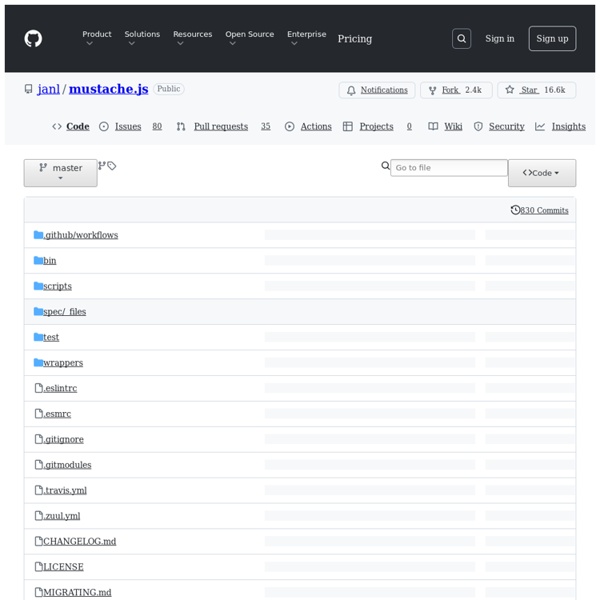
https://github.com/janl/mustache.js
Related: ScriptingA Lean and Mean Un-opinionated Templating Engine - CodeProject Download Clifton.Core.TemplateEngine.zip - 89.4 KB Table of Contents Introductory Rant Using CORS Introduction APIs are the threads that let you stitch together a rich web experience. But this experience has a hard time translating to the browser, where the options for cross-domain requests are limited to techniques like JSON-P (which has limited use due to security concerns) or setting up a custom proxy (which can be a pain to set up and maintain). Cross-Origin Resource Sharing (CORS) is a W3C spec that allows cross-domain communication from the browser.
Easy HTML Templates with Mustache Tutorial by Matt Doyle | Level: Beginner | Published on 27 April 2012 Categories: Learn how to create HTML templates using Mustache, the easy-to-use, logic-less template system. Templates are a great way to separate your website's code from its design. There are many great web template systems available for different languages and platforms, including Smarty for PHP and the Django template language for Python. RESTful services with jQuery and Java using JAX-RS and Jersey NOTE: This is the Java version of this article and its companion app. A PHP version is available here. This is a more in depth version of my previous post on the same topic. Introduction · NancyFx/Nancy Wiki First of all, welcome to Nancy! Our main inspiration is the Sinatra framework for Ruby and, hence, Nancy was named after the daughter of Frank Sinatra :) Many people wonder what Fx in NancyFx means so here it is (drum roll); it just means framework! NancyFx is the name of the umbrella project that contains all the components. These guides will give you a quick tour of some of the features in Nancy without diving into too many details. There will be more to things than meets the eye so we invite you to explore Nancy on your own as well!
AngularJS, Jersey, JSP and Java EE 6 » Imifos' Lucubratory The “topro” project (short for “topic proposer”, sorry I wasn’t very inspired on this) is a test that I made to play around with AngularJS. In the opposite to a lot of AngularJS examples on the net, the project implements the entire chain: AngualarJS on the browser side, REST to communicate with the application server, JAX-RS/Jersey as server-side REST implementation, JSP as templating system of the server-side front-end, Java EE 6 for server-side back-end. The project demonstrates many different things, some of them enumerated hereunder. Nunjucks You've been looking for a more sophisticated templating engine for JavaScript. Here it is. Rich Powerful language with block inheritance, autoescaping, macros, asynchronous control, and more.
NodeCellar: Sample Application with Backbone.js, Twitter Bootstrap, Node.js, Express, and MongoDB In my previous post, I shared my recent experience building a RESTful API with Node.js, MongoDB, and Express. In this post, I’m sharing the client application that uses that RESTful API. The Node Cellar application allows you to manage (retrieve, create, update, delete) the wines in a wine cellar database. The client application is built with Backbone.js and Twitter Bootstrap. Run the Application
Integrating Bean Validation with JAX-RS in Java EE 6 » samaxes This article was first published on Java Advent Calendar. Introduction to Bean Validation JavaBeans Validation (Bean Validation) is a new validation model available as part of Java EE 6 platform. The Bean Validation model is supported by constraints in the form of annotations placed on a field, method, or class of a JavaBeans component, such as a managed bean. Several built-in constraints are available in the javax.validation.constraints package.
Mustache is a JavaScript template library that helps developers work with JSON objects instead of having their data source return HTML. When you make a network call to gather data from mobile devices, it's best to keep the payload, or the return data, as small as possible. JSON, or JavaScript Object Notation, is a string of characters that can be transformed into any array to pull in data. Most of the popular social networks, including Facebook, Twitter, and foursquare, and APIs, use JSON to return data. Mustache has a lot of other features, including logic and loops that help you easily build out a list of data with a few lines of code. by indigetal Nov 29
Je test cette lib justement ! (avec node.js mais elle a l'air d'être utilisée aussi coté client.) franchement avec un nom comme ça c'est normal qu'elle est du succés.... by simonw Nov 26