


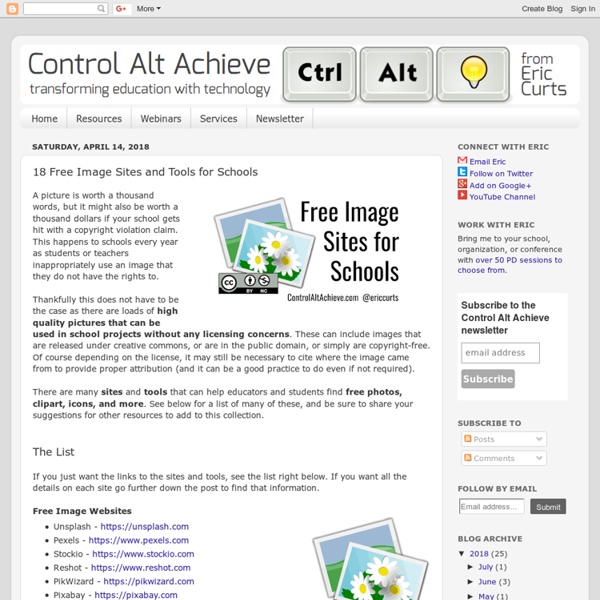
5 outils en ligne pour créer des infographies pour les réseaux sociaux – Les outils de la veille Les infographies ont la plupart de temps l’effet d’une bombe pour survitaminer vos publications sur les réseaux sociaux. L’utilisation d’une infographie pour raconter une histoire augmente comme par magie la portée d’une publication. Selon une étude américaine le facteur multiplicateur est de 30. Voici un outil épatant qui va vous permettre de créer avec une relative facilité des infographies professionnelles pour vos publications. Autre poids lourd du secteur, Canva est aussi un couteau suisse formidable pour votre narration visuelle. Visme a beaucoup de points communs avec les deux précédents et notamment sa facilité d’utilisation. Tout est dit. Lien: Easelly Vengagge Plus récent Vengagge a eu la possibilité de profiter de l’expérience précieuse de ses compétiteurs. Lien: Vengagge
Cómo prepararse el examen oral del First Certificate - English Online TV El First Certificate in English (FCE) es un examen que demuestra un nivel intermedio del idioma, es decir, un B2. Muchos estudiantes consiguen aprobar la parte de gramática pero cuando se enfrentan al Speaking del First, no consiguen superarlo con éxito. Estructura y Consejos Generales ¿Sabes a qué te vas a enfrentar durante la prueba de los exámenes de Cambridge? A continuación, te darán dos fotos y durante un minuto aproximadamente tendrás que hablar sobre ellas en forma de monólogo. A continuación tienes algunos consejos generales para el Speaking del First: Expresiones para memorizar Es muy importante que prepares lo que quieres decir, desarrollando los puntos principales y uniéndolos mediante frases hechas y conectores. Sorry, I’m not sure what you mean.I don’t understand.Can you say that again, please? I (really) like/love/enjoy…I don’t (really) like…I’d prefer…I’d (much) rather…The thing I like the best is…I’m not very keen on…I much prefer… Vicky Mills English Teacher
Welcome | Teaching Copyright 12 Terrific Podcasts to Learn Something New Everyday As lifelong learners, we should always be looking for ways to learn something new everyday. One of my favorite tools for this is podcasts. This will come as no surprise to anyone who knows me well. If there was an "Eric Curts Bingo Game" one of the squares would be: Eric says "Speaking of that topic, I was just listening to a podcast recently that talked about that, and I learned…" For what it's worth, some of the other squares would probably be:Eric drinks a Coke Zero.Eric tells you about a movie or TV show you JUST HAVE TO SEE. At last count, my podcast app indicates that I am currently subscribed to 155 podcasts. Note: Some of these podcasts can have episodes that deal with more mature topics, but the hosts are always good about mentioning that early in the episode if that is the case. Listening to Podcasts Helpful hint: Most podcast players allow you to adjust the playback speed. 2) Every Little ThingDescription - Every Little Thing is a factual answering service.
Adioma. Créer des infographies en un tour de main Comment créer de belles infographies simplement sans passer par des outils complexes comme Photoshop ou Illustrator ? Adioma est une solution en ligne à la portée de tous. Vous allez pouvoir créer des infographies bluffantes avec une réelle facilité. La créatrice d’Adioma s’est donné pour objectif de créer un véritable langage de narration visuel pour permettre à tout le monde de représenter graphiquement des notions ou des informations plus ou moins complexes. Le résultat est prometteur. Difficile de se perdre sur Adioma, une fois inscrit vous avez accès à de nombreux modèles de structures d’infographies. Ces fonctions de base dans ce genre d’outils de création d’images en ligne s’enrichissent dans Adioma de plusieurs particularités qui vont apporter une réelle valeur ajoutée. Les templates ou modèles d’Adioma s’adaptent à ce que vous avez à dire. Autre point fort de la plateforme, la possibilité de passer d’un modèle à l’autre sans perdre vos données au passage. Lien : Adioma
8 Google Chrome Extensions you “Add”solutely Need to Use if you are a Teacher I have been struggling with the title of this post. I wanted to write it in capital letters and tried different angles, all with the same purpose, trying to entice you into reading it as I know for certain that, for some teachers out there, add-ons ( also known as extensions) are still unknown. Introduction Working as a “free app” teacher trainer has taught me quite a lot of things. I have seen that, contrary to my initial belief, most teachers are not afraid of introducing technology in their classes, they just don’t know how to do it or where to get started. During these workshops, over the course of a conversation I mentioned, and probably showed, the add-ons I use on Google Chrome to make my work more productive. First of all, the basics What is an add-on or extension? These little icons you see next to the address bar are called add-ons or extensions. How do I install an extension? Just click here and write the name of the extension you want to install. How do I manage my extensions? 1.
What Is The Public Domain? - Copyrightlaws.com: Copyright courses and education in plain English How do you know if something's in the public domain? Public domain is a frequently used term in copyright parlance, yet it isn't defined in copyright statutes. This article provides insight into when something is in the public domain under copyright law, from both the U.S. and international copyright law perspectives. This information will help guide you in determining when you need to obtain copyright permissions. To learn how to make copyright decisions relating to permissions and the public domain, see our Copyright Leadership Certificate program. What Is the Public Domain? The phrase "public domain" (PD) isn't in the U.S. Works that are in the public domain may be used freely, without obtaining permission from or compensating the copyright owner. How Do Works Enter the Public Domain? Public domain works, or content that isn't protected by copyright law, may not be protected for a variety of reasons, including the following: Examples of Public Domain Works U.S.
10 Excellent Extensions for Chrome On the 10th day of Tech-Mas my true love gave to me… 10 Excellent Extensions. Note: This post is part of my "12 Days of Tech-Mas" series for 2017. You can see all of the posts for each day as they get released in the main post here: "12 Days of Tech-Mas 2017". It's no secret that I love Chrome web extensions. Many of my blog posts have dealt with Chrome extensions, such as: I even have a Google Sheet where I keep a list of all of my favorite Chrome extensions, with links to install them, and a short description of what each does.
Un modèle pour une intégration pédagogique des TIC efficace La multiplicité des outils et la complexité des usages peuvent parfois constituer un frein pour une intégration pédagogique des TIC en classe. Ainsi, l’enseignant se trouve démuni pour intégrer les différentes technologies et outils dans le cadre de son enseignement. Pour accompagner les enseignants dans leur réflexion sur une intégration des TIC en classe, efficace et ayant un réel intérêt pédagogique, le spécialiste en éducation et consultant en TICE, Ruben Puentedura, a développé un modèle qui fait référence d’un point de vue théorique : le SAMR. Le modèle SAMR (Substitution, Augmentation, Modification, Redéfinition) propose une méthode pour mieux concevoir l’impact réel de la technologie sur l’enseignement et- l’apprentissage. Substitution La technologie est utilisée pour effectuer la même tâche qu’avant. Exemple : L’élève utilise un traitement de texte au lieu d’un crayon pour écrire un texte. Augmentation Changement fonctionnel : Il y a un certain avantage fonctionnel. Modification
How to teach conversational lessons Hello, there. This post was written to share my favourite resources aimed at conversational lessons – both online and face-to-face. I hope you find it useful. The first minutes of the lesson are meant to arouse your students’ interest. You want to ‘hook them’ into conversing with you. Setting the scene can be done through a short fascinating video or an interesting image. In order to maintain your students’ interests, attempt to pick topics or situations that appeal to their age and if possible interests. After a topic is selected it is important to ensure that your student(s) do not write down their ideas. At this stage the teacher should monitor the student’s production, taking into account the content and form. At this stage focus on the content and probe your student’s comprehension and new language discovery. Give feedback – It is crucial to provide feedback that is oriented to the student’s goals. And the sub-skills? Ready-made speaking lesson plans 1. 2. 3. 4. 5. 6. 7. 8. 9. 1. 2.
10 Chrome-ifying Tips and Tricks Learn how to power up your Chrome browser usage with these tips and tricks that require no extensions or add-ons, just plain Chrome goodness! Are you an avid user of the Google Chrome browser? Did you know that Chrome is full of shortcuts and hidden functions that can save you time? I’ve compiled my favorite tips and tricks that will help you work faster and do more with your favorite web browser. Save Web Pages as PDFs Click on image to download infographic. Google Chrome has a built-in PDF writer. Make Favicons Your Bookmarks In Chrome, there is another way to get quick access to your favorite websites by creating a favicon of the website instead of whole URL text. Pin Tabs In Chrome, there is an option to pin a tab that can minimize the tab to display only the icon. Open Recently-Closed Tabs You can open any recent tab that has been closed by mistake. Go into Incognito Mode (Secret Mode) Navigate Between Tabs Quickly Open Multiple Pages on Start Up Play Media Files in Google Chrome comments
Sonothèque de bruitages et musique d'illustration TARJETAS – eleconole ¡Hola a todos! Como sabéis, me encanta llevar tarjetas a clase: para actividades de role play, vocabulario, juegos de memoria, practicar verbos… en fin, para un montón de cosas. He comprobado que a los estudiantes de todos los niveles y edades les gustan mucho. Aquí os iré dejando poco a poco más actividades con tarjetas. Encontraréis muchas más en el blog de ELEInternacional, ya que he creado varias para ellos. Para cualquier duda, sugerencia, crítica, pregunta… podéis escribirme en esta entrada directamente o en cualquiera de las RRSS (Facebook, twitter, Instagam o Pinterest) Un abrazo Ana de Eleconole. Me gusta: Me gusta Cargando...