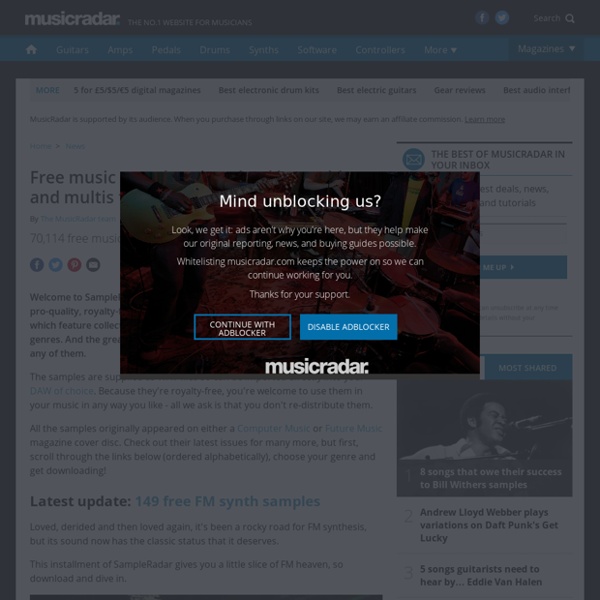Edublogs Publishes an Extensive Guide to Classroom Podcasting
Podcasting has had a resurgence over the last couple of years. Part of that resurgence is due to the increase in easy-to-use tools for creating podcasts as well as an increase in platforms through which you can listen to podcasts. Anchor.fm is one of those easy-to-use podcast creation tools. I featured it in a video in my tip of the week in late February. The folks at Edublogs were kind enough to share it with their followers and include it in their new comprehensive guide to classroom podcasting. The Edublogger's Guide to Podcasting includes examples of student-created podcasts, examples of teacher-produced podcasts, directions for recording a podcast, and directions for publishing a podcast.
Music, Audio & Sound Effect Downloads
What could be better than Royalty-Free music loops? How about free Royalty-Free music loops? Welcome to our free music loops and sound effects section.
The Met Collection
When The Met was founded in 1870, it owned not a single work of art. Through the combined efforts of generations of curators, researchers, and collectors, our collection has grown to represent more than 5,000 years of art from across the globe—from the first cities of the ancient world to the works of our time. Collection Highlights Browse collection highlights selected by curators from the Museum's seventeen curatorial departments. Open Access Artworks Enjoy more than 406,000 hi-res images of public-domain works from the collection that can be downloaded, shared, and remixed without restriction.
FreeSoundEffects.com
Got it! This website uses cookies to ensure you get the best experience on our website More info Cookie Consent plugin for the EU cookie law Airplane sound effects made available for personal non-commercial projects. These sounds do not come with a license for commercial use.
Anchor Offers the Easiest Way to Publish Podcasts
Anchor is a free audio publishing service that I started using last winter. I was drawn to Anchor by its ease of use. Recording on Anchor is simple of matter of just holding down the record button on your phone then releasing it when you're done talking.
Netlabels : Free Music : Free Audio : Download & Streaming : Internet Archive
by Torn Flesh Records EXPLORE Torn Flesh Records CATALOG Welcome to Torn Flesh Records - Netlabel. This is the Id of Your Musical Psyche. Torn Flesh Records (TFR) is here for the promotion and support of the underground music scene.
Online Grey Noise Generator
♥ With headphones, it's like a warm hug for your ears. ♥ As a tinnitus sufferer I have found sleep difficult and have spent many long tedious nights lying awake without relief. Then I happened upon your site one night when, in desperation, I was trying to find a masking sound that would help me get some rest.
This Online Audio Editor Is Beautiful
Beautiful Audio Editor is a free audio editor that you can use in the Chrome and Firefox web browsers. Beautiful Audio Editor lets you record spoken audio directly and or import audio that you have previously recorded in MP3 and WAV formats. You can edit and blend multiple tracks in the Beautiful Audio Editor. When your audio editing project is complete you can download it as an MP3 file, download it as a WAV file, or you can save it in Google Drive. For the last few years I've recommended using Twisted Wave to record and edit audio on Chromebooks. Beautiful Audio Editor offers more options and is what I'll be using on Chromebooks from here on.
Over 5gb of Free Samples, Sounds and Loops
Sharing is Caring Below you will find over 5000 free samples, sounds, loops and one shots. Subscribe to my blog for more music and graphic freebies in the future. These samples are supplied in labelled kits (with varying bpms), each of which contains bass, beat, synth, piano, jazz, dubstep, percussion, house, drum, hip hop, rock, etc., samples. As well as loops, some of the kits also contain hits and multisamples.
4 Free and Easy Audio Recording Tools for Google Slides
The ability to add audio to Google Slides has been one of the most requested features for many years. Being creative, we have worked around this limitation in the past by embedding YouTube videos in Slides, or using a tool like Screencastify to record a video of the Slides while speaking. Although those workarounds still have their place, it is wonderful that we finally have the option to add audio directly to a slide! Note: This feature is still rolling out to all Google accounts, so if you do not see it in your account yet, you should see it soon! Being able to add audio to Google Slides can be used in so many ways in school: Narrating a slideshowReading a storyMaking an instructional presentationProviding spoken feedback on writingHaving student explain a solutionGiving directions for a HyperSlides projectAnd much more!