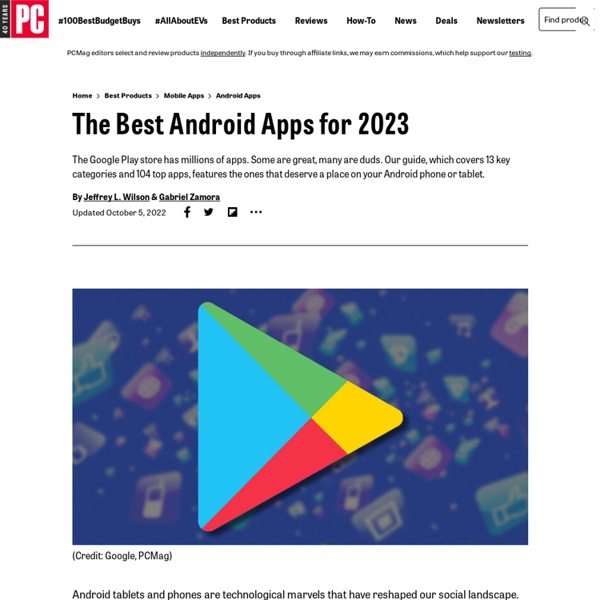Utilities - The 100 Best Android Apps of 2012
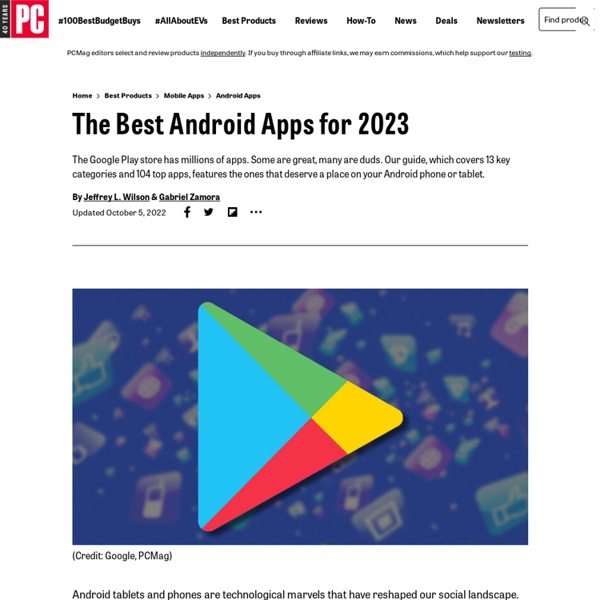
微软社交网站So.cl悄悄上线 - 创意科技
就在Facebook成功完成IT史上规模最大IPO的第二天,硅谷的另一个巨头微软也悄无声息地迈出了自己在社交媒体方面的新一步:微软实验室下属的FUSE(Future Social Experience,未来社交体验)实验室研发的新社交网站 So.cl (发音与social一致)正式上线了。 当然,目前看来So.cl的上线并不是微软对Facebook的宣战,根据微软的描述,启动So.cl是为了进行对开放式搜索的测试,并且为学生们提供与同学间分享信息的平台。“目前 FUSE实验室的So.cl项目对所有有兴趣的用户开发,”一名微软发言人告诉Cnet网站,“So.cl是一个实验性的研究项目,主要是为了研究社交体验与社交学习过程,尤其是在青少年学生群体中。” 用户可以通过Facebook或Windows Live账户登录So.cl,在登录之后,用户首页上会展示一系列“推荐话题”,向用户推荐他可能感兴趣的分享内容。 与Facebook的“分享与推荐”按钮相似,So.cl的工具栏中也有一个“在So.cl上分享”按钮,允许用户将其加入浏览器书签中,随时与其他So.cl使用者分享有趣的内容。 So.cl上比较有亮点的新功能是用户可以自己创建“视频派对”,这个功能并不是多人视频会话,参与派对的用户可以与其他人同步观看自己搜索到的视频,观看的同时还可以一起聊天、加入新的视频。 微软将So.cl定义为“对开放式搜索的实验”,这就意味着在用户同意的前提下,他们的每一次搜索都会向其他用户和第三方公开。 在使用过程中他们发现,So.cl上的所有搜索结果都是由必应搜索提供,作为微软的产品这无可厚非,但在用户每一次“Riff”内容时,他们加入的信息都会成为必应上新的搜索结果,这听上去是不是一种为必应丰富搜索结果的好办法? 另外,就像很多人认为Google+其实是谷歌为自己所有产品创造的“社交胶水”一样,So.cl也很可能是微软为了整合产品而创造的粘合剂,远超过他们对其“研究工具”的定义。 参考资料: CNET网站: Microsoft quietly launches So.cl social network TNW网站: Microsoft would like you to think that So.cl is for students, but don’t be fooled
如何修复 Chrome 书签栏图标显示不正常
将 Chrome 书签拦上的书签名称删除后,可以仅凭借网站图标来选择书签,不仅省地方而且美观。@scavin 的书签栏这几天不知何故所有的图标全部不见了,如下图: 一种可能原因是 Chrome 的自动升级机制破坏了图标文件。上面提到的让书签栏只显示图标的方法很简单: 解决 Chrome 书签栏图标显示不正常的办法也很容易: 1. C:\Users\Administrator\AppData\Local\Google\Chrome\User Data\Default 找到 Favicons 文件,删除之,重启 Chrome。 2. ~/Library/Application Support/Google/Chrome/Default/Favicons 同样删除 Favicons 文件,重启 Chrome 即可。 重启后的 Chrome 暂时还无法显示图标,需要依此访问这些网站,之后才会显示出来
Android niceties
Lostinabc F - Google+ - Goagent使用教程系列5月31日更新:PC版:
Gephi, an open source graph visualization and manipulation software
Nexus Root Toolkit v1.6.3WugFresh | WugFresh
VERSION 2.1.9 – This program will automatically bring together all the files you need to unlock and root your device in a few clicks, or flash it back to stock and re-lock it. You can also use this program to backup/restore all your important data, flash zips, set file permissions, push and pull files, install apps, generate logcats/bugreports, and much more! With the included file association options, you can perform tasks like flashing zips, installing apps, restoring android backup files, and flashing/booting img files with just a double click! ~ my goal for this project is make the entire process as smooth and simple as possible ~ Supported Nexus devices: Feature List: Screenshots: Instructions: Select the correct device and build (what you are currently running)Configure your drivers if you haven’t already using the driver guide (If you aren’t sure use Step 3 of the driver guide to test your drivers).If you need to, backup your important data.Unlock your deviceRoot your deviceEnjoy!
Related:
Related: