


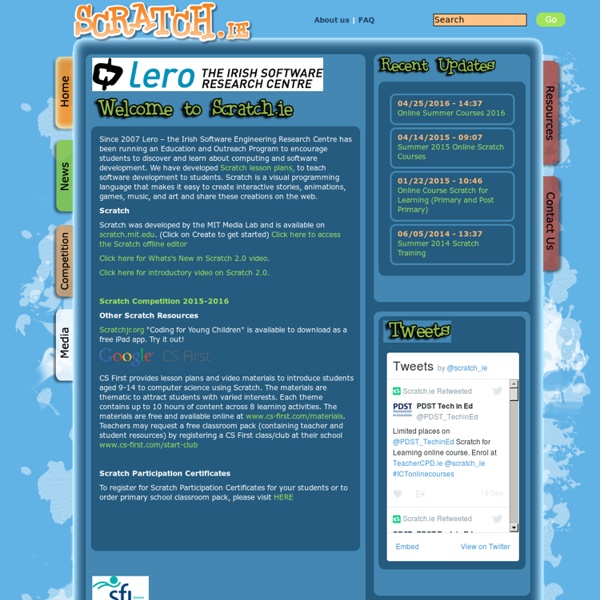
Scratch for Budding Computer Scientists: by David J. Malan <malan@post.harvard.edu> Table of Contents IntroductionStatementsBoolean ExpressionsConditionsLoopsVariablesThreadsEventsOscartimeOscartime's Instructions SpriteOscartime's Trash SpriteOscartime's Oscar SpriteConclusion Introduction Most programming languages, on first glance, "look like Greek" to the untrained eye, an amalgam of English and unusual syntax. class Hello { public static void main(String [] args) { System.out.println("hello, world!") All the program above does, when executed, is display "hello, world!" Suffice it to say that, when it comes to learning to program, there's quite a learning curve with languages like Java. Learning to program is ultimately about learning to think logically and to approach problems methodically. For many students, the seemingly cryptic syntax of languages like Java tends to get in the way of mastery of such relatively simple constructs as these. We turn our attention first to statements. Statements Boolean Expressions Conditions Loops
Chirp: Scratch2Exe Scratch2Exe lets you deploy a Scratch Project as a stand-alone exe-file for Windows, optionally specifying your own custom icon. The resulting exe-file doesn't need Scratch or Chirp to be installed. The embedded code of your Scratch Project in the exe-file will not be visible or editable. Usage After installing Scratch2Exe Double click on the Scratch2Exe Icon on you DesktopChoose a Source Scratch ProjectChoose an Icon File (optional, cancel to use the default icon)Wait for a folder to open showing an exe-file by the name of your Scratch Project How it works Scratch2Exe is not a real compiler. Known and expected problems The exe-file may take a very long time to load. Even though you will normally not be able to see or edit the Scratch code embedded in the exe-file, the embedded Scratch project is not really protected against unwanted retrieval. So, what is it good for? ...back to top
CS110 - Lab 1 CS110 Computing Principles Lab 1 Broadcast, Animations, and Music! Learning Goals Get comfortable with the Snap user interface. Learn to use Broadcast blocks to communicate between sprites and make a movie. Get experience debugging using single-step. Resources Lab Work User Interface Detective Work Welcome to Snap Let's open up Snap! You will see a screen like the one shown below. For the rest of the lab I have changed the sprite costume to be the animal Scratch_Cat.png Make a Sprite sing! For your first project, make a quick song! While you are working on it, try to figure out how to connect and disconnect blocks, and how to remove a piece from inside a long script. and Hint: Try to use many copies of one of the blocks in a row, and hear the result. There are two options to save your projects On your own computer you can just save to the browser, but then you will not have access in the OTS lab In the lab you must save your project "in the cloud" at the Snap! Some Starting Snap Lingo Snap Lingo
orientamento.disi.unige.it/stage2011/giorno1/scratch.html Introduzione a Scratch Scratch è un “linguaggio di scripting†(no, oggi non ti possiamo spiegare anche cosa sia un linguaggio di scripting, hai imparato già troppe cose... dovremmo spiegarti cos'è un linguaggio interpretato, in cosa differisce da un linguaggio compilato, e questo sarebbe troppo!). Nella guida da cui abbiamo attinto, i frammenti di programmi Scratch si chiamano quindi script. Ma a volte si chiamano anche blocchi. Scratch è sviluppato dal Lifelong Kindergarten Group al MIT Media Lab. Puoi scaricarte Scratch da qui: I progetti di Scratch si compongono di oggetti chiamati sprite. Variabili Le variabili in Scratch non hanno un tipo definito a priori, a parte la distinzione tra variabili che contengono un solo elemento e variabili che ne possono contenere tanti (liste). Variabili in grado di contenere un solo elemento Ti permette di creare una nuova variabile e di assegnarle un nome. . .
orientamento.disi.unige.it/stage2011/ L'attività di laboratorio sarà svolta utilizzando scratch (o una sua evoluzione, ad esempio byob). Scratch è un ambiente didattico sviluppato dal MIT (Massachusets Institute of Technology) come supporto all'apprendimento di concetti base della programmazione. L’ambiente permette anche ai neofiti di costruire programmi interattivi (es. videogame e storie) divertendosi ed imparando in modo naturale concetti complessi (es. uso di variabili, costrutti iterativi e condizionali, comunicazione tra personaggi, temporizzazione e movimento degli oggetti). L’interfaccia ha varie finestre per definire contemporaneamente immagini, scenografia, comportamento e suoni del vostro videogame. scratch si può scaricare ed installare gratuitamente dal sito è reperibile dal sito
Guida di Riferimento di Scratch 1.4 Introduzione | L'Interfaccia di Scratch | I Blocchi di Scratch | Descrizioni dei Blocchi | Appendice Scratch è un nuovo linguaggio di programmazione che rende semplice la creazione di storie interattive, di giochi e di animazioni - e la condivisione con altri sul web delle tue creazioni. Questa Guida di Riferimento offre una panoramica del programma Scratch. Se stai iniziando ora con Scratch, ti consigliamo di consultare prima la Guida per Iniziare (disponibile nella sezione Supporto del sito web di Scratch). Dopo, se vorrai informazioni più dettagliate, torna a questa Guida di Riferimento. Sul sito web di Scratch trovi molte altre risorse che ti aiutano a conoscere Scratch: le guide Video, le schede di Scratch e le Domande Frequenti (FAQs). Questa guida si riferisce alla versione 1.4 di Scratch, rilasciata nel Giugno 2009. I progetti di Scratch si compongono di oggetti chiamati sprite. Lo Stage è dove le tue storie, i giochi e le animazioni prendono vita. Inserisce uno sprite a sorpresa.