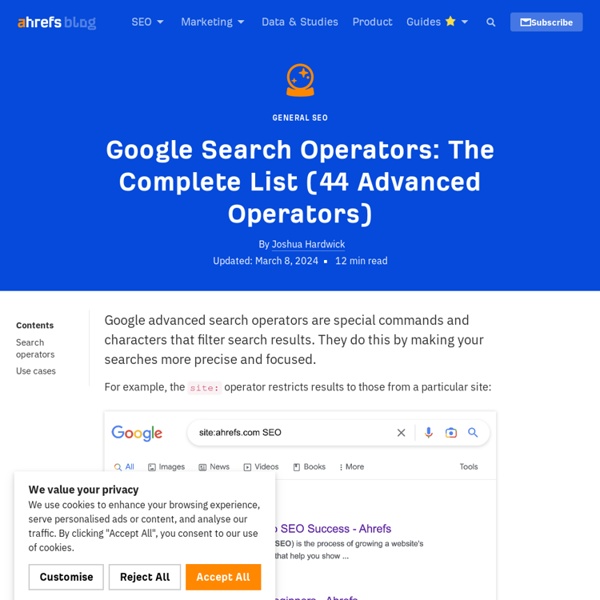Les 10 Meilleurs Opérateurs de Recherche Google à Connaître !
La plupart des utilisateurs d’internet et les SEO se servent de Google tous les jours dans le cadre de leurs recherches sans en exploiter tout son potentiel. Nous vous proposons aujourd’hui une liste des 12 meilleurs opérateurs de recherche booléens, aussi appellées commandes Google search, indispensables lorsque l’on travail dans le domaine du référencement naturel et plus largement du web. L’intégralité de ces opérateurs et commandes de recherche Google peuvent être combinés ensemble pour obtenir des résultats de recherche encore plus précis. Cette liste de commandes Google search vous présente ceux qui, selon nous, sont les plus utiles et les plus pratiques en 2019 mais libre à vous de les combiner pour arriver aux résultats attendus ! 1- L’opérateur de recherche « site: » pour suivre l’indexation d’un site ou d’un type de page précis L’opérateur de recherche « site: » est en revanche très utile pour :
Caja de herramientas de GIJN: una memoria adicional, nombres y sitios web, videos falsos, búsquedas poderosas
Para que nunca lo olvides Navegas y navegas a través de páginas y páginas de información todos los días. De repente ves algo que reconoces —una foto, un nombre o un comentario. Sabes que lo has visto en algún lugar antes, pero buscas en el historial de tu navegador y no aparece.
Cube Creator
Summarizing information is an important postreading and prewriting activity that helps students synthesize what they have learned. The interactive Cube Creator offers four options: Bio Cube: This option allows students to develop an outline of a person whose biography or autobiography they have just read; it can also be used before students write their own autobiography. Specific prompts ask students to describe a person's significance, background, and personality.
Home - OSINT Training Center - Aware Online Academy
06 12 02 73 01 (spoed) info@aware-online.com OSINT Vacatures ★ OSINT Support ★ Contact Aware Online Academy – OSINT Training Center
Changing the way you learn
I love the creativity GoConqr allows me to tap into! We use the GoConqr tools to prepare clients for the PHR and SPHR qualifications. The mind maps are especially helpful in breaking down objectives to create a visual learning guide! Sandra M.
Research Clinic - list of Facebook Graph Search operators 2018
Appendix How to use Facebook Graph Search Experienced researchers know that Facebook's search box has very limited and unpredictable functionality. However, there are tricks that can be used to squeeze a better search out of the world's most popular social network.
Facebook Search Tool by IntelTechniques.com
Online Training Live Training Privacy Training Tools Forum Blog Podcast Books Bio Contact
OSINT - Open Source Intelligence Toolkit - 100's of useful tools
The Open Source Intelligence (OSINT) toolkit is the result of crowdsourcing by OSINT community members on GitHub. The initial list was derived from i-intelligence’s OSINT Tools and Resources Handbook and is being developed and updated by the OSINT community members. I-intelligence is dedicated to helping improve the ability to collect, analyse, manage, share and communicate information, whether in support of government policy or in pursuit of competitive advantage. When you first see a list of tools like this, you probably think, blimey! where do I start?
How to use Google
Embed Code Embeded for hosted site: Click the code to copy <div class='visually_embed'><img class='visually_embed_infographic' src=' alt='How to use Google' /><div class='visually_embed_cycle'></div><script type='text/javascript' src=' class='visually_embed_script' id='visually_embed_script_183819'></script><p> From <a href=' Embeded for wordpress.com:
Awesome Visual Featuring 13 Important Google Search Tips for Students
February 7, 2015 Here is a new interesting visual on Google search tips that I want to bring to your attention. The visual features 13 practical features that would allow students to conduct smart and time-saving searches on Google. We have already covered these and several other tips in previous posts here in this blog, but it would not hurt to remind our students of the rules of Google’s search game. The tips featured in this visual include: How to define a word How to search for words in the same orderHow to exclude certain wordsHow to search within a range of priceshow to search within a websiteFill in the blanksSearch by file typeHow to set a timerDo mathHow to convert currencyHow to find a GIFHow to search by title
23 Google Search Tips You'll Want to Learn
A product so ubiquitous that it spawned its own verb. Google accounts for 86 percent of the world's web searches, and thanks to the proliferation of smartphones, anyone can search for anything from anywhere—all you need is an internet connection. That means Google serves several billion searches a day.
Centre de données de Google
Back When you're on a Google website (like right now), you're accessing one of the most powerful server networks in the known Universe. But what does that actually look like? Here's your chance to see inside what we're calling the physical Internet.