


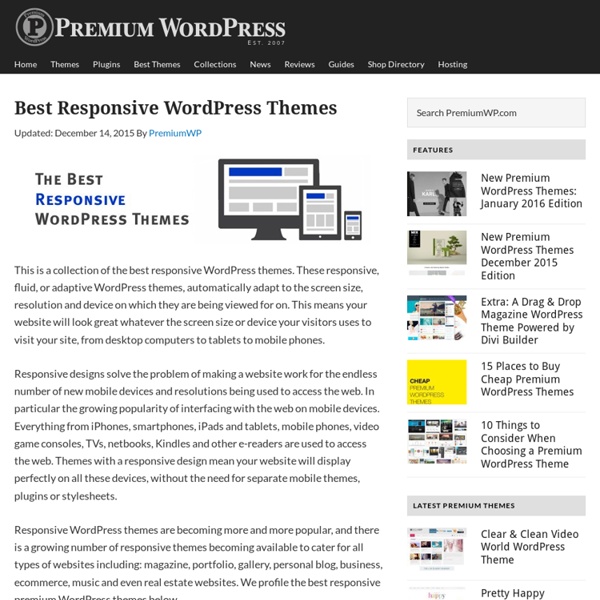
25 jQuery Plugins to help with Responsive Layouts The most popular topic of discussion at the moment is undoubtedly responsive layouts in web design. Without going into it too much, a responsive layout allows you to offer a specific and optimised screen size based on whatever device (mobile, tablet…) the visitor uses. You would typically use Media Queries to resize the overall layout, but what about all of those individual elements and features that make your page unique? That is were this post comes in, by highlighting 25 jQuery plugins that will help you optimise and resize those trickier web elements. Response.js Response JS is a lightweight plugin that gives you the tools for producing performance-optimized, mobile-first responsive websites. Response.js Responsly The Responsly plugin is a set of simple responsive widgets written using CSS3 transformations. Responsly Menu to a Dropdown for Small Screens The Five Simple Steps website has a responsive design with a neat feature. Menu to a DropdownDemo Responsive Menu Responsive MenuDemo
Quick Tutorial - Creating a Letterpress and Embossed Text Effects in Photoshop In the past few years the letterpress text effect has become a huge trend in web design. It’s being used in headers, headlines and even interfaces. The love for the letterpress effect has been transferred from printing machines to our computer screens. If done right letterpress can be a splendid and neat accent in your design. Final Image (click on the image to view full-size version) Background Having the perfect background when using a letterpress or embossed text effect is very important. 1. Start by creating a new document. 2. Grab the Paint Bucket Tool (G) and fill the layer with #30485a. 3. Download this Black Leather Pattern and open it up in Photoshop. Head back to your document and create a new layer. Set layer’s Blending Mode to Overlay and Opacity to 55%. Download this Subtle Grunge texture and paste it into your document. Go to Layer – New Adjustment Layer – Hue/Saturation (Ctrl+U) and drag the Saturation slider to the very left. 4. And you’re done with the background.
RSSPECT - automatic and free RSS feeds for everyone. jquery responsive web | @stildv what is it? it is a simple jquery plugin helping design more responsive and adaptive websites and web applications with almost no setup. what does it do? it adds dynamic classes to the <body> depending on the operating system, browser and resolution. why? because for ideal responsive web design css is just not enough. it chokes at some point, or has cross-browser and cross-platform issues much more than the wonderful jquery framework. and also mobile websites don’t have to be ugly, or boring with bulky iphone buttons and very trimmed content, a similar mobile version of the website can be done with this plugin easily. check out the New York Times Global Edition example in the zip or after the jump. compatibility I have tried it with microsoft internet explorer v7 and v8, firefox, google chrome, safari, opera on windows, and also with an android device. works perfectly on all of them. on the android device (samsung galaxy s) handles the orientation change nicely too. examples how to use?
Creating Seamless Textures In Illustrator I think you’ll all agree that Illustrator is just plain awesome, and with the continual improvements we see with each new version, it keeps getting better and better. Previously, I created seamless textures for typography and seamless backgrounds for my web and illustration projects with Photoshop. But we’ve seen large improvements with the Appearance panel in more recent versions of Illustrator, so now I create these textures and backgrounds solely in Illustrator–it’s actually super easy! So in today’s tutorial, I’ll walk you through the steps on how to create a variety of seamless textures and backgrounds all in Adobe Illustrator. Tutorial Details: Seamless Textures and Seamless Backgrounds Program : Adobe Illustrator CC (You should be able to create this tutorial in CS4+ but some of the tutorial images might look different.)Difficulty: Beginner/IntermediateTopics Covered: Appearance Panel, Effects, Pattern Fills, Graphic StylesEstimated Completion Time: 15-20 minutes each Raster Effects
RSS 2.0 Specification (RSS 2.0 at Harvard Law) Internet technology hosted by Berkman Center Tuesday, July 15, 2003 Contents What is RSS? RSS is a Web content syndication format. Its name is an acronym for Really Simple Syndication. RSS is a dialect of XML. A summary of RSS version history. At the top level, a RSS document is a <rss> element, with a mandatory attribute called version, that specifies the version of RSS that the document conforms to. Subordinate to the <rss> element is a single <channel> element, which contains information about the channel (metadata) and its contents. Sample files Here are sample files for: RSS 0.91, 0.92 and 2.0. Note that the sample files may point to documents and services that no longer exist. About this document This document represents the status of RSS as of the Fall of 2002, version 2.0.1. It incorporates all changes and additions, starting with the basic spec for RSS 0.91 (June 2000) and includes new features introduced in RSS 0.92 (December 2000) and RSS 0.94 (August 2002). Change notes are here. Roadmap
Responsive Web Design Toolbox: 50 Handy Tools and Services inShare53 Earlier we’ve posted some materials on Responsive web design – How to Make a Website for All Devices (Responsive Web Design) and Responsive Web Design: Helpful Articles, Techniques & Tutorials, and some examples of really cool designs in 70 Examples Of Modern Responsive Web Design. And now, we would like to present to your attention some fresh data on this topic that is about grids, frameworks, JavaScript Libraries and jQuery Plugins, online services and testing tools. Hope you’ll find it useful! Responsive Design Templates and Frameworks BluCSS Framework BluCSS is a CSS framework designed with ease of use and simplicity in mind. Demo | Download Tiny Fluid Grid Seamless Responsive Photo Grid Demo | Download Less Framework 4 Less Framework is a CSS grid system for designing adaptive websites. Download Adapt.js Adapt.js is a lightweight (826 bytes minified) JavaScript file that determines which CSS file to load before the browser renders a page. Download Gridless Demo | Download Download
A Look at How Visitors Read Web Content A successful website is all about getting new people to your site and keeping them there long enough to convince them to come back. Part of what makes this task so difficult is that a truly successful website involves so many different components. Profitable websites require strong content writing, alluring web design, careful planning, dedicated maintenance, inspired marketing, and much more. In fact, there is so much involved in website design that several specialized studies have taken place to determine how visitors read websites. Eye tracking studies show that users most often read web pages in an F-shaped pattern. Visitors to any given site look through a page at astounding speeds. An online audience is very different than any other audience. This web design expert ( has obviously taken into account what eye tracking research has found. This tip can be somewhat confusing at first glance.
Responsive Web Design: Tailored Layouts For All Screen Sizes | DT Blog Until a few years back, mobile phones were not in vogue and therefore the need to customize screen layouts for mobile phones was not a priority item for web designers. When mobile phones came into being, they were used as calling devices and their functions extended to internet access only in the past seven or eight years. This has changed the scenario in web designing completely. Now, when website or a screen is designed, it has to possess flexibility to adapt to both desktop and laptop screens as well as to androids and iphones. This the feature that is able to add flexibility to web page and screen layouts, so as to conform them to the right size to improve legibility. Anybody interested in reading up about this creative add-on feature can read Ethan Marcotte’s book called ‘responsive Web design’ which is a comprehensive book on this subject. Main sides to Responsive web design The choice of platform Thumbnail
Awesome tutorials to master responsive web design Create an adaptable website layout with CSS3 media queries With the rise of both very large screens and mobile devices, web developers have to be able to create websites that display correctly and look good whatever the device is. Sure, you can use good old techniques like fluid layouts, but I’ve got something better to show you today. This tutorial will teach you how you can create an adaptable website layout using CSS3.→ Read tutorial: Create an adaptable website layout with CSS3 media queries Fluid images This tutorial will shown you how to make your image scales down when the browser is resized or when your website is viewed through a smaller screen.→ Read tutorial: Fluid images Elastic videos Nowadays, videos are widely used on the web. Optimizing your emails for mobile devices As mobile devices are more and more used, more people are receiving their emails on their phones instead of their computer. Images that match text height Hiding and revealing portions of images
Responsive Web Design Demystified Tutorial by Matt Doyle | Level: Intermediate | Published on 30 September 2011 Categories: What exactly is responsive design, and how do you create a responsive website? This tutorial explains the concepts, and walks you through the basic steps for creating a responsive website layout. Responsive web design is a hot topic these days, especially as websites need to adapt to the growing number of mobile devices with their relatively small screens. However, the whole topic can be somewhat bewildering at first glance. In this article, you get a gentle introduction to the world of responsive web design. Learn exactly what responsive design is, and why it's useful Look at the difference between the terms "responsive design" and "adaptive design" Take an existing fluid layout and convert it into a responsive layout that looks good on all screens, from mobile to widescreen desktop, and See how media queries and the viewport meta tag can help you build responsive layouts. Responsive or adaptive?
Stowe Boyd — Responsive Web Design, Mobile First, and the Future of Content Consumption - Lindsey Kirkbride A different form of creative destruction … The result of a survey on how many times people kiss when they greet a friend in France