


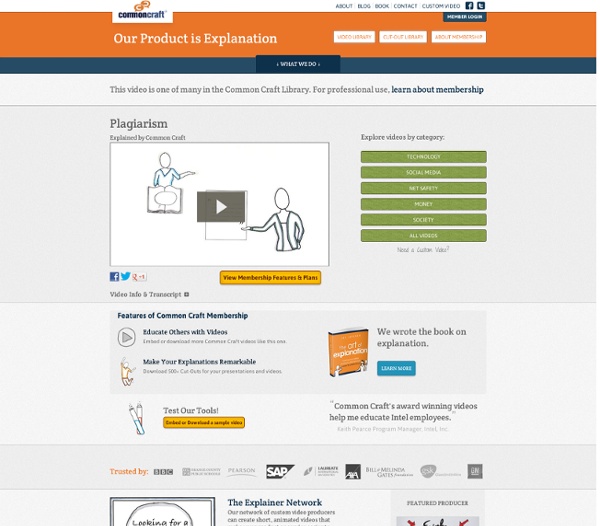
Good to Know – Google If you’re the tablet owner, touch Settings → Users → Add user or profile. Touch Restricted profile then New profile to name the profile. Use the ON/OFF toggles and Settings to grant access to features, settings and apps. Press the Power button to return to the lock screen, then touch the new profile icon. Once it's all set up, the Home screen is empty. Simple thoughts about fair use Copyright is not an absolute. Potato chips are absolute. If this is my potato chip, then it's not yours. You can't touch it, eat it or use it for any reason whatsoever, not without asking first. Copyright doesn't work that way. There is a yin to the yang of copyright protection, and it's called Fair Use. Without fair use, it would be impossible to write a negative book review, or compare Shakespeare to the Simpsons. Most web users should know a few simple guidelines, principles so simple that you can generally assume them to be rules. You don't need to ask someone's permission to include a link to their site.You don't need to ask permission to include a screen shot of a website in a directory, comment on that site or parody it.You can quote hundreds of words from a book (for an article or book or on your website) without worrying about it and you certainly don't need a signed release from the original author or publisher. There's a difference between being polite and observing the law.
Google kills off seven more products including Wave 23 November 2011Last updated at 12:44 Google develops many products, not all of which are hits with the public Google has announced that it is dropping seven more products in an effort to simplify its range of services. The out-of-season "spring clean" brings an end to services including Google Wave, Knol and Google Gears. It is the third time that the US firm has announced a cull of several of its products at the same time after they had failed to take off. Experts said the strategy might put off users from signing up to new services. Google announced the move in its official blog. "We're in the process of shutting a number of products which haven't had the impact we'd hoped for, integrating others as features into our broader product efforts, and ending several which have shown us a different path forward," said Urs Holzle, Google's vice president of operations. "Overall, our aim is to build a simpler, more intuitive, truly beautiful Google user experience," he added. Wave goodbye Lessons Focus
The Plagiarism Resource Site « Welcome About Plagiarism: Plagiarism is the misrepresentation of authorship. Typically, words and ideas conceived by one person are attributed to another person. Plagiarism is a form of intellectual theft or fraud and it undermines the intellectual economy that values ideas, words, and understanding. Even when an act of plagiarism appears superficially a victimless crime, it nonetheless devalues the currency of human thought and thereby weakens society. In the most common form of plagiarism, one author’s words are inserted verbatim in the work of a second author, without quotation, acknowledgement, or attribution. Plagiarism is not a black-and-white issue because many of our ideas and words derive from those of others, and what constitutes true intellectual theft or fraud often involves some degree of subjectivity. What this Site Provides: Software for Detecting Plagiarism WCopyfind is an open source windows-based program that explores a collection of documents, looking for matching language.
How to Use Google Search More Effectively [INFOGRAPHIC] Among certain circles (my family, some of my coworkers, etc.) I'm known for my Googling skills. I can find anything, anywhere, in no time flat. My Google-fu is a helpful skill, but not one that's shrouded in too much mystery — I've just mastered some very helpful search tricks and shortcuts and learned to quickly identify the best info in a list of results. Sadly, though web searches have become and integral part of the academic research landscape, the art of the Google search is an increasingly lost one. A recent study at Illinois Wesleyan University found that fewer than 25% of students could perform a "reasonably well-executed search." That search process also included determining when to rely on Google and when to utilize scholarly databases, but on a fundamental level, it appears that many people just don't understand how to best find the information they seek using Google. Thanks to the folks at HackCollege, a number of my "secrets" are out. Infographic via HackCollege
Teaching Guide: Dealing with Plagiarism As access to documents on the World Wide Web has grown, the issue of plagiarism and the enforcement of the consequences for academic dishonesty have become important concerns for writing teachers and teachers who use writing in their courses. This guide can help you deal with the concept of plagiarism before it becomes an issue in your classroom as well as deal with enforcing its consequences if the situation should occur. Museums, libraries and archives - learning - Home Evaluation Toolkit What is the purpose of this site? This toolkit has been developed in order to give you guidance and advice throughout the evaluation process. Whether you are looking to build in evaluation from the beginning of your project or are just looking for a quick survey to gather student feedback, you should find some information and tools to help you. The resources here have all been designed to be used as 'stand alone' or used to complement each other in the evaluation process. Where should I start? If you want to build in evaluation from the start of your project take a look at the Evaluation Framework If you are looking for some examples of methods to collect your evaluation take a look at the Collection Methods If you are looking for a tool to help plan or write up your evaluation take a look at the Evaluation Tools How can I contribute or comment on the toolkit? If you have some examples of evaluation which you feel other people would find useful please complete the contribution form
Writing as a process not a product: How can we engage boys in writing? - jimsweetman's posterous When we start to think about why boys don't like writing in school the simple answer is that they are - self evidently - bad at it. They go to school too young and they start writing too young and they start reading too young and they see the girls do better because their motor skills, capacity to concentrate and intellect are developing at a different pace and in different directions. Boys are bad at embroidery too. When we want to engage them in independent writing, particularly at key stage two where it is a worry for other reasons, they are still writing more slowly so test conditions are particularly trying. It goes on throughout education. And, the opposite feeds back with boys into a further reluctance to write. Engaging boys in writing assumes that if we find the perfect stimulus, the right task and enough space and time to complete it the boys will do okay. Neither is all that rubbishy staff about purposes and context for writing and scaffolding and frameworks any good.
Demos | Publications The internet is the greatest source of information for people living in the UK today. But the amount of material available at the click of a mouse can be both liberating and asphyxiating. Although there are more e-books, trustworthy journalism, niche expertise and accurate facts at our fingertips than ever before, there is an equal measure of mistakes, half-truths, propaganda, misinformation and general nonsense. Knowing how to discriminate between them is both difficult and extremely important. Truth, Lies and the Internet examines the ability of young people in Britain to critically evaluate information they consume online. This pamphlet recommends that teaching young people critical thinking and skepticism online must be at the heart of learning.