


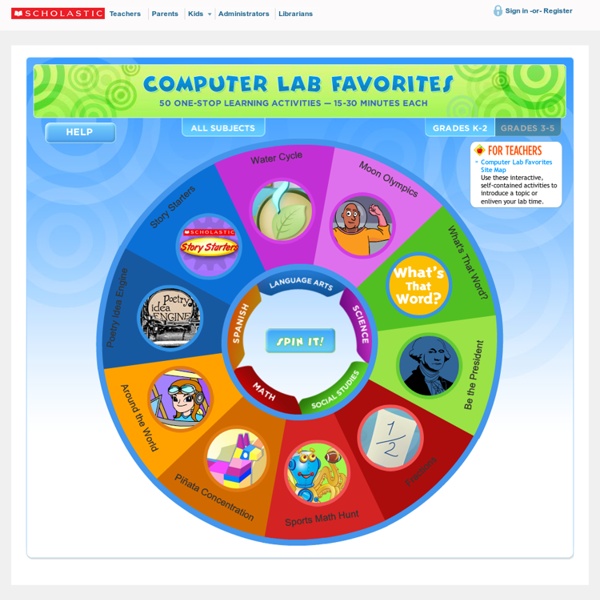
70+ Tools in Bloom's Digital Taxonomy The number of web tools currently available to teachers, administrators, and students is downright absurd. You can’t swing an iPad without hitting a free web tool looking to revolutionize your classroom. Luckily, there are a few brave souls out in the world wide web attempting to organize the chaos a bit. We like to take our best shot here at Edudemic but also like to showcase some of the great organizing done by others. One of those fabulous organizers is Phillippa Cleaves ( @pipcleaves – worth following!) from Sydney, Australia who built the Prezi you see below. The web tools are all listed (and clickable!) NOTE: You can click on any of the web tools listed in the presentation to go to their respective website. Source of top image: Wikispaces
Free Visual Dictionary & Thesaurus | Online Dictionary | Associated Words | Synonyms Dictionary at SnappyWords.com Scholastic Publishes Literacy Resources and Children's Books for Kids of All Ages teaching-tech Welcome to the A+ Teaching and Technology Resource Webpage for Fort Sam Houston ISD! The Fort Sam Houston ISD “A+ Teaching and Technology”” program is designed to … · increase the integration of technology in the classroom, · provide teachers with relevant, on demand training and support, · prepare students for the future by empowering them with 21st Century Skills, · monitor use of digital resources, and · celebrate successful technology implementation The core components include teacher self-assessments regarding integration and knowledge of 21st Century Skills, teacher action plans for the integration of technology, ongoing face-to-face and online staff development and lot of support, periodic data collection on the use of digital resources, and the collection of digital artifacts to evidence student use of technology. This Website The site can be navigated easily using the navigation buttons on the left hand side of the page.
dafont.com The Differentiator Try Respondo! → ← Back to Byrdseed.com The Differentiator The Differentiator is based on Bloom's Taxonomy, Kaplan and Gould's Depth and Complexity, and David Chung's product menu. Try It In: French Dutch • Tweet It • Like Byrdseed • Pin It Students will judge the ethics of the [click to edit] using a textbook and create an essay in groups of three. Revised Bloom's Taxonomy adapted from "A Taxonomy for Learning,Teaching, and Assessing: A Revision of Bloom's Taxonomy of Educational Objectives" by Anderson and Krathwohl Depth and Complexity adapted from The Flip Book by Sandra N. Depth Big Idea Unanswered Questions Ethics Patterns Rules Language of the Discipline Essential Details Trends Complexity Multiple Points Of View Change Over Time Across the Disciplines Imperatives Origin Convergence Parallels Paradox Contribution Key Words Consequences Motivations Implications Significance Adapted from David Chung and The Flip Book, Too by Sandra N. Group Size One Two Three Four
Free eBooks at Planet eBook - 80+ Classic Novels and Literature Wonderopolis Seasons of the Witch Assignments - MrRoughton.com Rubric Cover Sheets How To Instructions Below you will find links to and descriptions of all the assignments we use for Choose Your Own Adventure. Click on the individual assignment links to get the full instructions and printable worksheets. The assignments are divided into three categories based on what skills you will use to complete them. History assignments for just about any topic! 5 Point Assignments20-30 Minutes to complete 10 Point Assignments45 minutes to complete 20 Point Assignments90 minutes to complete40 Point AssignmentsAll 40 point assignments require significant work outside of class and take up to 4 hours to complete.