


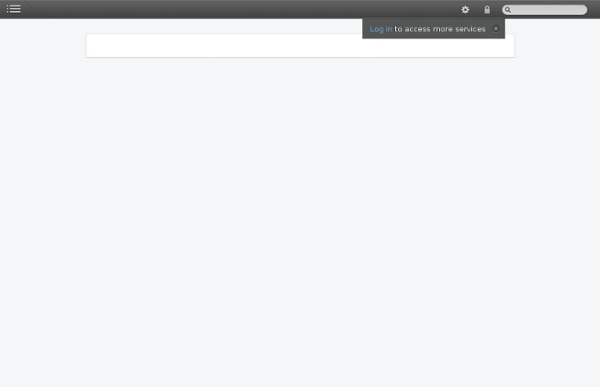
Middle School iPad Apps Create and publish your own wikis and blogs. Use these web services to communicate and collaborate with your friends and coworkers. It's easy to edit this page and create new wikis. To edit this page, click the Log In (lock) button, log in as a wiki administrator and click the Edit (pencil) button. To create a new wiki, log in, then click the Add (+) button and choose New Wiki. Content previously available at this address is temporarily available at If you're looking for our iPad wiki content, it's still online at: Calendar | Change Password | Profile Manager Reflection App Brings iOS Device Mirroring to the Mac It’s not very often that I get extremely excited about an app. Then again, it’s not very often that an app like Reflection is ever released. As TUAW reports, Reflection is a brand new app that allows you to do something that many have been waiting a matter of years for – mirroring your iPhone or iPad’s screen on your Mac. Reflection lets you view your iPhone 4S or iPad 2′s screen in real time with no prior set up – just launch the app, select your Mac from your iOS device’s AirPlay menu, and you’re streaming. It’s an extremely fast and extremely simple solution. But why would anybody want to mirror their iOS device on their Mac? Mirroring also opens up plenty of new entertainment uses – you can stream your favorite HD iPad game (for instance, Infinity Blade II), and play it in high definition on your Mac’s display without having to use a television or an Apple TV. The app requires an iPhone 4S or an iPad 2, and you’ll need to be running OS X Lion in order to make everything work.
Reflection App for the Mac OS and the iOS device Reflector is a useful application that allows you to mirror your iPad 2 and newer or the iPhone 4s or the iPad Mini, to your desktop using AirPlay mirroring on either a Mac or a Windows machine. The application is installed on your desktop or laptop. The positive implications for the education field are huge!!! First, as one that often creates screencasts to help people learn a process, the ability to mirror my iPad screen onto my desktop, and then use Camtasia, Jing, or Captivate to capture the process is huge for me! Here is a quick, no audio screencast I recently made using Reflector and a screencasting tool. The more important bonus for the classroom setting is that the Mac computer (running Mac 10.6.8 or Windows XP or better) can be hooked up to the LCD projector or whiteboard projector the typical way (usually VGA or DVI). The work is all done on the iPad-- the desktop is just the "screen". If you have any more ideas for use of this app in the classroom.
Elementary School iPad Apps Create and publish your own wikis and blogs. Use these web services to communicate and collaborate with your friends and coworkers. It's easy to edit this page and create new wikis. To edit this page, click the Log In (lock) button, log in as a wiki administrator and click the Edit (pencil) button. To create a new wiki, log in, then click the Add (+) button and choose New Wiki. Content previously available at this address is temporarily available at If you're looking for our iPad wiki content, it's still online at: Calendar | Change Password | Profile Manager
10 educational iPad apps recommended by Explore Knowledge Academy - Tuesday, Feb. 21 iTunes/App Store Word Wizard Word Wizard is a spelling application for the iPad that allows students to hear sounds of letters and words using an interactive alphabet. The application also provides a spelling quiz with more than 1,400 questions and answers. Elementary school students can tap on alphabetic or QWERTY keyboards. Costs $2.99 in the App Store. iTunes/App Store BrainPop BrainPOP is a subscription-based application that brings 750 or more movies and quizzes in science, math, social studies, English, engineering, art and health to the iPad. iTunes/App Store BrainPop BrainPOP is a subscription-based application that brings 750 or more movies and quizzes in science, math, social studies, English, engineering, art and health to the iPad.
Apps in Education Sometimes we intimidate people because the lists we create are just too big. Sometime bigger is not better. Yesterday I found a perfect example of this. I came across this website on twitter via @meesterkurt. via Apps in Education. Like this: Like Loading... Bob’s has focused his expertise in technology integration in the K-12 community and teacher education. World Open Educational Resources Congress The 2012 Paris OER Declaration was formally adopted at the 2012 World Open Educational Resources (OER) Congress held at the UNESCO Headquarters in Paris from 20 – 22 June 2012. Déclaration de Paris des REL 2012 (French) Declaración de París de 2012 sobre los REA (Spanish) إعلان باريس لعام 2012 بشأن الموارد التعليمية المفتوحة (Arabic) 2012年开放式教育资源巴黎宣言 (Chinese) ПАРИЖСКАЯ ДЕКЛАРАЦИЯ ПО ООР 2012 Г (Russian) Over 400 delegates including representatives of Government, educators, NGOs, and universities attended the Congress which was organized in full partnership with the Commonwealth of Learning (COL) and supported by a generous grant from the William and Flora Hewlett Foundation (USA).
100 iPhone Apps for Kids Anyone without children has a pretty difficult time understanding how a person decides to hand their $200 cell phone to a three year old, but the truth is iPhone’s can be an incredibly rich learning and entertainment tool for children. The directness of the touch screen interface means that children can easily figure out a number of different apps with very little instruction. If your kids love your iPhone as much or more than you do, you’ll definitely want to take a look at the huge list below of great apps for kids of all ages. Music and Audio: Toddler JukeBox Toddler JukeBox – “Toddlers love music and singing along to great songs. Children’s Animal Sounds HD – “A fun and educational app for young children (2-5 years) to tap and hear twenty animal sounds from all over the world! a World of Lullabies – Lullaby your Kids – “With our application your baby will fall asleep faster then ever, this will give you some free time for you to relax. Games: Bubbles Dora Saves the Crystal Kingdom
13 Ways To Use iMovie In The Classroom Is there an app for that? Well, chances are there are dozens of apps for anything you want to do, but sometimes you find one app that is robust enough to have multiples uses for you and your students. For me, iMovie is that app. Documentation: Use the camera and microphone to record student work and performances. Peer Feedback: Use video as a great medium to get students to begin to provide each other with feedback. Self Reflection: Students learning to be self aware and provide self-feedback is one of the most effective things we can teach our students. Creating Movies: Youtube is the most popular and powerful search engine for kids, it is how they communicate. Create Pecha-Kucha Presentations: Pecha-Kucha presentations are becoming more popular due to their time efficiency and engaging characteristics. Story Telling: have students tell personal stories and turn them into digital stories using pictures and images from their classroom and their lives.
Las 33 Competencias Digitales que todo profesor(a) del siglo XXI debiera tener El docente del siglo XXI ha de ser capaz de: 1 - Crear y editar audio digital 2 - Utilizar marcadores sociales para compartir los recursos con/entre los estudiantes 3 - Usar blogs y wikis para generar plataformas de aprendizaje en línea dirigdas a sus estudiantes 4 - Aprovechar las imágenes digitales para su uso en el aula 5 - Usar contenidos contenidos audiovisuales y vídeos para involucrar a los estudiantes 6 - Utilizar infografías para estimular visualmente a los estudiantes 7 - Utilizar las redes sociales para conectarse con colegas y crecer profesionalmente 8 - Crear y entregar presentaciones y sesiones de capacitación 9 - Compilar un e-portafolio para su autodesarrollo 10 - Tener un conocimiento sobre seguridad online 11 - Ser capaz de detectar el plagio en los trabajos de sus estudiantes 12 - Crear videos con capturas de pantalla y vídeo-tutoriales 13 - Recopilar contenido Web apto para el aprendizaje en el aula 17 - Aprovechar los juegos de ordenador y videoconsola con fines pedagógicos
- Apps for Core Literature Standards, grades 6-12 0 Comments November 17, 2011 By: Vicki Windman Nov 17 Written by: 11/17/2011 3:46 AM ShareThis The standards for these grade overlap- apps will coincide for middle school. The standard calls for the following skills: Cite textual evidence to support analysis of what the text says explicitly as well as inferences drawn from the text. Apps: Minimod for inferences $3.99 Appropriate for 6th graders or students who may be struggling with this concept. Margins $3.99 Margins keeps notes organized by book and page number. Literary Analysis Guide $2.99 By arranging the elements of literature graphically around three wheels (poetry, prose, and rhetoric), teachers and students are better able to visualize how the elements of literature develop style and meaning. Total Recall Free A color-coded mind map to help students break down theme, central ideas, characters, etc. Range of Reading and Text Complexity – grades 6-12 Apps: Vicki Windman is a special education teacher at Clarkstown High School South.
10 common gestures easily misunderstood abroad Feature Photo : Striatic Photo: Marcusrg Frequent travelers must be great at charades. When you need to communicate and you don’t have the luxury of a shared language, body language is invaluable. A skilled traveler can negotiate a taxi, buy food in a market, and get directions from a stranger through hand motions alone. Things can get lost in translation, though, when a typical gesture from your country means something completely different in other parts of the world. 1. In 1992, George Bush visited Australia and, from the window of his limousine, held up his index and middle fingers in the “V” shape, a la Winston Churchill. 2. Photo: Alan Light We use this gesture in North America to say “stop,” or, if you’re a child of the Jerry Springer era, “talk to the hand.” 3. This gesture of agreement or approval is an easy reflex when language barriers are at play. 4. Curling your index finger to say “come here” is a no-no in many Asian countries. 5. 6. 7. 8. 9. Mashroor Nitol 10.
50 Apps Students Will Be Using In Your Classroom 5 Useful iPhone Apps For Student Bloggers 9.43K Views 0 Likes Student blogging is a wonderful way to get into the world of online writing and learning. 6 Interactive Storytelling Apps For Younger Students 11.39K Views 0 Likes Getting younger students to tell stories can promote a variety of different language arts skills in a way that is a lot more fun than doing grammar drills. The 33 Digital Skills Every 21st Century Teacher should Have By EdTech Team Updated on march 2, 2015 : The original list that was created in 2011 comprised 33 skills , after reviewing it we decided to do some merging and finally ended up with the 20 skills below. The 21st century teacher should be able to : 1- Create and edit digital audio Here are some tools for teachers to develop this skill :Free Audio Tools for Teachers 2- Use Social bookmarking to share resources with and between learners Here are some tools for teachers to develop this skill : A List of Best Bookmarking Websites for Teachers 3- Use blogs and wikis to create online platforms for students Here are some tools for teachers to develop this skill : Great Tools to Create Protected Blogs and Webpages for your Class 4- Exploit digital images for classroom use Here are some tools for teachers to develop this skill :Web Tools to Edit Pictures without Installing any softwareTools to Convert Photos into Cartoons