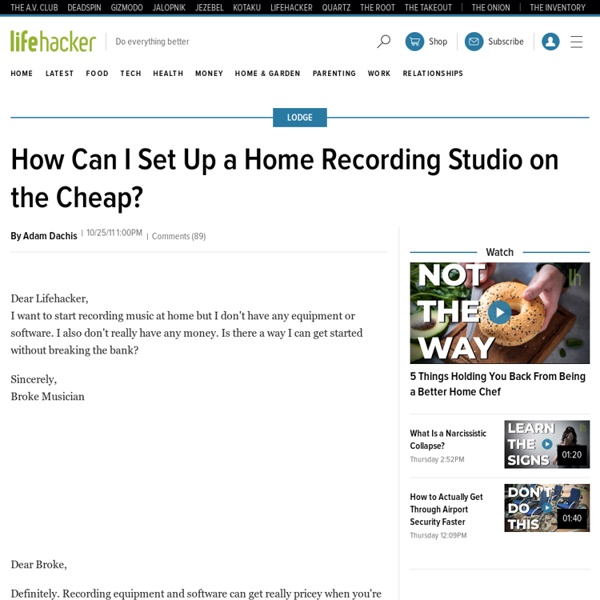How Can I Set Up a Home Recording Studio on the Cheap?
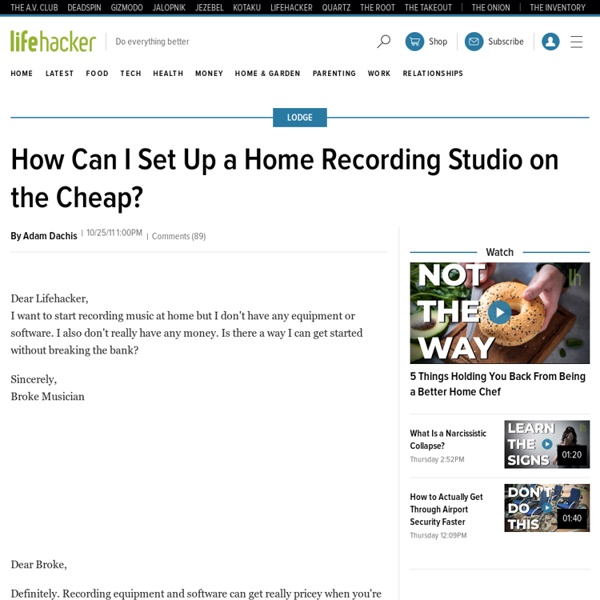
AmbientMusicGuide.com - A Guide To Essential Ambient & Downtempo Albums
Related:
Related: