


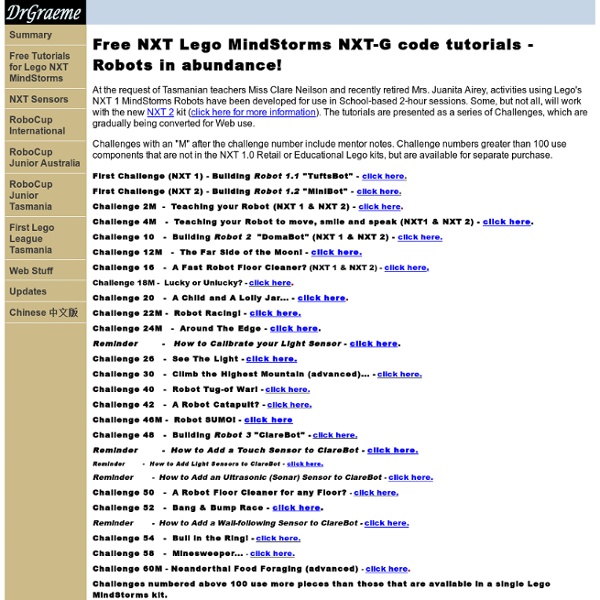
Robotics Developer Studio <a id="b7777d05-f9ee-bedd-c9b9-9572b26f11d1" target="_self" class="mscom-link download-button dl" href="confirmation.aspx?id=29081" bi:track="false"><span class="loc" locid="46b21a80-a483-c4a8-33c6-eb40c48bcd9d" srcid="46b21a80-a483-c4a8-33c6-eb40c48bcd9d">Download</span></a> Microsoft® Robotics Developer Studio 4 is a freely available .NET-based programming environment for building robotics applications. DetailsMicrosoft Robotics Developer Studio 4.exe Microsoft® Robotics Developer Studio 4 enables hobbyists and professional or non-professional developers to create robotics applications targeting a wide range of scenarios.
Bunch O Balloons: 100 Water Balloons in Less Than 1 Minute by Tinnus Enterprises It is time to bring your water balloon fights to the next level with Bunch O Balloons - the hose attachment with 37 pre-connected balloons that automatically fill and tie themselves! This system makes it easy for kids of all ages to prepare 100 water balloons in just ONE minute, giving you enough water balloon ammo for any battle. Forget the trials of filling and tying countless individual balloons, Bunch O Balloons takes all the hassle of preparing for a water fight and lets you just enjoy the fun! Bunch O Balloons is the simplest, easiest and best solution for kids, families and organizations of all types to have legendary water balloon fights! Families - Bunch O Balloons is a must-have for all families. Parties & Events - From BBQs to pool parties to family reunions, Bunch O Balloons is a must-have for summertime fun! With our timeline, early bird backers will get their reward before summer is over. April 2015: Automated Line with capacity of 20,000 packs (2 million balloons) per day
Microsoft Robotics Studio and Lego Mindstorms NXT The Lego Mindstorms NXT kit is an amazing upgrade to the original Lego Mindstorms product. While the building blocks are not the traditional plastic stud blocks everyone is used to, the new construction parts allow for some very complex designs. Additionally, Microsoft Robotics Studio supports the Lego NXT kit right out of the box, so it's quite easy to get up and going using MSRS with the Lego kit to start coding a robot in C# or VB.NET. LegoNXT TriBot Building The instructions for building the TriBot are located in the LegoNXT kit. Plug the wires into brick as follows, looking at the front of the bot so the LCD screen is facing you: A - Middle B - Left C - Right Additionally, I added the push button sensor to the front of the TriBot which is plugged into port 1 at the bottom. LegoNXT and Bluetooth Configuration Setting up Bluetooth can be troublesome. Ensure Bluetooth is enabled on the Lego NXT brick. Writing the Code To begin, we need to create a service to drive our bot. That's it! Bio
Pdf Downloads / Publications / Technology in the NZC / Welcome to Technology Online - Technology Online PDF Downloads These are the latest versions of these documents: last updated October 2010. Complete Download – pdf file, 810kb, Oct 2010 (Includes all* following pdfs) Indicators of Progression (A4, by strand) (PDF, 3 MB) Indicators of Progression (A3, by strand) – pdf file, 340kb, October 2010 Indicators of Progression (A3, by level) – pdf file, 319kb, October 2010 Ministry of Education Overview document – pdf file, 169kb, October 2010 Ministry of Education Guidance document – pdf file, 222kb, October 2010 Explanation of terms – pdf file, 192kb, October 2010 Explanatory Papers Technological Practice Brief Development – pdf file, 195kb, October 2010 Planning for Practice – pdf file, 192kb, October 2010 Outcome Development and Evaluation – pdf file, 221kb, October 2010 Nature of Technology Characteristics of Technological Outcomes – pdf file, 207kb, October 2010 Characteristics of Technology – pdf file, 211kb, October 2010 Technological Knowledge Technological Modelling – pdf file, 233kb, October 2010
Microsoft Robotics Studio – Installing and Connecting VPL Studio to your Mindstorm Bluetooth InstallationYou must have Visual Studio 2008 with Service Pack 1 installed OR the latest version of Visual C# Express which is available for download for free here. Note: I am running Microsoft Visual Studio 2010 Premium.Download and install the Microsoft Robotics Developer Studio 2008 R3, available here. You need a Bluetooth module installed on your computer. My computer has one built into it. After installing the Microsoft Robotics Developer Studio, we now have the Visual Programming Language 2008 studio available. Configuring Bluetooth We need to turn on our Mindstorm brick on and turn Bluetooth on.This is done by clicking the orange button and using the right arrow button on the brick and selecting Bluetooth from the menu.Turn the Bluetooth on by scrolling through the sub-menu and switching the Bluetooth on.Scroll through the menu again, and press search.
What does learning in technology look like? / Technology in the NZC / Welcome to Technology Online - Technology Online Accessibility links Te Kete Ipurangi Navigation: Te Kete Ipurangi Communities Schools Te Kete Ipurangi user options: Close Register TKI uses the New Zealand Education Sector Logon system for user accounts. If you already have an Education Sector user ID and password, you are ready to log in. Search community Searching ...... Technology Online navigation Technology in the NZC What does learning in technology look like? Indicators of Progression The Indicators of Progression (Indicators) describe what students know and can do for: The Indicators of Progression also provide guidance for teachers on what they can do to support student learning. Indicators for the Achievement Objectives The Indicators for the Achievement Objectives are presented in matrices. Indicators for the Learning Objectives The Indicators of Progression for the Learning Objectives provide support for teachers to interpret the LOs for each specialist knowledge and skills component: The Learning Progression Diagrams Return to top ^ Footer:
iNXT Remote Low-tech devices stump iKids - Life & Style Technology is changing so fast nowadays it’s hard to keep up. We put a group of youngsters to the test with gear that was cutting edge when we were their age Do you still have an old ghetto blaster? How about a typewriter? It's not long since they were common in every household but they have been overtaken by the onward march of technology. Video As school holidays wrap up, the Herald on Sunday took a group of youngsters who can happily download apps to see what they made of "olden days" gear. The 6- to 11-year-olds were given: • a "ghetto blaster"-style cassette deck • vinyl records • a rotary telephone • a retro hairdryer • a typewriter The kids recognised most items but were far from certain of their purpose or how they operated. Freddie Marx, 6, was evidently influenced by DJs of the day as he scratched vinyl records with his fingernails, and 10-year-olds Rachel Huang and Brooke Te Wake tried to insert cassette tapes into the tape deck while still in their cases. Brooke Te Wake, 10
Simple machine Table of simple mechanisms, from Chambers' Cyclopedia, 1728.[1] Simple machines provide a "vocabulary" for understanding more complex machines. A simple machine is a non-motorized device that changes the direction or magnitude of a force.[2] In general, a simple machine can be defined as one of the simplest mechanisms that provide mechanical advantage (also called leverage).[3] Usually the term refers to the six classical simple machines which were defined by Renaissance scientists:[4] Various authors have compiled lists of simple machines and machine elements, sometimes lumping them together under a single term such as "simple machines",[1] "basic machines",[6] "compound machines",[8] or "machine elements"; the use of the term "simple machines" in this broader sense is a departure from the neoclassical sense of the six essential simple machines, which is why many authors prefer to avoid its use, preferring the other terms (such as "machine element"). History[edit] Compound machine[edit]
Gatepost brainwave takes judges' fancy Schoolboy impresses inventions panel with helpful farming tool He's only 12, but Patrick Roskam has invented a helpful farming tool which has been given the tick of approval by a panel of business moguls and his idol, entrepreneur Sir William Gallagher. At the Innovation Den at Fieldays, Patrick and 11 other hopefuls pitched their agricultural inventions to a panel of judges led by Soda chief executive Cheryl Reynolds. The Matamata Intermediate schoolboy caught the attention of the judges, and Vodafone head of rural marketing Darren Hopper has invited him and his parents to a meeting with the marketing team. His tool, the Gudgeon Pro 4 in 1, is designed to help farmers and fencing contractors hang gates correctly. "Before I go on, do you all know what a gudgeon is?" The metal device is installed into a post that the gate hangs from, enabling it to open and shut. The Gudgeon Pro 4 in 1's main purpose is as a drill guide. It is 1.14m high, the height of a fencing batten. Innovation Den winners
Engineering The American Engineers' Council for Professional Development (ECPD, the predecessor of ABET)[1] has defined "engineering" as: The creative application of scientific principles to design or develop structures, machines, apparatus, or manufacturing processes, or works utilizing them singly or in combination; or to construct or operate the same with full cognizance of their design; or to forecast their behavior under specific operating conditions; all as respects an intended function, economics of operation or safety to life and property.[2][3] One who practices engineering is called an engineer, and those licensed to do so may have more formal designations such as Professional Engineer, Designated Engineering Representative, Chartered Engineer, Incorporated Engineer, Ingenieur or European Engineer. History[edit] Engineering has existed since ancient times as humans devised fundamental inventions such as the pulley, lever, and wheel. Ancient era[edit] Renaissance era[edit] Modern era[edit]
Young boffin reveals secret: 'I just used ballcock, sinker and string' The youngest competitor at this year's Fieldays innovation centre is hoping investors will get on board with his invention that stops birds contaminating water supplies in tanks. Twelve-year-old Brad Martin came up with his bird stop idea while living on a dairy farm his dad, Steve, worked on near Whangarei last year. The farm had problems with birds getting into the water supply through the overflow pipe. "It's important because bird crap carries over 60 different types of diseases," Brad said. His answer to the problem? Brad's invention, which won him the 2012 Central Northland Science Fair's top prize, is now up against a raft of other innovations that include remote-controlled drones that monitor farms, effluent separators and devices that send text messages to mobile phones when trough water supplies run low. The Matarau Primary School student said he had sold a small number of bird stops to friends for $35 but was hoping an investor would help him with the patenting process.