


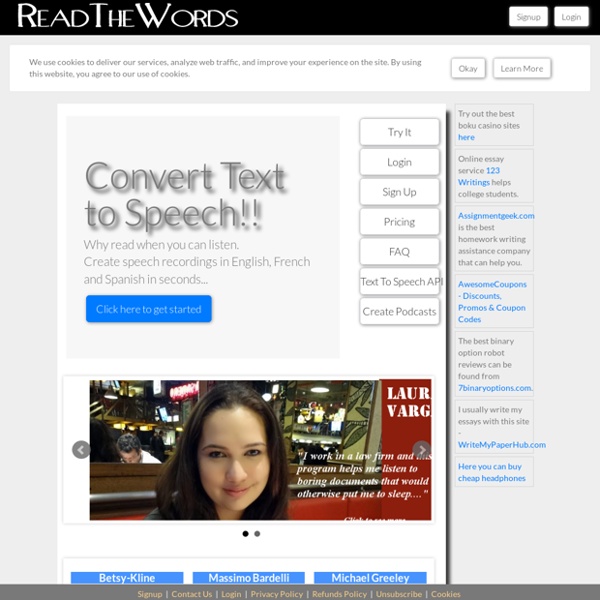
Text to Speech | TTS SDK | Speech Recognition (ASR) utilisation personnelle | Acapela group - Synthèse vocale Si vous êtes un particulier et que vous souhaitez acquérir une de nos voix ou une application contenant une de nos voix, vous êtes sur la bonne page! Chez Acapela Group, nous vendons nos solutions et technologies vocales à des entreprises et des organisations qui intègrent ou utilisent nos voix pour faire parler leurs propres produits. Nous ne vendons pas directement à l’utilisateur. Nous avons donc regroupé ici pour vous les liens vers des applications disponibles sur le marché, faites par nos clients et partenaires et auprès desquels vous pourrez acquérir les voix seules (pour Mac OSX et Android uniquement) ou des applications utilisant nos voix. Note Importante : Les voix de synthèse vocale sont dépendantes de votre système d’exploitation. Vous cherchez des conseils et des astuces pour jouer avec les mots et la synthèse de la parole? Allez vite sur notre démo interactive et jouez avec les voix Acapela et avec nos trucs et astuces!
Collaborative writing software online with Writeboard. Write, sh Hello, We launched Writeboard back in October of 2005 as a stand-alone service. A few years later we integrated Writeboards into Basecamp Classic and Backpack. Today, the vast majority of Writeboards are created inside those two products. As part of refocusing on Basecamp, we’ve decided to retire Writeboard.com. You’ll still be able to create Writeboards inside Basecamp Classic and Backpack, but you’ll no longer be able to start new stand-alone Writeboards here at Writeboard.com. But don’t worry — any Writeboards you already created here at Writeboard.com will continue to work. Thanks to everyone who used Writeboard.com over the years. Onwards, Jason Fried, Founder & CEO, Basecamp
Online text to speech (TTS) converter - SpokenText.net Astread, convertisseur de livre EPUB, PDF, DOCX, ... en livre audio ! Joe's Goals - Free Online Habit Tracker English Text To Speech, TTS: English, Spanish, French, Russian, Italian, German, Portuguese, Korean, Japanese, Chinese Text to Voice, also known as Text-to-Speech (TTS), is a method of speech synthesis that converts a written text to an audio from the text it reads. The Text-to-Speech engine has been implemented into various online translation and text-to-speech services such as ImTranslator extensions for Google Chrome, Mozilla Firefox, Opera, Microsoft Edge. ImTranslator Translation ImTranslator Dictionary ImTranslator Compare Online Translators ImTranslator Translate and Speak service This TTS reader service sounds like you are listening to a real person. The service gives you the opportunity to practice your listening and speaking skills or master a foreign language. If the voice is too fast for you, you can adjust the voice rate by using the Speed menu. The text can be replayed as many times as you wish. Use ImTranslator speech-enable service, and get your computer talking to you!
Text To Speech Reader. Online, Accurate, Free & Unlimited | TTSReader Speech Util, free text-to-speech conversion service. Speechnotes | Speech to Text Online Notepad Free text to speech Text-to-SpeechWhy consider Text-to-speech (TTS)? Two reasons -1. It is essential for struggling readers; when text is digital it is now accessible and2. it supports the writing process, especially when editing and revising work Note: Our databases are adding text-to-speech features for their articles. Mobile Devices iOS Devices have Speak Selection (TTS) with highlighting built in for iPads running iOS 6 or 7. Computer Resources Announcify - a Google Chrome Extension which reads any website. (scroll to the free download) PC only. allow for color choices, highlighting of words or sentences as they are read.PowerTalk - free text-to-speech for PowerPoint presentationsRead The Words - Register first, upload file or choose text or website to read, a recording is generated which you can listen to online or download to an mp3 player, upload to a blog, etc.