


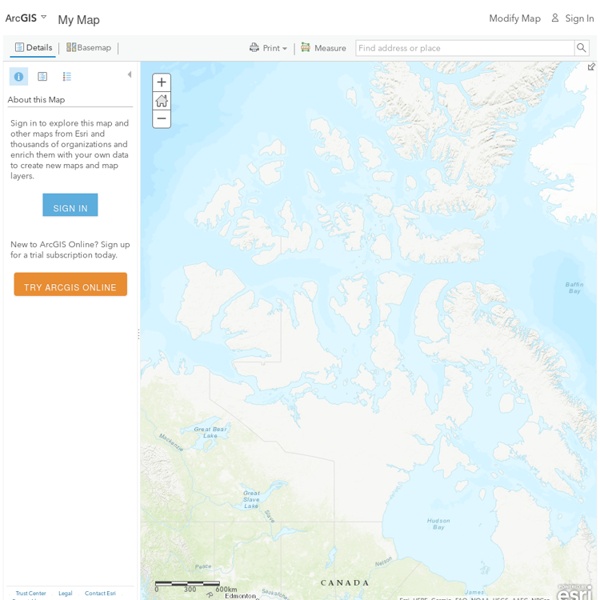
SuperWEB | Space-Time Research With self-service options offering enormous benefits in terms of speed, availability and cost, SuperWEB2 gives beautifully visualised ad-hoc tabulation on the internet. Featuring integrated charts, maps and metadata, users can help themselves to insights using their preferred browser, readily performing queries and selecting from a range of open standard outputs. With demand for timely information growing, SuperWEB2 offers self-service, web-based access to data for external, skilled users such as analysts, researchers and subject matter experts. Previously, organisations offering any degree of transparency were limited to responding manually to information requests – a time consuming and often labour-intensive process. Please contact sales@SpaceTimeResearch.com for more information
Map Collection Digital Maps The Harvard Map Collection is one of the oldest and largest collections of cartographic materials in the United States with over 500,000 items. Resources range from 16th century globes to modern maps and geographic information systems (GIS) layers. A selection of our materials has been digitally imaged and is offered both as true picture images and georeferenced copies. This Virtual Collection includes those maps and atlases that are available through the Harvard Image Delivery Service. Those maps that have been georeferenced are available through the Harvard Geospatial Library. Only a small portion of the Map Collection has been cataloged and included in the HOLLIS catalog and an even smaller selection are included in this virtual collection as digital images.
SKY-MAP.ORG Google Fusion Tables Google Maps Area Calculator Tool Output : Current Area 0 m² 0 km² 0 acres 0 hectare 0 square feet 0 square miles 0 square nautical miles Current Perimeter Output : Total Area(s) 0.00 m² 0.00 km² 0.00 acres 0.00 hectares 0.00 feet² 0.00 square miles 0.00 square nautical miles Description This tool allows you to use Google Maps to define an area and then find out the measurement of the enclosed area. How to Use Click multiple times around the map to define an areaThe calculated area will then be displayed below the map Other Options Click [Delete Last Point] to remove the last point clickedClick [Clear All Points] to remove all areas drawnClick [Generate KML] to generate a KML file representing the last area drawn. Login to Save and Load Maps You can create an account for free from which you can save and load saved areas unique to you. Relevant Links Further Uses and Ideas Version History
Thinkmap SDK The Thinkmap SDK enables organizations to incorporate data-driven visualization technology into their enterprise Web applications. Thinkmap applications allow users to make sense of complex information in ways that traditional interfaces are incapable of. The Thinkmap SDK (v. 2.8) includes a set of out-of-the-box configurations for solving common visualization problems, as well as new visualization techniques for customizing data displays. We have designed Thinkmap to be lightweight, fast, easily extensible, and able to connect seamlessly to a wide variety of data sources. an extremely lightweight and fast browser-based Visualization Component that renders the visualizations and allows for interactive exploration a Data Source API that enables connection to many different types of data sources Thinkmap's flexible architecture allows developers to configure applications to address a wide range of retrieval and discovery issues.
ited Nations Cartographic Section Web Site LINKS TO OTHER WEB SITES: This is the United Nations Geospatial Information Section web site. Links to other sites are provided for information only. The inclusion of these links and their content does not imply official endorsement or approval whatsoever by the United Nations. DESIGNATIONS USED: The depiction and use of boundaries, geographic names and related data shown on maps and included in lists, tables, documents, and databases on this web site are not warranted to be error free nor do they necessarily imply official endorsement or acceptance by the United Nations. COPYRIGHT NOTICE: Unless otherwise noted, the maps included on this web site are produced by the Geospatial Information Section and are copyrighted by the United Nations.
Kartograph – rethink mapping The Racial Dot Map: One Dot Per Person for the Entire U.S. Terms of Use Add Map Labels Remove Color-Coding Hide Overlays What am I looking at...? Tweet Share Dustin A. StatPlanet StatPlanet (formerly StatPlanet Map Maker) is a free, award-winning application for creating fully customizable interactive maps. StatPlanet can be used to visualize location-based statistical data, such as life expectancy by country or demographic statistics and voting patterns by US state. In addition to maps, StatPlanet also has the option of including interactive graphs and charts to create feature-rich interactive infographics. If you wish to use StatPlanet for commercial purposes, please contact us. Restrictions: StatPlanet comes with only two maps: a world map (country level) and a US map (state level). It also has a limit of 5 indicators. Create an interactive map in 5 steps Open StatPlanet.exe to view the results offline, or open StatPlanet.html to view the results in a web-browser. For further details, see the StatPlanet User Guide (PDF) Create an interactive map in 5 minutes instructional video Enable macros in Excel