


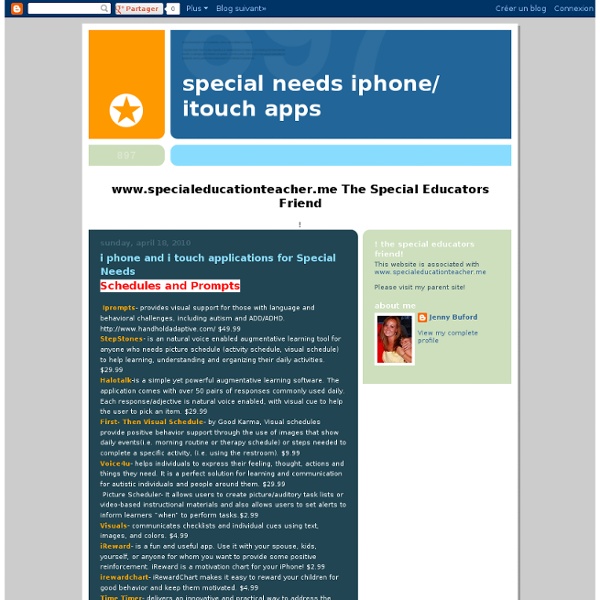
Special Education Apps for iPad Add In my classroom , I was blessed to have students from amazingly diverse backgrounds and with an array of skills and strengths. I worked relentlessly to build in supports and foster an inclusive community for all of my students. This meant cutting, laminating, velcro-ing, washing, re-making, and constructing what felt like a million supportive learning devices for my students with and without special needs. Now, having an iPad, I often play around with apps that I realize would have been incredibly beneficial for my students with special needs. Continuing with our Education Apps for iPad series, here are some apps grouped by category that students, parents, and teachers can leverage to support all learners! Communication Proloquo2Go . Grace . iConverse . iConverse is a simpler and cheaper AAC device that focuses on basic needs. TapToTalk . iCommunicate . Behavior First Then Visual Schedule . AutismXpress . CBTReferee . Earn It Stars . Skills Everyday Skills . iDress for Weather .
iPod Touch/iPhone App Round Up for Users with Significant Disabilities and Those who Teach Them Updated June 19, 2010 Please note YGWYPF notation means "You get what you pay for!"T&T means the blog author uses this applicationBIC is Best in Category, based only on the authors impression, no other criteria are in play * means that the app has been used by the author 20 Great Classroom iPad Apps to add to your Collection (1-5) Over the last year and a half I have really enjoyed exploring the types of iPad apps that can be used in the classroom and so I thought I would begin to draw together some of my favourites and share them with you here. This is the first of 4 posts in which I feature my first 5 recommendations: Hairy Letters A great app for early years classes – understanding letter shapes and sounds. Good to see a phonics app using fonts / sounds used in UK. • Interact with animations and trace the letter shape. • Play games to reinforce learning and build letters into simple words. • Letter sounds come to life with animated characters. • Learn to form each letter shape with your finger. • Play games to blend letter sounds into first words. iTunes Link £1.99 Paint Sparkles A lovely free paint application that sparkles when you use it. iTunes Link FREE Toca Store iTunes Link £1.49 Skitch iTunes Link FREE
The Best Resources On Differentiating Instruction My colleague Katie Hull-Sypnieski is leading a February 1st Education Week Webinar on differentiating instruction, and I would strongly encourage people to participate. Katie’s the best teacher I’ve ever seen…. In addition, Katie and I have co-authored a piece for Education Week Teacher on the topic that will be appearing there soon (it’s appeared: The Five By Five Approach To Differentiation Success), and an upcoming post in my blog there will be talking about it, too (that two part series has also appeared). I also did a second two-part series in Ed Week on differentiation. Also, check out The Best “Fair Isn’t Equal” Visualizations. Given all that, a “The Best…” post was inevitable, and here it is. Here are my choices for The Best Resources On Differentiating Instruction: The Best Places To Get The “Same” Text Written For Different “Levels” Busting Myths about Differentiated Instruction is by Rick Wormeli. Reconcilable Differences? Deciding to Teach Them All is by Carol Ann Tomlinson.
Education - Special Education 10 Websites to Find Special Needs Apps for the iPad & iPhone This post is part Five of the Special Needs iPad & App Series. In only one year the Apple iPad has revolutionized the tech industry. 15 Million iPads have been sold and estimates are that within the next 3 years over 115 million tablets will be shipped. Dozens if not hundreds of applications have been created that enhance the quality of life for individuals with all types of disabilities. This has lead Apple to create a special education section in the App Store. To try and make sense of all of this we have put together a nine part series on the iPad and useful applications. In part four we discussed 11 Social Skills & Life Skills Apps in iPad App Store This week we bring you: 10 Websites to Find Special Needs Apps for the iPad & iPhone About.Com – Apps for Children With Special Needs About.com highlights new apps that are designed specifically to make life easier for people with special needs, by making communication or behavior management or health management easier. Did we miss any?
The Ultimate Guide To Using iPads In The Classroom How Students Benefit From Using Social Media 14.60K Views 0 Likes A lot of criticism has been leveled at social media and the effect it has on the way students process and retain information, as well as how distracting it can be. However, social media offers plenty of opportunities for learning and interactivity, and if you take a moment to think about it, it's not too hard to see how students benefit from using social media. 100 Web 2.0 Tools Every Teacher Should Know About 44.24K Views 0 Likes We're always trying to figure out the best tools for teachers, trends in the education technology industry, and generally doing our darnedest to bring you new and exciting ways to enhance the classroom. To Flip Or Not Flip?
A Primer on Curriculum-Sharing Sites When I was teaching, the single greatest way for me to prepare was to have conversations with my colleagues who had taught the concepts before. For one, this helped all of us develop a common discourse, which was inevitably clearer once we were working through our thoughts in trying to explain ideas to each other. Second, chatting informally helped me to develop a conversational tone, and to speak extemporaneously with the class, which ultimately helped to convey my passion for the subject matter, which is what brought my colleagues and I together in the first place. In addition, the most effective assignments that I used were based on ideas or resources that other teachers had shared with me. Teacher collaboration not only saves time, and makes work easier, it improves the quality of curriculum. The second domain consists of sites that produce and share free curriculum materials, in a more traditional broadcast model. Curriculum Sharing Networks Curriculum Sharing Broadcast Sites
TeachMeetSEN In partnership with Leicester City Council TeachMeet SEN took place on 28 January 2012 with over 60 people attending in person from all over the UK. It will live on through a micro-site which will contain the resources shared on the day, including the best videos of the presentations and selected tweets, photos and blog posts. What is TeachMeetSEN? TeachMeet SEN will focus on engaging, amazing and effective examples of practice from parents and carers, school leaders, teachers and learning support staff working with children and young people with Special Educational Needs (SEN). What is a TeachMeet? TeachMeets are informal, free meetings, providing space and structure for people supporting education to share practice, innovation, insight and approaches. Venue, date and time 10 am - 2 pm Saturday 28 January 2012 Phoenix Square, 4 Midland Street, Leicester, LE1 1TG Phoenix Square - one of the city’s most innovative buildings, is located in the Cultural Quarter of Leicester City. Accommodation
All About Apps for (Special) Education I keep finding more and more excellent resources around using iPads, iPods and Apps in (Special) education and wanted to share some of my favourite links with you. The first comes from the great Victorian Government site called Ipads for Education . There are a number of resources in the support section, including the handout ‘iPads in Special Education’ . Another good resource is a handout from Bridget Gilormini at the Simon Technology Center . ‘ covers resources for finding App reviews, accessories and blogs which provide information about Apps. Another resource, which I was very excited to find, is a series of excellent handouts by the people at inov8 Educational Consulting . “. And if you want further information about how apps work – you can’t go past the collection of over 185 videos at “Apps for Children with Special Needs “. And finally, the Joan Ganz Cooney Center
Literacy Journal: Only 1 iPad in the Classroom? [for additional ELA/Reading specific apps and ideas see Reading on the iPad] Is only one iPad in a classroom worth it? This question keeps reappearing on the EC Ning and in other blog spaces. The answer is easy: YES, especially if the teacher has access to a Mac desktop or (preferably) laptop and a wifi network in the classroom. If more iPads are in the future, you might want to check out iPad App Reviews and iPad 3C's: Some Planning Questions. Setup and Projection You will definitely need to set up a unique Apple ID (iTunes acct.) with a password that is kept secret from the students. OK - I have apps, now what can I do with them?
Dare to Differentiate - 50 Terrific Teacher Tips! Complete Guide to educational and special needs apps, complete list at One Place for Special Needs Complete guide to educational and special needs apps With over 300,000 apps it's easy to become overwhelmed by the number of app choices. It's also easy to spend a small fortune on a lot of useless apps. As a special needs parent I wanted to get right to the "good stuff" and figured you did too. Check out our guide that breaks down the best of the apps by skill set so you can easily find and buy apps that most benefit your child. Great for kids with autism, ADHD, apraxia, learning disability, sensory issues and more. by Dawn Villarreal, One Place for Special Needs Android apps (all) Android does not have the nice interface of iTunes for viewing apps on the Internet as opposed to your device. Aphasia appsApps specific to those with aphasia Apraxia appsApps specific to those with Childhood Apraxia of Speech Articulation appsApps that focus on articulation. Auditory memory apps Auditory memory is the ability to remember what you heard. Autism appsApps specific to those on the autism spectrum