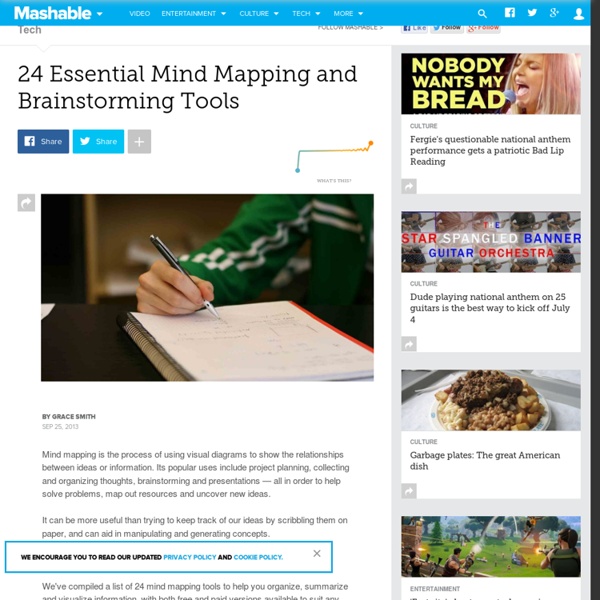MacMag Online: Authoring tools on the Web
Authoring tools on the Web In a time not so long ago, authoring tools would have been considered to be a set of pens and a blank sheet of paper. Then came the digital age. Visi Alaminos returns to the Mac Mag Online to reveal what this ‘newspeak’ means, where the tools can be found and how they can be harnessed for the benefit of English language learning. As English teachers, we always try to individualise our teaching as much as possible in order to cope with the mixed ability levels we find in our classes.
Sketchnote ou Croquinote: une technique à découvrir
pratique vise à utiliser le dessin et des modèles graphiques pour favoriser les échanges et les réflexions au sein d’un groupe, lui permetant de construire une vision commune (source: Le "Sketchnote" ou "Croquinote" en français, consiste aussi à traduire en pensée visuelle des concepts, processus, idées, conversations, mais individuellement et comme technique de prise de note. Les origines du Sketchnote remontent aux fameux carnets de note de Leonardo Da Vinci. Dans la vidéo en anglais, ci-dessous, on peut observer un exemple des technique utilisées pour le sketchnoting. principe organisateur. On ne voit pas non-plus toujours apparaître visuellement les liens entre les éléments représentés.
16 Little-Known Teacher Tools
By Jessica Sanders Educational technology is quickly becoming a normal part of classrooms around the world, bringing the demand for more tools to an all-time high. Because of this, whether you use technology to organize your lesson plans, manage grades and attendance or engage every student in class, there’s a tool for you.
- Lettres et Cartes Heuristiques
Dec 15 Je me mets doucement à jour au niveau de mes lectures en retard, et parmi les ouvrages que je viens de finir il y a l’avant dernier de Xavier Delengaigne, Organisez votre temps avec le Mind Mapping. Comme à son habitude, l’auteur nous propose un livre efficace, pratique et concret ; joliment illustré par l’incontournable Luis Garcia, il se décompose en 10 chapitres : 1 Le mind mapping à votre secours ! 2 Se fixer des objectifs (et les tenir !)
5 Free Apps to Tell Creative Stories on Instagram
Instagram is more than just an app for photo filters, it’s a community to share stories. And sometimes, the app’s built-in features aren’t good enough to tell the story you want to. But there are some innovative third-party apps that let you get creative with Instagram. Third-party apps for Instagram are nothing new. In fact, some Instagram clients are better than the official app. Of course, you will still have to use the official app to upload your images, but these third-party apps let you do some cool edits to them before uploading.
35 Content Creation Tools Everyone Needs To Know About
The success of a website or another type of online project is determined by the content you publish. It doesn’t matter how much you invest in ads and marketing; your efforts won’t yield results if you neglect the power of great online content. First, you should realize what your target audience is, so you can determine the attention span of your average reader.
10 Educational Web Tools That Support Inquiry-based Learning
September , 2015 As a learning strategy, inquiry-based learning is all about learners constructing their own understanding and knowledge through asking questions. Unlike traditional learning methods that focus primarily on drills, memorization and rote learning, inquiry-based learning is essentially student-centered. It starts with posing questions and directly involves students in challenging hands-on activities that drive students to ask more questions and explore different learning paths.
10 Online Tools to Create Content Like a Boss (with infographic)
Never has great web content ever been so important. Back in the day, website administrators simply put in keyword-dense material on their sites without regard to the actual value or quality of the content. They paid for that atrocity when the Penguin (not the Batman villain, but rather the Google algorithm) gave them the what-for! Today, if you want your site to rank and get the exposure you need for your business, you have to make sure that your content is not only search engine friendly, but also relevant, organic, and gives value to your audience. Here are 10 online tools to help you create content like a boss. 1.
Printing Press
The interactive Printing Press is designed to assist students in creating newspapers, brochures, and flyers. Teachers and students can choose from several templates to publish class newspapers, informational brochures, and flyers announcing class events. Text added to the templates can be modified using a simple WYSIWYG editor, which allows students to choose text features, such as font size and color. Documentation for the Printing Press includes instructions for using the tool.
English Profile - English Vocabulary Profile
The English Vocabulary Profile offers reliable information about which words (and importantly, which meanings of those words) and phrases are known and used by learners at each level of the Common European Framework (CEF). Cambridge University Press is making the A1-C2 English Vocabulary Profile available free of charge to teachers and educationalists around the world for the time being. Click on the buttons below to use the EVP: Note that some plugins, e.g. 'adblock' can make the 'Advanced search' section disappear and will need to be disabled for this functionality to work properly. The English Vocabulary Profile contains information about phrases, idioms and collocations as well as the words themselves.
New features - SimpleMind Pro for iPad/iPhone - SimpleMind
Version 1.28 Version 1.28.3 – Released 3 March 2021Thai translationUI modernizedLong press to see context menus, for example in the mind map explorer, stylesheets etc.Three-finger gestures supportedVersion 1.28.2 – Released 25 January 2021Arabic translationVersion 1.28.1 – Released 11 December 2020fixes iOS14 related problems with editing notes.Version 1.28.0 – Released 7 Dec 2020 Built-in cloud support for OneDrive. Connect SimpleMind to OneDrive and you’ll see all your existing folders and mind maps. With the built-in support you can now add links to mind maps, documents and images.Sort Local Mind Maps by name or date.New command Checkboxes | Reset state. Sets checkboxes to unchecked, and progress bars to 0.Using latest Dropbox APIMinor bug fixes.This update requires iOS 11.0 or later. Version 1.27 – Released 24 August 2020
Mind Map for OneNote 9.0.0.58 - Office OneNote Gem Add-Ins
MindMap TabAdd Main TopicInsert a Main Topic into current OneNote page.Put the cursor in OneNote page, click on this "Main" feature to insert a main topic in cursor position.Add Right SubtopicInsert a Subtopic on right side of the selected topic.Select a topic at first, then click on "Right Subtopic" to insert a subtopic on right side of the selected topic.Add Bottom SubtopicInsert a Subtopic at bottom of the selected topic.Select a topic at first, then click on "Bottom Subtopic" to insert a subtopic at bottom of the selected topic.Vertical TextDisplay vertical topic text. Select a topic, click this feature to change the text to vertical text.(Use for branch topic)Horizontal TextDisplay horizontal topic text. Axis TabAxis tab include Vertical axis group features and Horizontal axis group features.