


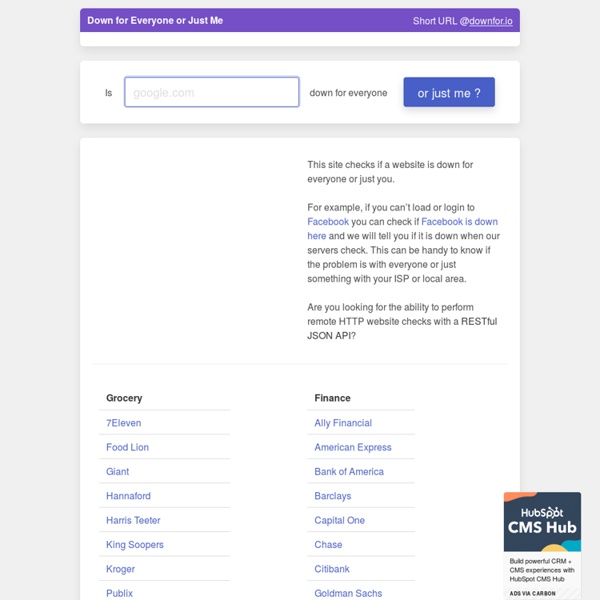
Droit à l’oubli.org | Devoir de mémoire 71. Zoom.it- HD Pictures Scan IP Addresses for Malicious Activity - IPVoid.com BETA 10+ extensions for better back-to-school browsing with Google Chrome It's just about that time of year again -- time for millions of students to put their noses to the grindstone and head back to school for another year of academic excitement! Few learning tools are as versatile as your trusty laptop or desktop computer -- and your Web browser is likely one of the most-used programs on it. If Google Chrome is your browser of choice, there are loads of useful add-on enhancements in the Extensions Gallery which can turn Chrome into a powerful tool for staying focused and productive while tackling your coursework. Take the jump and have a look at thirteen Chrome extensions I've found useful... and be sure to share your own picks in the comments! Clip to Evernote Evernote is a fantastic research and productivity tool -- and it's made even better when you plug the Chrome extension into your browser. Wikipedia Companion Sure, you can just open another tab or window when you want to look up something on Wikipedia, but you don't have to.
Check files for metadata info Best Slow motion Ever – La stupidité capturée à 2500 frames par seconde Best Slow motion Ever – La stupidité capturée à 2500 frames par seconde “Phantom Flex Highlights” est une vidéo en slow motion issue de l’émission danoise “Dumt & Farligt“, qui comme son nom l’indique a été réalisée en utilisant une caméra Phantom Flex capturant les images à 2500 frames par seconde. Cette caméra qui coûte entre $50.000 et $150.000 a été utilisée ici pour filmer toutes sortes de bêtises assez jouissives : éclater un œuf avec une batte de baseball, jeter un milkshake dans une tondeuse à gazon, exploser un gâteau d’anniversaire avec des feux d’artifices, découper une bouteille de soda à la tronçonneuse et j’en passe. Comme le dit le titre : “La stupidité capturée à 2500 frames par seconde” !
58. Sendoid- File Transfers Top 100 Network Security Tools FREE PowerPoint Twitter Tools WARNING: From March 5th, 2013, Twitter will progressively drop support for RSS feeds, breaking the tools below (except the AutoTweet plugin, which I have updated to the new API). I will try to find a solution, but no guarantees, I’m afraid… Ever wanted to make presentations a more interactive, Web 2.0 experience? The PowerPoint Twitter Tools prototypes are now available. There are currently eight tools – you can easily cut and paste them into your own PowerPoint decks: PowerPoint Twitter feedback slides PowerPoint AutoTweet, PowerPoint Twitter voting — bar charts and pie chart PowerPoint Twitter ticker bar PowerPoint Mood meter PowerPoint Crowd meter PowerPoint Zoom text PowerPoint Twitter update bar Download the PowerPoint presentation with embedded PowerPoint Twitter Tools as a .zip file (Office 2007) Download the PowerPoint presentation with embedded PowerPoint Twitter Tools as .ppt file (Office 2003) NOTE: Windows Only . Display a feedback slide with questions and comments from Twitter
Print Friendly : un outil gratuit pour optimiser l’impression des pages web et les sauvegarder en PDF Print Friendly est un outil pratique qui permet de ne garder que l'essentiel d'un article en supprimant le contenu superflu (publicités, commentaires, encarts, etc) pour l'imprimer ou pour le sauvegarder en fichier PDF. Vous pouvez ainsi économiser du papier et de l'encre et ne garder que la partie qui vous intéresse. Vous pouvez utiliser Print Friendly de différentes façons : 1) directement sur le site en collant l'URL de l'article dans la barre prévue à cet effet, puis en cliquant sur les zones (texte, images) à supprimer et en terminant l'opération en choisissant l'option PDF ou l'option imprimer 2) en utilisant une extension pour votre navigateur (Firefox, Chrome, Internet Explorer ou Safari) 3) en utilisant un bookmarklet à intégrer dans votre navigateur 4) en intégrant un plugin sur votre site ou blog (Blogger, Wordpress, Drupal) Voici une vidéo de présentation de l'outil : Print Friendly
Irony punctuation Irony punctuation is any proposed form of notation used to denote irony or sarcasm in text. Written English lacks a standard way to mark irony, and several forms of punctuation have been proposed. Among the oldest and most frequently attested are the percontation point proposed by English printer Henry Denham in the 1580s, and the irony mark, used by Marcellin Jobard and French poet Alcanter de Brahm during the 19th century. Both marks take the form of a reversed question mark, "⸮". Irony punctuation is primarily used to indicate that a sentence should be understood at a second level. Percontation point[edit] The modern question mark (? The percontation point (⸮), a reversed question mark later referred to as a rhetorical question mark, was proposed by Henry Denham in the 1580s and was used at the end of a question that does not require an answer—a rhetorical question. Irony mark[edit] ), "certitude point" ( ), "acclamation point" ( ), "authority point" ( ), and "love point" ( See also[edit]
52. FollowUpThen- Email Reminder SecLists.Org Security Mailing List Archive Create Animated GIF from YouTube - Youtube2GIF.com