


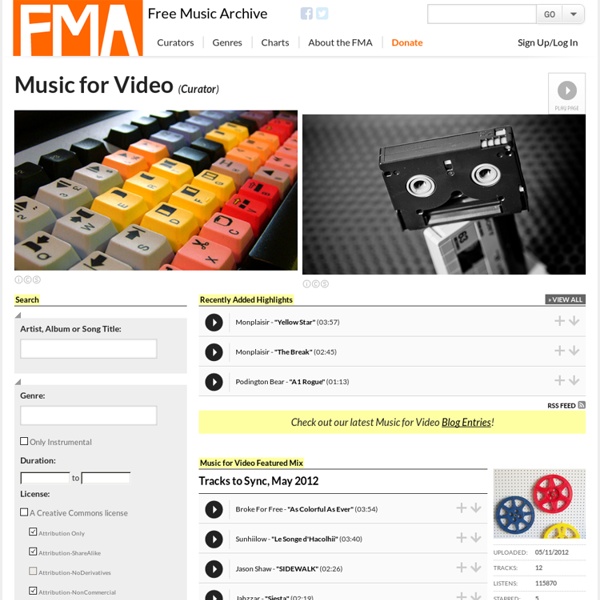
Video creation resources - EVElopedia Short films to help you make your film You'll need the CCCP (codec pack) or VLC (standalone player) in order to play these video tutorials. Also note you need a fast computer to play it back without stuttering. If your computer is too slow to play the videos at full speed, download this codec pack and install *only* the included CoreAVC. Video tutorials Introduction to EVE-ONLINE video making - Link - 70MB Windows Movie Maker How to encode beyond 640 x 480 - Link - 28MB Sony Vegas Pro 8.0 Setting up new projects and templates - Link - 9MB Importing media, using the timeline - Link - 38MB Chat channel blocking / advanced titles Link - 40MB Motion Blur, and how to apply it - Link - 20MB Intros - Link - 34MB Rendering - Link - 19MB Masking - Link - 45MB HDR / Bloom - Link - 30MB Adobe Premiere Pro EVE-ONLINE Camera work Standard and advanced camera, removing the GUI - Link - 69MB "That Ghost Festival Shot" - Link - 50MB Fraps Setting up Fraps, plus tips - Link - 7MB Misc Top Contributors For This Page
quietube | Video without the distractions | Youtube, Viddler, Vimeo and more Video Tools Skip to main content Get your brand new Wikispaces Classroom now and do "back to school" in style. guest Join | Help | Sign In cooltoolsforschools Home guest| Join | Help | Sign In Home Presentation Tools Collaborative Tools Research Tools Video Tools Slideshow Tools Audio Tools Image Tools Drawing Tools Writing Tools Music Tools Organising Tools Converting Tools Mapping Tools Quiz and Poll Tools Graphing Tools Creativity Tools Widgets File Storage & Web Pages Other Helpful Sites Creative Commons Teacher Resources Apps for Mobile Devices (NEW - Under Construction) Tools index for this site A-Z email Lenva <a href=" Live Blog Stats</a> Actions Help · About · Blog · Pricing · Privacy · Terms · Support · Upgrade Contributions to are licensed under a Creative Commons Attribution Share-Alike Non-Commercial 3.0 License. Portions not contributed by visitors are Copyright 2015 Tangient LLCTES: The largest network of teachers in the world Loading...
Resources | Making Better Video Page CXVI are offering all their music for free You may have noticed that I like the music of Page CXVI. First, it’s cool. Their songs have a great feel, and there is enough variety to keep them interesting without getting boring. So you can understand how I couldn’t help posting about them again when they announced that this month they are offering ALL their music for FREE DOWNLOAD. They’ve also done some nice performance videos for some of their songs. *Edit 2 Aug 2013 – Page CXVI now do most of their music licensing through THE MUSIC BED, which can cost some money. Sites for downloading royalty-free images Like Video and Music, Images come under copyright. www.istockphoto.com – a huge range of exceptional images that usually aren’t too expensive www.canstockphoto.com – big range of images for a really affordable price (most about $1) www.sxc.hu – or ‘Stock Exchange’ – this has been my favourite for a long time. www.freeimagefinder.com – a search engine for royalty free photos!
Multimedia Seeds: Collection Use: Learning: WebQuests and Lesson Plans Audio and video can be integrated into activities across the curriculum. Why reinvent the wheel? You can find lots of units, lessons, and webquests on the Internet to explore and adapt. WebQuests provide an authentic, technology-rich environment for problem solving, information processing, and collaboration. To learn more, check out Bernie Dodge's WebQuest site at San Diego State University. Read about ways to use the movie The King's Speech in teaching and learning. Read about connecting Maths and the Movies. Collections of Activities and Lesson Plans for Video in the Classroom Directories Movies from Awesome Library Videos in Lesson Plans You can find many more lessons and webquests by doing a Google search for phrases such as Of Mice and Men movie lesson, or Antz guide. Read The Princess and the Frog from Film Education. Read Nanny McPhee and Big Bang from Film Education Read Metropolis from Film Education. Elementary Middle School High School/College The Mozart Connection: The Power of Music
Press Play: Tips on Making Great Videos with Limited Resources Here at KZO Innovations we want to provide you with even more resources to ensure you’re getting the most out of your enterprise video. We’ve started a new mini-webinar series titled “Press Play” that will be released every Monday. For this week’s Press Play we’ll be looking at making great videos with limited resources. The following is an approximate transcript. Hello everyone, welcome to Press Play. Businesses everywhere are realizing the positive impact great video content can have for their branding and marketing efforts. You may not have production assistants or a Hollywood budget, but you can still make your video look professional. Number one: Pay attention to lighting. There are some more advanced techniques for lighting your subject matter. Our second tip for creating videos on a budget: speak up! Before starting a presentation, test your audio–it takes about five seconds. Our third tip: choose your background wisely.
Video Creation Resources This page is designed to introduce and show you how to use various free video creation resources. Click here to learn how to create choose your own adventure videos in YouTube. Making Videos on the Web - A Guide for Teachers How to make an Animoto video. Introduction to the Myna sound mixer. 1. 2. 3. 4. 5. Here's an example of stop motion video made by students. Multimedia Seeds: Collection Use: Learning with Audio and Video If you've ever had a debate over whether Steve or his little brother Joe is cooler, you probably have a preschooler. Steve and Joe are companions of the famous animated dog named Blue. From Sesame Street to Blue's Clues, research has shown that television programs are positively associated with performance in reading, writing, mathematics, and social skills. Whether students are learning about our government from C-SPAN or exploring nature on the Discovery Channel, the quality of the experience depends on aligning the educational technology with content and practical classroom activities and assessments. Go to each other the following onsite pages and read about ways to integrate audio and video into the classroom: Audio and Video in the Classroom Like books and other materials, audio and video materials can help children as well as adult learn. Students come to the classroom with various learning styles. Versatility is another reason for the popularity of video. Preview the Video Material
Video Creation Resources This page is designed to introduce and show you how to use various free video creation resources. Click here to learn how to create choose your own adventure videos in YouTube. Making Videos on the Web - A Guide for Teachers How to make an Animoto video. 1. 2. 3. 4. 5. Here's an example of stop motion video made by students. Media Subtitler Softwareselect language » DivXLand Media Subtitler is the best choice for creating, editing and fixing external subtitle files for all video types fast and easily. Freeware and multilanguage, creating and editing subtitles was never so fun and easy. DivXLand Media Subtitler requires Windows Media Player 9 or later, because it integrates the Windows Media Player component for maximum playback compatibility and performance. Get Windows Media Player 9 or later Extended Product Description DivXLand Media Subtitler allows you to create and edit external subtitle files for AVI, MPG, WMV and all type of videos fast and easily. Program Screenshots Program Features Subtitle formats currently supported: Download DivXLand Media Subtitler This program is freeware. ©2003-2014 Andrés Zsögön for DivXLand.org Using foreign languages in DivXLand Media Subtitler Program Translations You can help making DivXLand Media Subtitler accessible to more users around the world by adding or completing a translation.
Multimedia Seeds: Collection Production: Planning and Producing Audio and Video Materials There are many uses for video production in the classroom. Students love to develop informational, instructional, and persuasive videos. With careful planning, video production can be lots of fun. Plan projects where you and your students can work together to plan and produce videos. For maximum enjoyment and benefit, emphasize fun and effective communications rather than "perfection". Warm-Up Activities Before students create a serious video based on a subject area of interest, allow students to explore the video medium through a series of warm-up activities. Far And Near Set the camera at a wide angle focal length and place it on a table or tripod. How many whole bodies can fit into the screen? Mirror Mirror Two people take their places in front of the camera which is on a tripod. Did the players concentrate on their partners and not on the camera? Hand Jive Students stand in a circle. Students should take turns operating the camera as they finish their pantomime. Video Charades Drama
5 Ways to Add Interactive Elements to Your Videos Over the last few days I've featured a couple of free tools for adding interactive elements to your videos. In the last year I've reviewed a few other services and methods for doing the same thing. This is a round-up of the ways that you can add interactive elements to your videos. The first four tools could be used by students to create a series of choose your own adventure videos. These tools could be used by teachers to enhance the short videos that they create for flipped lessons. YouTube has annotation tools built right into the editor that you can use when you upload your own content to the site. The Mad Video is a new service for creating interactive videos. Embed Plus is a handy tool for editing and annotating videos that you find on YouTube. wireWax is a new service that takes the concept of YouTube annotations and makes it much better. Blubbr is a neat quiz creation service that you can use to create video-based quizzes.
Video Creation Resources This page is designed to introduce and show you how to use various free video creation resources. The process of creating and publishing videos can be a great way to get students excited about researching, storytelling, and sharing their work with an audience. For teachers who have never facilitated video creation projects in their classrooms, choosing the right style of video and the right tools can be a bit confusing at first. To help bring clarity to the styles and tools, I have a rather simple outline that I use in my video creation workshops. That outline with suggested tools for creating videos in each style is included in the PDF embedded below. The playlist embedded below demonstrates many of the tools featured in the PDF above. The playlist embedded below demonstrates how to create flipped video lessons. Click here to learn how to create choose your own adventure videos in YouTube. Shadow Puppet Edu makes it easy to create a video on an iPad. Sharing Videos
This is one of my favorite finds of the semester. Free Music Archive.org allows for searching by style and "mood" of freely available and usable music. The best feature is the powerful search ability by all types of CC license and public domain. by katrinahsmith Mar 4