


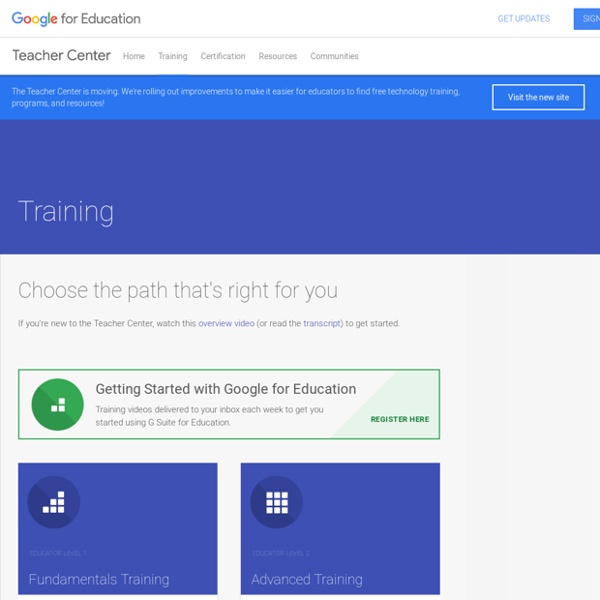
https://teachercenter.withgoogle.com/training
Related: Google Resources • EDU • Didáctica y TIC • PD • PLATFORME DE INVATAREMust Have Chrome Apps for The New School Year August 20, 2015 You probably are already working on your digital toolkit making it ready for the start of a new school year. Part of your preparation will definitely consist of making decision on the kind of web applications and mobil apps you will be incorporating in your teaching. This means that you need to have a fairly decent knowledge of educational web tools out there and the potentialities they can offer to your instruction. To this end and to help you make informed decisions about the technology to use in your class, we went ahead and did some digging into our archive and curated this collection comprising some of the best educational Chrome apps out there. We hope you will find it useful.
What works in education – Hattie’s list of the greatest effects and why it matters [UPDATE February 2015: Over the past few years, numerous people have commented on my last paragraph as being an overstated and overheated conclusion, unwarranted by the data and of no help in advancing reform. Fair enough: I have come to think that they are correct. So, a new concluding comment is attached, with the old concluding paragraph available for inspection. I agree with my critics: there is no need to pile on teachers in this era of teacher-bashing – and it was not my point.
A best-practice checklist for professional development experiences While innovations typically involve a high degree of novelty and a paradigm shift, tried-and-true best practices often serve as their launch pad and rocket fuel. In designing and selecting professional development opportunities that harness and reflect best practices in education, there are four key elements for a high-quality experience: authenticity, contextual learning, a creative climate, and reflection and transference. These insights have been validated through conversations with National Inventors Hall of Fame inductees—some of the country’s greatest innovators—over the last quarter of a century. Authenticity What are the stories that constitute the experience, whose stories are they, and do they feel like credible inspiration for your growth and development? We asked many of our inductees to speak directly to educators and administrators across the nation.
Making the Most of Google Docs: Tips & Lesson Ideas Since attending the Google Teacher Academy in April, I have been trying to learn as much as possible about each Google application. The result? ISTE MLN - Webinar Archives November 30th 2017: "Making Learning Replayable: Gameful Mobile Learning" presented by Dr. Matthew Farber. This webinar stems from Dr. Farber's new book, Game-Based Learning in Action: How an Expert Affinity Group Teaches with Games, which reports on how are expert educators use games in their classrooms to give students agency, while also teaching 21st century skills, like empathy, systems thinking, and design thinking. Spreadsheets/Forms - Integrating iPads & Google Tools 4 Teachers Google offers a spreadsheet as part of its office tool suite. A spreadsheet helps you organize data in columns and rows and can generate graphs using the data. Google Spreadsheet has the added features of being stored online to allow access from any online computer. Collecting data from multiples users has always been quite the challenge.
Google for Education: Training Center We designed our lessons so that every minute you spend on training gets you closer to your professional goals. Professional Growth Lifelong learning is essential to developing yourself as an educator. No matter your level of experience with technology, there's always room to grow. Engage in co-learning with colleagues, immerse yourself in a welcoming community, and discover your leadership potential as an educator. Find lessons on Professional Growth in: untitled Badges Some community members might have badges that indicate their identity or level of participation in a community. Expert - Google Employee — Googler guides and community managers Expert - Community Specialist — Google partners who share their expertise
4 Math Add ons for Google Docs This is a guest post from Jennfer Carey (@TeacherJenCarey) of EdTechTeacher, an advertiser on this site. Google Docs is a popular word processing tool. However, many people don’t realize that there are 4 great add-ons for Math that allow teachers and students to harness the power of Google. You can add any of these features to a Google Doc by selecting Add-ons → Get Add-ons.