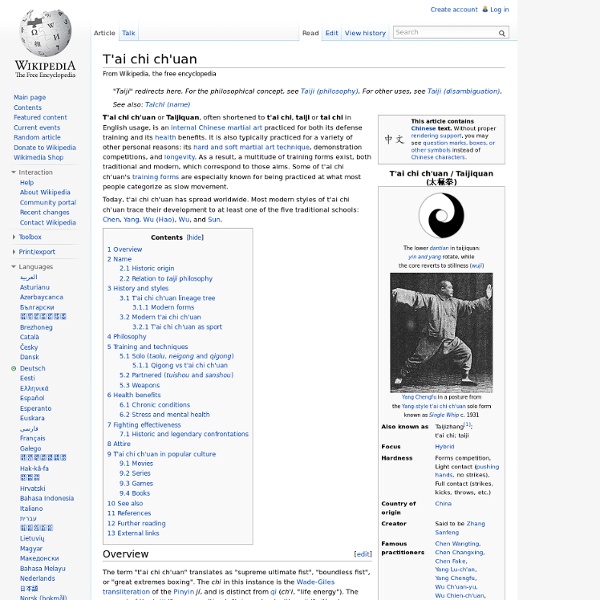Chang Dsu Yao
Chang Dsu Yao (Chinese: 張祖堯; Wade–Giles: Chang Tsu-Yao; 14 June 1918 – 7 February 1992) was a teacher of the martial arts Meihuaquan and T'ai chi ch'uan. He was also known as Chang Ch'êng Hsün (Wade-Giles) (Chinese: 張成勳). Biography[edit] Chang Dsu Yao was born in Chai Chi Ts'ün Village (Chinese: 柴集村), in the administrative area of Chu Chai Hsiang (Chinese: 朱寨鄉), district of Peixian (Pei-hsien) on June 14, 1918. He began to study Mei Hwa Ch'üan when he was six years old, and later trained under Liou Pao-chün.[1] In 1938, he came to Kwei-lin to study at the Military School for Officers,[2] a branch of Wampoa Military Academy created in that Year, named "Military Sixth Campus" (Chinese: 軍校第六分校; Wade–Giles: Chün-hsiao Ti-liou Fên-hsiao)). After the defeat of Chiang Kai-shek, Chang Dsu Yao took refuge in Taiwan. In 1974, Chang Dsu Yao retired from the Army and in 1975, he moved to Bologna, and then, in 1977, to Milan. Chang School[edit] Kung Li Ch'üan 功力拳. From Mei Hwa Ch'üan 梅花拳: Neijia Ta Lu 大捋;
Jujutsu
Jujutsu (/dʒuːˈdʒuːtsuː/; Japanese: 柔術, jūjutsu listen , Japanese pronunciation: [ˈdʑɯɯ.dʑɯ.tsɯ]) is a Japanese martial art and a method of close combat for defeating an armed and armored opponent in which one uses no weapon or only a short weapon.[1][2] The word jujutsu can be spelled as ju-jitsu/jujitsu, ju-jutsu. "Jū" can be translated to mean "gentle, soft, supple, flexible, pliable, or yielding." "Jutsu" can be translated to mean "art" or "technique" and represents manipulating the opponent's force against himself rather than confronting it with one's own force.[1] Jujutsu developed among the samurai of feudal Japan as a method for defeating an armed and armored opponent in which one uses no weapon, or only a short weapon.[3] Because striking against an armored opponent proved ineffective, practitioners learned that the most efficient methods for neutralizing an enemy took the form of pins, joint locks, and throws. History[edit] Origins[edit] Development[edit] Description[edit]
Federazione Kung Fu Tradizionale Libertas - Scuola Chang del Maestro Ghezzi
Hapkido
The art adapted from Daitō-ryū Aiki-jūjutsu (大東流合気柔術) as it was taught by Choi Yong-Sool (Hangul: 최용술) when he returned to Korea after World War II, having lived in Japan for 30 years. This system was later combined with kicking and striking techniques of indigenous and contemporary arts such as taekkyeon, as well as throwing techniques and ground fighting from Japanese Judo. Its history is obscured by the historical animosity between the Korean and Japanese people following the Second World War.[1][2][3][4] Name[edit] Hapkido is rendered "합기도" in the native Korean writing system known as hangul, the script used most widely in modern Korea. The character 合 hap means "coordinated" or "joining"; 氣 ki describes internal energy, spirit, strength, or power; and 道 do means "way" or "art", yielding a literal translation of "joining-energy-way". Although aikido and hapkido are believed by many to share a common history, they remain separate and distinct from one another. Choi Yong-Sool[edit]
Brazilian Jiu-Jitsu
Brazilian jiu-jitsu (/dʒuːˈdʒɪtsuː/; Portuguese: [ˈʒiw ˈʒitsu], [ˈʒu ˈʒitsu], [dʒiˈu dʒiˈtsu]) (BJJ; Portuguese: jiu-jitsu brasileiro) is a martial art, combat sport, and a self defense system that focuses on grappling and especially ground fighting. Brazilian jiu-jitsu was formed from Kodokan Judo ground fighting (newaza) fundamentals that were taught by a number of individuals including Takeo Yano, Mitsuyo Maeda and Soshihiro Satake. Brazilian jiu-jitsu eventually came to be its own art through the experiments, practices, and adaptation of the judo knowledge of Carlos and Hélio Gracie, who then passed their knowledge on to their extended family. History[edit] Origins[edit] Geo Omori opened the first jujutsu / judo school in Brazil in 1909. [5] He would go on to teach a number of individuals including Luiz França. Gastão Gracie was a business partner of the American Circus in Belém. Name[edit] Some confusion has arisen over the employment of the term 'jiudo'. Prominence[edit] Guards[edit]
Aikido
modern Japanese martial art Aikido (合気道, aikidō, Japanese pronunciation: [aikiꜜdoː], kyūjitai: 合氣道) is a modern Japanese martial art developed by Morihei Ueshiba as a synthesis of his martial studies, philosophy and religious beliefs. Ueshiba's goal was to create an art that practitioners could use to defend themselves while also protecting their attackers from injury.[1][2] Aikido is often translated as "the way of unifying (with) life energy"[3] or as "the way of harmonious spirit".[4] Mitsuteru Ueshiba at the 55th All Japan Aikido Demonstration held at the Nippon Budokan (May 2017) Aikido derives mainly from the martial art of Daitō-ryū Aiki-jūjutsu, but began to diverge from it in the late 1920s, partly due to Ueshiba's involvement with the Ōmoto-kyō religion. Ueshiba's senior students have different approaches to aikido, depending partly on when they studied with him. Etymology and basic philosophy[edit] The word "aikido" is formed of three kanji: History[edit] Initial development[edit]