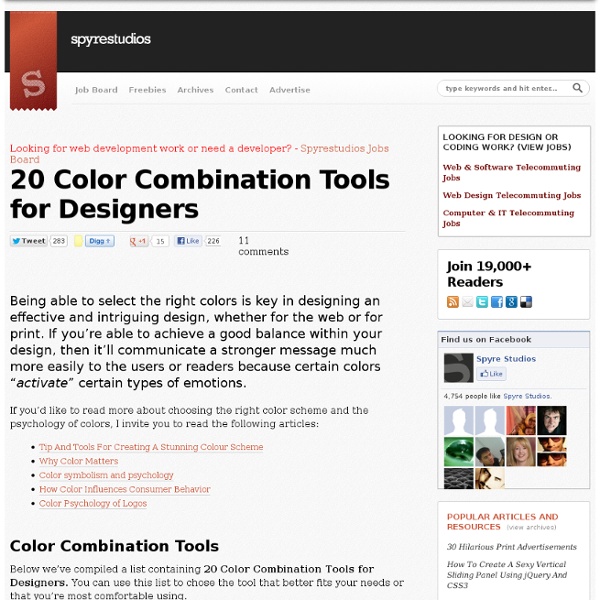20 Color Combination Tools for Designers
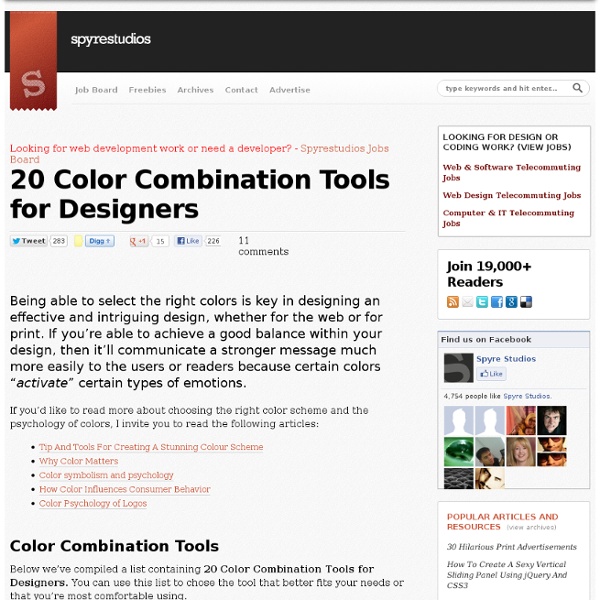
Color Theory for Designers, Part 1: The Meaning of Color - Smashing Magazine
sepia
Log In Sign Up COLOURlovers Search Create sepia Rotate Create Pattern Love This Loves Comments Views About This Palette By andustar Aug 25, 2005with Basic Palette Maker 1,317 COLOURlovers viewed this page and think andustar is the crème de la crème. Rank Today Week Month All-Time Description A promotional poster (may be unfinished, depends when you look ;)) Inspired by old sepia photographs Use Link: www.andustar.com/webdes/measure/stuff/teaser.jpg Colors easy brown by andustar Hex Favorites Comment faded brown fading memory Favorite clean and empty chalk pastel 3 Comments Showing 1 - 3 of 3 Comments Reply bonjour Posted Dec 15, 2006 wonderful electrikmonk Posted Aug 25, 2005 projects looking good. nice palette. dappledlight this is BRILLIANT. Post a Comment You must be logged in to post a comment. Share This Palette Share on Grab this Badge Code Get this Palette Image Your Screen [1600x1200]//Preview//iPhone390x300//800x600//1024x768//1600x1200 Favorited By Fave this Palette Tags No tags, add some! Palette License Download Options Browse
Ishihara color blindess test
More color vision deficiency facts and questions... • How does a man/woman affected by CVD perceive this page? Click on: Red/Green or Blue/Yellow color filter (Be patient, the filter activation may take a minute or so...). • What color do color vision deficient people dream in? We only dream of what we know... • Can a color deficient person experience 3D movies or stereoscopic images? • How do color vision deficient persons perceive a colorwheel? • Reverse color blindness test Color vision deficient people have a tendency to better night vision and, in some situations, they can perceive variations in luminosity that color-sighted people could not. Image taken from Sarcone's book Puzzillusions • What bothers colorblind people most? Your personal experiences of being a color blind If you are a color blind person you may want to help us by answering these two questions... • I need to pass a color blindness test for work. • Color blindness cure? • Are there 'false' colorblind persons?
Color Schemes
Browse Schemes Sort: Date|Rating|Downloads Showing schemes 1-10 of 6,152 2,777 Downloads+aqua By: ibrahimefouad 0 Comments 2,219 Downloads+Arad-khaki By: waiting313 17 Comments Arad Khaki Related: Arad ejama khaki gold darkkhaki 1,987 Downloads+Triads2 12 Comments Triads Colors nexcource darmanyar poopak 1,970 Downloads+pvnk By: eepukettula 26 Comments 2,165 Downloads+birthday By: roppongi 52 Comments 3,206 Downloads+Flat UI Colors By: Love Bdsobuj 24 Comments Flat UI Colors Schemes... flat ui color schemes 3,062 Downloads+bootstrap-color-schemes 155 Comments Most usages bootstrap colors... bootstrap 1,969 Downloads+Sunset Wedding 2 By: twinklevango 37 Comments A beach wedding sunset. 1,793 Downloads+Sunset Wedding 72 Comments Some random colors I like. 2,589 Downloads+google-material-color By: ngkhanhlinh 24 Comments 12 3 4 5 6 7 8 9 | Next » mySchemes Account Login or create an account to upload and manage your color schemes!
Related:
Related: