


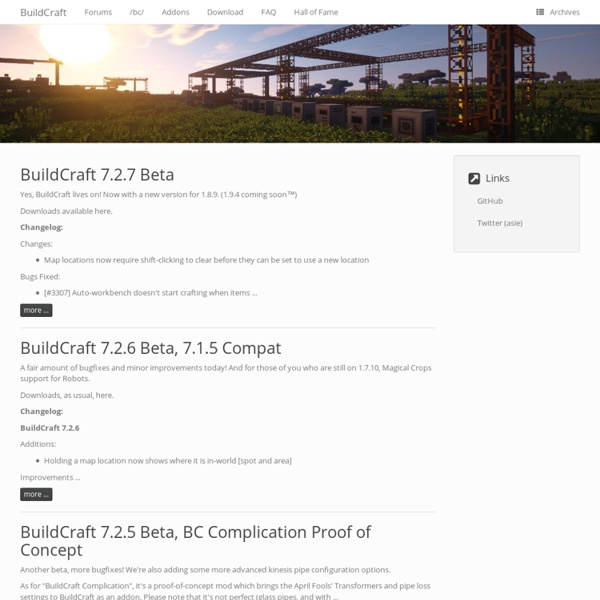
6.4][SSP/SMP/LAN][FORGE] Traincraft 4.1.3. "Traincraft" is copyrighted material. It may only be downloaded from the links provided here the MCF(Minecraft forums) or on the official wiki, and may not be redistributed in any way or form, modified or otherwise, without express written permission of one of the authors. Decompilation, reverse-engineering or use of byte-code editing is strictly prohibited. Any other alteration is also prohibited as in modifying the files provided such as and not excluded: {Editing, Renaming, Renaming the .jar files, Removing or altering parts of it}. Mod packs :Legal: For legal implications please read the four paragraphs above.Inclusion of "Traincraft" in a mod pack: Any other form of profit making with this mod is strictly prohibited.If you feel the above terms & conditions have been misused, or violated in any way, please report them here, via PM or on our official channel on IRC, and we will take appropriate action. Spoiler:
Frequently Asked Questions · ExtrabiomesXL/ExtrabiomesXL Wiki What can I do with the mod under the license? How do I enable classic (no custom blocks) mode? How do I control the growth of cracked sand? How do I control where villages spawn? How do I control which biomes are used in terrain generation? How do I control how many decorations spawn? Can all vanilla biomes be disabled? Why do some vanilla biomes appear even when I disable them? How do I properly install Minecraft Forge? I have an issue and need support. I have a crash that mentions the Extrabiomes API (extrabiomes.api.Api). What can I do with the mod under the license? To determine your rights under the Creative Commons Attribution-ShareAlike 3.0 Unported License, visit the information page. How do I enable classic (no custom blocks) mode? This no longer is available. How do I control the growth of cracked sand? Change settings in 'general' section of the config file (.minecraft/config/extrabiomes/extrabiomes.cfg). How do I control where villages spawn? ExtrabiomesXL doesn't generate any terrain.
RedPower2 Railcraft - home 5.1/1.5.2] "Simply Horses!" Mod - Alpha 0.6.2 (Bugfixes and Textures!) Coming sooner or later: Avidavi's Complexly Horses! Please, call me Avii!Background and OverView I want to make a dedicated horse mod that is hopefully aesthetically pleasing, practical, and challenging. I don't believe in hand-out mods that simply make things easy, because nothing in the vanilla game is obtained easily (besides dirt). Everything has a cost in the original game, so I wanted to emulate that and still make a mod that was appealing to the masses. Here's to dreaming! Simply Horses opens the player to a new mode of play, both advantageous and detrimental. (Sower and Reaper Coming Soon!) Gameplay Instructions (For Current Release) Creating Draught Teams Screenshot texturepack: My favorite 16x16- Jolicraft! -Avii ChangelistNew Content - Added spawn eggs. DELETE YOUR OLD COPY OF SIMPLY HORSES FROM THE FORGE "Mods"; FOLDER.To install Simply Horses on a PC:Video Tutorial - Thanks NewMotion! Support! By BryGuy (Thanks so much ^^!) Randomobs Texturepacks! To the download post! Video!
[1.3.2][Forge]Trains and Zeppelin mod[3.1.8] "Traincraft" is copyrighted material. It may only be downloaded from the links provided here the MCF(Minecraft forums) or on the official wiki, and may not be redistributed in any way or form, modified or otherwise, without express written permission of one of the authors. Decompilation, reverse-engineering or use of byte-code editing is strictly prohibited. Any other alteration is also prohibited as in modifying the files provided such as and not excluded: {Editing, Renaming, Renaming the .jar files, Removing or altering parts of it}. As a special exception, art assets (sprites, terrain textures, train and other vehicle textures) may be distributed intact or in modified form solely for the purpose of improving or altering the visible appearance of "Traincraft" (i.e. as a “texture pack”). Any resemblance to copyrighted material from either Mojang AB or any other entity are purely coincidental and should be treated as such. © 2013 Traincraft, Spitfire4466, Mrbrutal Spoiler:
Wiki A Guide to Modding Minecraft Originally Posted by Articus1000First of all , thank you for this awesome post But I have a question, I already installed some mods , I have some experience , but that were simple things like TMI singleplayercommands and never a lot of mods at the same time. I play tekkit but that's just a launcher. you wrote this :"Some of these mods require that you modify the config files to solve blockID conflicts. I will provide you with a copy of my config folder that you can use if you want to avoid that. Now I CTRL-S to save and close it out and try again.
2.3][NEWS] The Seasons Mod *Images displayed in thread are by Nandonalt *We will not be using AdF.ly links as this is originally work of Nandonalt. I'd like to say thanks for all the support you've given to this mod, unfortunately, it could not be carried out by me any longer. Fortunately, a man known as davfrs has started working on an update for 1.3.2. Check out his profile, thread, and website below: Thread: Profile: The Seasons Mod has been updated! List of edited Core Classes: qu.class abi.class gr.class ais.class Any mods with these files are incompatible. ----------------------------------------------Downloads---------------------------------------------- Latest Version: Seasons Mod v2.0 Requirements: ModLoader 1.2.3 ModLoaderMP 1.2.3 Old Versions: Download Archive Texture Pack Support: GeruDokuRPG Spoiler: Q. Q. Q. Q. --------------------------------------------HowTo Install-------------------------------------------- Information: Season Watch: