


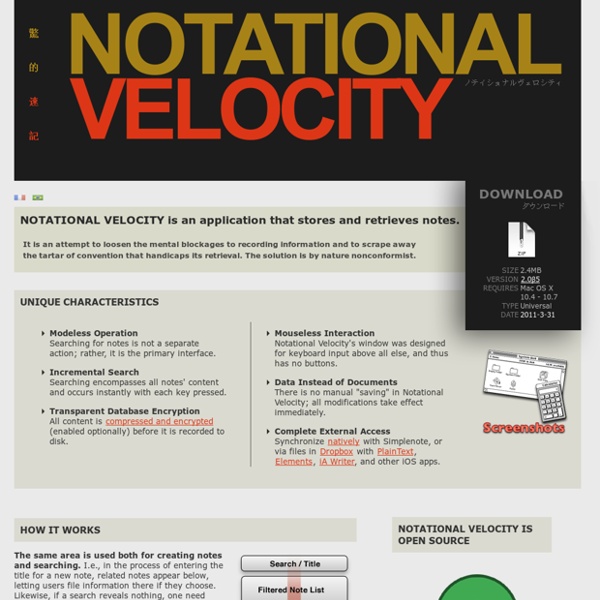
a free app that helps you remember VoodooPad from Flying Meat Tabs Open pages in multiple tabs, all in the same window. Support for big documents Stuff gigabytes of data inside a VoodooPad document, it won't mind. Embed images, PDFs, and other types of files. VoodooPad can embed files such as images, PDFs, mp3s, and most other types of files as well. Print to VoodooPad PDF Service Print from any application as a PDF, and stick it in VoodooPad for safe keeping. Script plugins Script Plugins are an easy way to extend the functionality of VoodooPad. Palettes Find your backlinks, pages list, tags, recently viewed pages, and document info quickly and easily. Text styles Create, manage, and apply custom text styles available from a floating palette or the menubar - all within VoodooPad. Merge and split Merge two VoodooPad documents together using the import menu option, or split pages from a document into a new file to slim things down a bit. Events Item meta Web server Full screen editing Web export Intelligently export your pages as HTML documents. Tags Sketch Encryption
Springnote - your online notebook based on wiki xPad. The Ultimate Notepad. notebook G is your life organizer! iFreete, gestionnaire de freewares pour Mac OS X Via unlimacted, iFreete, un gestionnaire collaboratif de freewares pour Mac. Le logiciel en français affiche la liste de tous les programmes gratuits soumis par les utilisateurs (pour l'instant un peu plus d'une centaine), il dispense les icônes, versions, captures d'écran des applications mais aussi les notes et commentaires des utilisateurs. iFreete une fois !
WhizFolders, windows note organizer software, outline software, note taking software, note application Bidouille hardware sur Mac Difficultés d'installation Windows Par Ewok - 29/05/2006 19:36:40 CEST - Categorie: Mac Intel En essayant d'installer Windows sur un MacBook j'ai rencontré un erreur apparement assez répandue: Winnt_root\System32\Hal.dll missing or corrupt: Please re-install a copy of the above file. Cela peut arriver lors de la réinstallation de Windows. - Le chapitre [Boot Loader] du fichier Boot.ini manquant ou invalide - Windows XP n'est pas installé à l'endroit spécifié dans le fichier Boot.ini - L'application Ntoskrnl.exe est manquante ou corrompue - Le chemin de partition spécifié dans Boot.ini est faux - Problème matériel Je ne rentre pas dans les détails des solutions proposées, mais après les avoir testées, ça ne marche pas. - Lancer sous MacOS l'Assistant Boot Camp - Réunir les deux partitions - Rebooter - Relancer l'Assistant Boot Camp, et recréer les deux partitions - Enchainer par l'installation Windows Apple veut développer les jeux sur iPod ? Batteries de MacBook Pro qui gonflent, d'autres cas
Mojonote | Everything you need to remember, in one place WebList - The place to find the best web lists on the web Quicklyst - take better notes. Find, share & upload documents. Get better grades | wePapers