


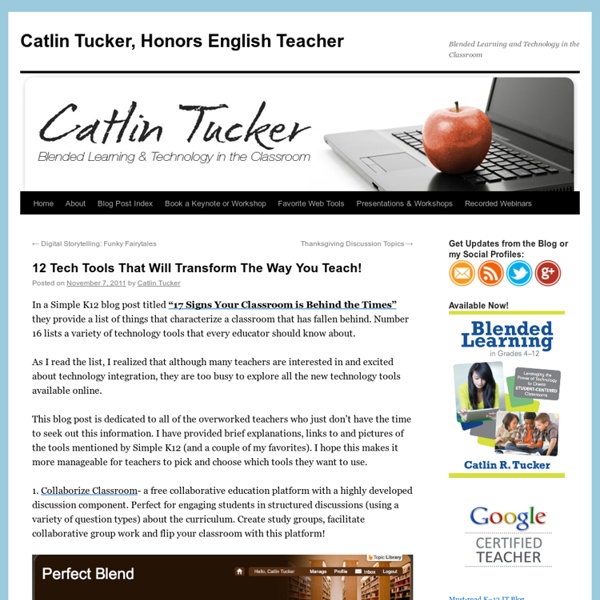
What Makes Project Based Learning Effective? #Edchat #EngChat I've been meaning to write about my adventures in Project Based Learning for a while. It's a topic many teachers are interested in, but are unsure of how to implement it or know if it is working. After much thought, I have broken down Project Based Learning into the 5 parts that make it effective in the classroom. Long before my Epic Romeo and Juliet Project, the first major project I created was during my student teaching 10 years ago. As I look back at the project (and ahead as I prepare to bring it back), I notice all of the things that made this project work that lead to deep understanding. 1. 2. 3. 4. 5. Next week, my students will be creating their own Transcendentalist Society. If you have any thoughts on bringing PBL to your classroom, please do not hesitate to contact me. - @TheNerdyTeacher
New Player/Editor Features are Live! The new features listed below are now up on the LiveBinders site. But I forgot to mention one of the new features in my previous post. You can now add collaborators from inside the binder. Just click on the “Add” pull down in the upper right corner of the binder. 1. More Readable Tabs The most significant change is that main tabs will now be of a variable width and will overflow to multiple rows. 2. 3. We are switching our rating system over to “useful” instead of using the star rating system. A big thanks to those of you in our community who suggested these enhancements. If you are teaching classes on LiveBinders, feel free to contact us at any time to find out what changes are in the works. Like this: Like Loading...
Cool Cat Teacher Blog 20 Technology Skills that Every Educator Should Have By Laura Turner In 2005 I wrote a similar article and have had requests to write an update. Technology has changed a great deal in the last 5-6 years. Although, realistically, you would not use all of these technologies, you should be knowledgeable in what each of the following technology is and how it could be/might be used in a classroom. 1. Here is some detailed information about the first 5 technology skills. 1. Google for Educators Google supports teachers in their efforts to empower students and expand the frontiers of human knowledge. (6-12) Create an interactive online poster using images, text background audio and video. Google Get email updates of the latest relevant Google results (web, news, etc.) based on your choice of query or topic. Google iGooglewww.google.com/ig Personalize your Google page. 2.
21 signs you’re a 21st century teacher « Brave new world Yes, the phrase (is it a definition?) 21st century teacher has been bandied about and annoys some people, but whatever you want to call it, shouldn’t we all, as educators, use this checklist to check our relevance? Or at the very least, we could evaluate these checkpoints to determine whether we judge them to be important in the scheme of our work as educators. As a teacher librarian I can only do these things if I find a willing teacher with a class. Not much you can do without a class – a one-off lesson doesn’t make a great deal of difference. Some of the things I have done with classes include: Your students work on collaborative projects…with students in Finland/USA.You share lesson plans with your teacher friends…from around the globe. Some of these have given me ideas - You give weekly class updates to parents…via your blog (I have documented class activity in blogs, but haven’t gone the step further to sharing with parents. What about you? Read the full list here. Like this:
Connecting School and Home: 360-Degree Communication Too Big to Know The Internet knows no boundaries. That's why parents need to set limits for their kids. Easy to say, hard to do, and especially difficult if parents have to do this on their own. Schools need to create a 360-degree communication loop with parents about how to navigate the digital landscape. This year's group of fifth grade students (now entering the stream of 'tweendom and preparing to step into the potentially perilous middle school years of sixth-to-eighth grade) was born in 2001. School-to-Parent Communication Schools have taken on a more significant, all-consuming role in helping parents find the right language to communicate with children, especially in the digital realm. Here are starting points for schools to communicate to parents: Start early, when your child is in third or fourth grade. Testing the System What happens when your child commits a transgression online? Keep calm.Maintain an even tone of voice.Honor the mistake. see more see less
Blog | The Magic of Learning Remote Scavenger Hunt We are heading into our third week of social distancing, school closures and “shelter at home&... We are in the Midst of... Are you aware that we are in the middle of making history? ChronoZoom ChronoZoom is an educational tool for teachers and students who want to put historical events in perspective. A great many resources have been created already in ChronoZoom for your enjoyment and enlightenment. Start Exploring Use ChronoZoom to get a perspective of the extensive scale of time and historical events relative to what happened around the world. New Teacher Resources RT @MSFTResearch: See how #Chronozoom helps students “think historically” & travel though time with 3 newly created curriculum modules http… #chronozoom is a valuable tool for illustrating Climate Change: @metanexus Anyone can author their small or Big History on the 14 Billion year timeline at - an open source project. @BillGates Congratulations to the Big History Project. RT @BillGates: Big History is my favorite course ever. You don't have any favorite timelines yet.
Pictureka-like Activity w/Web 2.0 By Brian ThomasJune 29th, 2011 8:28 am If you’re a board game player (raise your hands), then you most likely have played Pictureka before. This game challenges players to take a very busy image and find parts, pieces, items, and people in a race against time and each other. I love how the game teaches the skills of scanning and recall. This site also gave me the bright idea to marry two of my favorite things together….board games and web apps. Conceptboard can do so much more too! 1. 2. 3. 4. 5-7. The teaching strategy here is called Visual Discovery. Web tools abound like grass, or weeds depending on your perspective. Comments comments
Teacher’s Trial by Tech – Staff Engagement Success? There’s no doubt about it, the iPad is a desirable product. Now the new staff have one it is clear excitement and enthusiasm abound. Despite initial resistance and concern, staff have already asked for increased support and content. This is a short post to highlight anything we have learned over the past three months relating to staff engagement. Recommended approach Allow staff to see iPad’s in use with students over a long period of timeMake it a voluntary trialTarget students for training and allow staff to catch up as they see fitOffer support as often as possible and again ensure it is voluntaryHave an email support dedicated to helping with use (encourages email on iPad)Email ‘how to’ links for desired functionality and appsBuild up a bank of resources to help with understanding pedagogy and implications – Evernote really helped hereRemember the device is not intuitive if there has been no exposure to touchscreen technology. Lesson’s Learned Like this: Like Loading...