


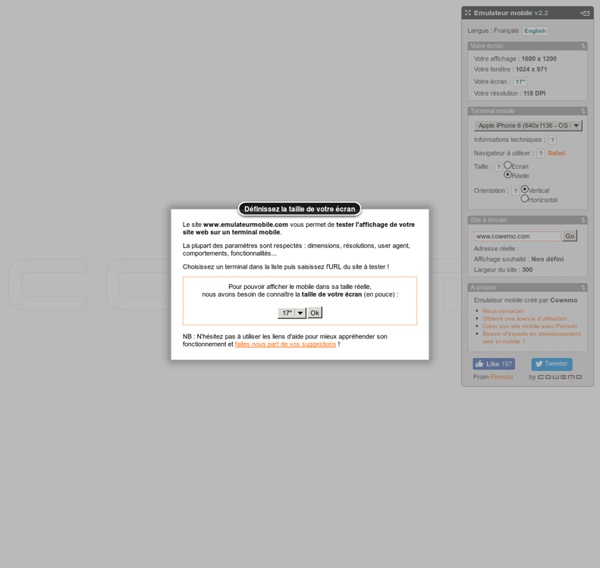
Getting Started with Your Facebook App on Heroku facebook Table of Contents A Facebook app typically uses an SDK to interact with the Facebook API, using Facebook’s Graph API and FQL to retrieve and post information to Facebook. A Facebook application can easily be developed and deployed to Heroku (in any of Heroku’s supported languages) which has code that interacts with Facebook’s APIs in this manner. This guide is for Facebook developers who develop and deploy their applications on Heroku. It assumes no previous knowledge of Heroku, and will walk through every part of the process: creating an app and a Heroku account, setting up local development tools, and deploying changes to your Facebook app. Prerequisites Basic Facebook app creation knowledgeBasic Git knowledgeA Heroku user account. Local workstation setup Install the Heroku Toolbelt on your local workstation. Once installed, you use the heroku command from your command shell. heroku login Enter your Heroku credentials. Workflow Creating the Facebook app Creating the Heroku app
How To: Local Facebook App Development Introduction Developing any computer application is a process that will inevitably involve many mistakes, bugs, and other trials. Indeed, half of writing an application is just testing the code to make sure it behaves correctly, and scratching your head when it doesn’t. Writing Facebook apps adds a layer of challenge to this development pattern, since you can’t exactly download the Platform and run it on your computer, and anyway with all the overhead you wouldn’t want to. (What follows assumes you’re already somewhat familiar with the Facebook Platform and the Developer Application, and, obviously, that you know how to write an application. Step 1: Preparing Your Local Environment The first part of local prep is to ensure that your local server has web server and script interpreter software installed. Once you’ve got your server operating locally, the next step in local Facebook app development is ensuring that your local server can be accessed from the external web. …And that’s it!
Send Email Using Rails Advertisements Action Mailer is the Rails component that enables applications to send and receive e-mail. In this chapter we will see how to send an email using Rails. So lets start with creating a emails project using following command. This will create required framework to proceed. Now we will start with configuring Action Mailer. Action Mailer - Configuration Following are the steps you have to follow to complete your configuration before proceeding with actual work: Go into config folder of your emails project and open environment.rb file and add the following line at the bottom of this file. This tells ActionMailer that you want to user SMTP server. Add the following lines of code to the bottom of your environment.rb as well. Replace each hash value with proper settings for your Simple Mail Transfer Protocol (SMTP) server. You may also change the default email message format. ActionMailer::Base.default_content_type could be set to "text/plain", "text/html", and "text/enriched".
Les microdonnées par l’exemple | Édition Nº26 Introduites en HTML5, les microdonnées sont de simples attributs qui se greffent à la structure HTML. Elles ont pour objet de décrire la nature du contenu à l’instar du RDFa et des microformats. Enrichir le contenu d’une surcouche qui puisse être comprise et interprétée par les différents programmes n’est bien sûr pas une nouveauté : ça fait bien longtemps que la question s’est posée et que des solutions ont été proposées.Malheureusement, elles n’ont jamais été totalement satisfaisantes : RDFa n’a jamais été utilisé à grande échelle du fait de sa complexité supposée, et si les microformats ont rencontré un vif succès, ils présentent l’inconvénient de détourner la nature de certains composants pour marquer le contenu et d’être difficilement extensibles. Intégrées au HTML, les microdonnées constituent une solution native pour enrichir le contenu. Une fois les différentes données à marquer identifiées, il suffit juste de se lancer ! Créer un objet sémantique Identifier l’objet
Kidsruby.com CSS Debutant : Premiers pas en CSS Principe des CSS Le design d'un site évolue toujours au fil du temps. Le problème, lorsqu'on n'utilise pas de feuilles de style, c'est qu'il faut reprendre toutes les pages une à une pour modifier une police de caractère ou une couleur de fond... C'est dans la feuille de style que l'on va déclarer toute la mise en forme des pages : la couleur de fond, les polices de caractère, leurs couleurs, etc. Balises html de base Pour comprendre le fonctionnement du langage CSS, il est nécessaire d'avoir quelques notions en (x)html. Voici donc les quelques balises (x)html fondamentales à connaître pour comprendre la structure d'une feuille de style. Feuille de style de base Une feuille de style CSS externe peut se faire avec le simple bloc-note, et il est d'usage de lui faire porter l'extension .css. Partons donc à la découverte d'une première feuille de style... Mettre en forme un texte Il est très important de bien choisir le formatage des polices de caractères utilisées sur une page web. Bordures CSS
Background Gradients .ex { width: 48%; margin-right: 2%; float: left; overflow: hidden; *zoom: 1; .gradient-example { width: 80px; height: 80px; background: red; margin: 1em 1em 0 0; #radial-gradient { background-image: -webkit-gradient(radial, 45px 45px, 0, 45px 45px, 30, color-stop(33.33333%, #00ffff), color-stop(100%, #1e90ff)); background-image: -webkit-radial-gradient(45px 45px, #00ffff 10px, #1e90ff 30px); background-image: -moz-radial-gradient(45px 45px, #00ffff 10px, #1e90ff 30px); background-image: -o-radial-gradient(45px 45px, #00ffff 10px, #1e90ff 30px); background-image: radial-gradient(45px 45px, #00ffff 10px, #1e90ff 30px); #linear-gradient { background-image: -webkit-gradient(linear, 0% 0%, 100% 100%, color-stop(0%, #ffffff), color-stop(100%, #dddddd)); background-image: -webkit-linear-gradient(left top, #ffffff, #dddddd); background-image: -moz-linear-gradient(left top, #ffffff, #dddddd); background-image: -o-linear-gradient(left top, #ffffff, #dddddd); #v-gradient { #v-gradient-2 { #v-gradient-3 { #h-gradient {