


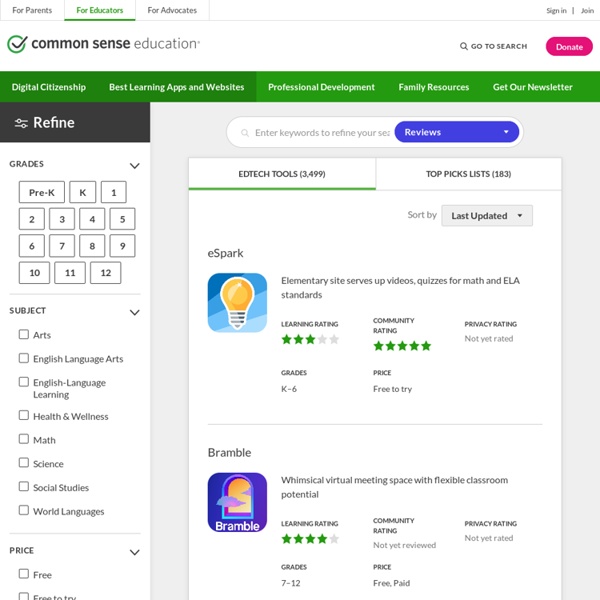
https://www.commonsense.org/education/search
Related: Week 6: Mobile Learning/Apps (*=Key reading) • Web 2.0 Tools & Apps • Didattica digitale • GENERAL • Web 2.0 Tools / Apps*Best Websites for Teaching & Learning (scan) Best Websites for Teaching & Learning honors websites, tools, and resources of exceptional value to inquiry-based teaching and learning. Sites recognized foster the qualities of innovation, creativity, active participation, and collaboration. They are free, web-based sites that are user friendly and encourage a community of learners to explore and discover. The Landmark Websites are honored due to their exemplary histories of authoritative, dynamic content and curricular relevance. They are free, web-based sites that are user-friendly and encourage a community of learners to explore and discover and provide a foundation to support 21st-century teaching and learning. Landmark Websites for Teaching & Learning
Flipping with HyperDocs: Part 2 – Flipped Learning Global Initiative In Part 1 of Flipping with HyperDocs, I gave a brief introduction – a teaser, if you will – of why I am so hyped up about HyperDocs. Recall that HyperDocs are more than just a Google Doc containing hyperlinks. HyperDocs can take students to higher levels of thinking, utilizing an inquiry approach to learning. If you are flipping your classroom, you will find it to be a complement to your group space-time. There are many templates you can use for the HyperDoc that will help you transform your group space.
Course/Learning Management Systems & Learning Platforms Last updated: October 4, 2019 at 15:10 pm Platforms and systems used to host and manage online learning – LMS, CMS as well as Learning Experience Platforms Listed in alphabetical order. means is on the Top 200 Tools for Learning 2019. App Fairy Podcast (Scan & pick one podcast to listen to) Tags: app development, apps, co-play, creativity, digital media, education, joint media engagement, librarians, media mentors, podcasts, producers
Webtools: No Registration Needed for Students – Nathan Hall Welcome to my list of webtools that don’t require student registration. This started off as a simple curation for myself and has ballooned into something that I never thought would get this big. And it is still growing. I started added comments to each link, but that is taking a long time to complete. Please bear with me as I update it. Teaching with"APP"-itude! □ - Blog #2 This is the SECRET to my success...Seriously, it has changed my WHOLE classroom. I download all my products from Teachers Pay Teachers on my iPad. Whatever I plan to use for the week, I download into my iBooks. I take screenshots of the things I need and will use for the week. Thing x: Flash Cards, Quiz Games and More - Cool Tools for School Time for a totally fun topic – tools for creating games, quizzes and flash card study aids. These are tools that students could use create their own review activities for themselves or create games to challenge other students. There are also tools for creating group and team competitions, for a fun and lively class activity.
Categories Coming to you from the Canadian Maritimes ( Halifax), Educational Technology and Mobile Learning is an educational blog dedicated to curating, reviewing and sharing EdTech tools and mobile apps. The purpose is to help teachers and educators effectively integrate digital technologies into their day-to-day teaching, learning and professional development. For any questions regarding our website or the content we publish, please contact EdTech admin, editor and blog owner, Med Kharbach at: info@educatorstechnology.com.
Best Tools for Teachers If you’re new to teaching or looking to learn more about digital tools for teachers such as Google Classroom, Microsoft Teams, or Flipgrid--and all the related apps and resources--here’s where to get started. We have the basics for each one, including how to get started, plus tips and advice to get the most out of your experience. Tech & Learning's guide to Google Education Tools and Apps features everything you need to know about tools such as Google Sheets, Slides, Earth, Jamboard, and more. Communications Remind At its most basic, Remind is a communication platform Thing 13: Augmented & Virtual Reality - Cool Tools for School First things first, what’s the difference between Augmented Reality and Virtual Reality? Augmented reality (AR) adds a “layer” of information over the real world. Have you played Pokemon Go? When you open the app, you’re viewing the world in front of you through your phone’s camera. And then Pokemon monsters appear on top of the view in front of you.
The Tech Edvocate’s 2017 List of 116 of the Best Teaching and Learning Apps - The Tech Edvocate *The Tech Edvocate is pleased to produce its “Best of the Best” resource lists. These lists provide our readers with rankings for edtech related blogs, twitter accounts, influencers, products, etc. These lists are meant to be fluid, and for that reason, they are regularly updated to provide up to the moment information. EdTech Tools for Formative Assessment – #RocknTheBoat And I’m gonna keep on lovin’ you Let’s talk assessment! Before we dig into a few tools, let me just remind us all that any tool that students can use to create something are also tools that teachers can use for a formative assessment.
Review of Ed Tech Tools from Common Sense Media by mrsurbanmama13 Nov 15