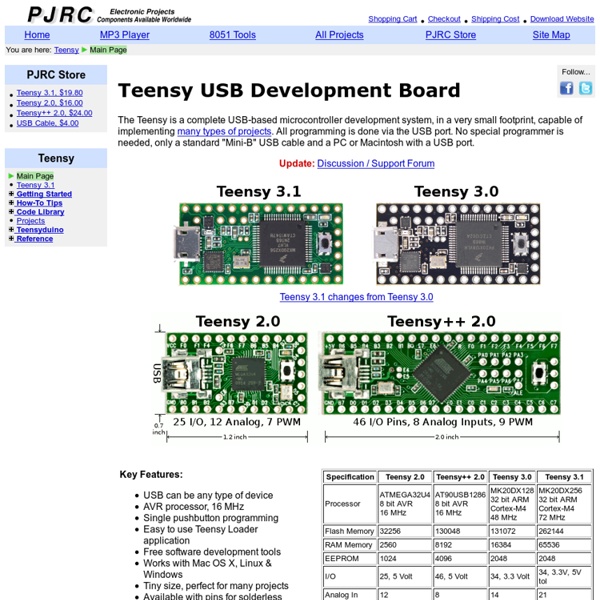Processing + EPOC via OSC | hyperRitual
Related articles: AffectCircles How would you like to create interactive art that responds to your thoughts, moods, and facial expressions? Thanks to Mind Your OSCs and oscP5, interpreting the Emotiv EPOC‘s data within a Processing sketch (and by extension, Arduino) could not be easier, even with the consumer (i.e. most affordable) version of the EPOC. This effectively allows anyone to develop a great variety of (open-source, if desired) EPOC applications including physical computing, even if they have only the consumer headset [1]. Here is how it works. To begin, you need an Emotiv EPOC and the Mind Your OSCs application which you can download for free from the Emotiv store. In the right-hand side of the Mind Your OSCs window, you can see the IP address and port number for data going out of Mind Your OSCs (connection info for data coming into Mind Your OSCs from the EPOC device or an emulator, etc., is displayed on the left-hand side of the window):
DEFCON 19: Hacking Victims Over Power Lines
Projects using the Teensy USB development board
USBrewMinder YouTube VideoYouTube Video #2 A bubble counter used to monitor fermentation progress making homemade wine. It could be used for making beer also. It minds my brew using a usb port. It continuously monitors alcohol percentage by counting carbon dioxide bubbles and then back-calculating the amount of alcohol produced. On the PC side, a VB.net application to interrogates Teensy at a specified frequency and reports back the number of bubbles counted and converts volume of carbon dioxide produced to mass of ethanol produced. Sandy Oates
blender, burster, arduino, processing, 3d scanning, programming
Arduino to Blender(010; 28.07.2009; arduino, blender) Arduino to Blender 1.0 from MyInventions on Vimeo. Required: Blender 2.49a ( Python 2.6.2 ( pywin32-214 (pywin32-214.win32-py2.6.exe; pySerial 2.4 (pyserial-2.4.win32.exe ; Pythona 2.6.2 is required for Blender 2.49a. Pywin32 library incerease Python options for Windows. Reciving informations from serial port in Blender. 01.import serial 03.serialport = serial.Serial('COM4', 9600) 05.for i in range(1, 20): 06. x = serialport.read(size=1) 07. y = ord(x) 08. print "y=", y 10.else: 11. serialport.close() Put it in Blender Text Editor. Download: SerialTest.blendEdit Blender object with script. Translate and rotate object with serial port: 02.import Blender 04.serialport = serial.Serial('COM4', 9600) 05.ob = Blender.Object.Get ('Cube') 06.Blender.Window.WaitCursor(1)
Teensy USB Development Board
The Teensy is a complete USB-based microcontroller development system, in a very small footprint, capable of implementing many types of projects. All programming is done via the USB port. No special programmer is needed, only a standard "Mini-B" USB cable and a PC or Macintosh with a USB port. Update: Discussion / Support Forum Teensy 3.1 changes from Teensy 3.0 Teensy Loader Application Software Development Tools WinAVR C compiler. Teensyduino, add-on for Arduino IDE. Simplified USB Examples or Dean Camera's LUFA library. Breadboard Usage The Teensy is available with header pins, for direct no-soldering-required use on a breadboard, which can also be run from the +5 volt from the USB cable. The 128x64 Graphics LCD can be used with Teensy 2.0 and Teensy++ 2.0 and Teensyduino using this GLCD library.
Teensyduino - Add-on for Arduino IDE to use Teensy USB development board
Teensyduino is a software add-on for the Arduino, to run sketches on the Teensy and Teensy++! Running Sketches on the Teensy Most programs written for Arduino work on Teensy. All of the standard Arduino functions (digitalWrite, pinMode, analogRead, etc) all work on Teensy. Teensy is not limited to only serial device type. All communication is performed at full native 12 Mbit/sec USB speed. Teensy has the same built-in peripherals as Arduio: analog inputs, SPI, I2C, PWM, and a real serial port. How Does Teensy 2.0 Compare With Arduino? On May 19, 2012, Arduino Leonardo was released, using the same ATMEGA32U4 chip as Teensy 2.0. Both Teensy 2.0 and Arduino Leonardo support USB Serial, Keyboard and Mouse.
Simulator for Arduino
Pro version licence $14.99 (support until Dec2014) Prev<< --- >>Next "This is a life saver and honestly an excellent software." "I've just bought your wonderfull product. Keep up the good work! "Thanks! Simulator for Arduino is the most full featured Arduino Simulator available at the present time (watch the latest video below). The benefits and features of the Arduino Simulator are: The ability to teach and demonstrate the inner workings of an Arduino sketch Test out a sketch without the hardware, or prior to purchasing hardware Debug a sketch Demonstrate a project to a potential customer Develop a complicated sketch faster than using the hardware Download the free version below with a short delay timer on loading a sketch, and when ready upgrade to the Pro Version. Steps through the program line by line. Limitations : Simulator for Arduino Datasheet Simulator for Arduino WebHelp The list price for Simulator for Arduino will be around $50 for v1.00. Watch the training video here:
Defcon 18 - Programmable HID USB keystroke Dongle - Adrian Crenshaw - Part.mov