


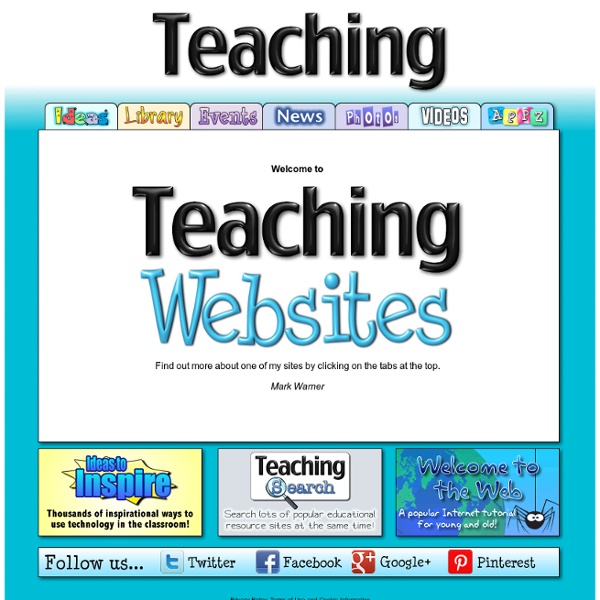
Teaching Ideas - Free lesson ideas, plans, activities and resources for use in the primary classroom. Sometimes a Chat Is Just a Chat January 27, 2014 by tomwhitby I recently attended a provocative session at Educon. For those who don’t know Educon is an annual education Conference held at the Science Leadership Academy in Philadelphia each year on the week before the Super Bowl. It was in one such session that #Edchat received what I thought was an unwarranted criticism from one of the participants in the session. For those who may be new to social media scheduled chats take place on Twitter on various topics in education throughout the week. The Edchat criticism came in a discussion that I attended on The Privileged Voices in Education; facilitated by two people I greatly admire Jose Vilson, and Audrey Watters. Of course the Edchat criticism came during this particular educator’s comments within this larger more important discussion, so I did not feel it appropriate to respond to him at the time. Like this: Like Loading...
Kunskapsbanken, Övningar på engelska - Unga Fakta Övningar på engelska Material Vi har fått många förfrågningar av lärare om Unga Fakta kan producera material på engelska och vi har därför satt ihop några roliga övningar på för användning i skolan. Siffror Lär dig räkna och skriva till tio på engelska. Djur Lär dig namn på djur med hjälp av bilder. Korsord Enkla korsord på engelska som passar bra för nybörjare. Nursery rhymes I Storbritannien och USA är det väldigt populärt med ”Nursery rhymes”. Klassiker För de som läst engelska lite längre har vi plockat ut några korta stycken ur kända klassiker att läsa själva eller i grupp. Åsikter Vi på Unga Fakta är tacksamma om du vill dela med dig av dina erfarenheter om hur du upplever Kunskapsbanken och att arbeta med den.
10 Ways Teacher Planning Should Adjust To The Google Generation 10 Ways Teacher Planning Should Adjust To The Google Generation by Terry Heick For the Google Generation, information isn’t scarce, and knowing has the illusion of only being a search away. I’ve written before about how Google impacts the way students think. This post is less about students, and more about how planning resources like standards and curriculum maps might respond accordingly. Curriculum maps are helpful little documents that standardize learning. The problem is, now more than ever, critical knowledge is changing. In the presence of Google, predictive search, digital communities, social media, Quora, adaptive apps, and other technology, information is less scarce than it has ever been in human history. There is a subreddit for transhumanism. That’s pretty incredible. There’s also one for education, science, the future, the past, self-directed learning, teaching, books, technology, and almost any other topic you can think of. 1. 2. 3. 4. See #2. 5. In 2014, we can do better. 6.
abcteach: Printable Worksheets for Teachers, Common Core, Smart Board 6 Platforms to Create Augmented Reality When most people first try augmented reality(AR) in education, they start with applications that have the AR content already built into the app. Apps like AR Flashcards, PBS Kids CyberChase Shape Quest, and Crayola Color Alive have this, and are a great way to get your feet wet. As educators, we know the power of creation. Hopefully one of the following 6 platforms will help you and your students dive in to creating your own augmented reality! The first creation platform is from our friends at DAQRI! 4D Studio will allow users to create augmented reality campaigns with no prior coding knowledge, just basic computer skills. * DAQRI 4D Studio is currently being updated and is* unavailable to new users. tuned for more exciting information later this year! Screenshots from 4D Studio Next is the augmented reality platform from Aurasma. *Metaio was acquired by Apple and is no longer available* I. II. In both of the cases, it is possible to release the AR scenario as a channel in Junaio.
Channel 4 Learning - DVDs, CD-Roms and free online education resources and activities for schools Rewordify.com: Understand what you read The Teacher's Corner - Lesson Plans, Worksheets and Activities Formativa arbetssätt för engelskundervisningen Jag samlar länkar för att utmana mig själv i det formativa arbetssättet och för att variera undervisningen och hitta rätt inlärningsstil för eleverna. Jag såg att vi är fler som vill utmana oss i det på blogghubben. Här kommer ett litet bidrag med de länkar eller arbetssätt jag just för tillfället kan bidra med. Den absolut bästa länksamlingen är gjor av IT-mamman, men även den på IKT-skafferiet är väldigt bra. Nedan har jag kategoriserat mina länktips efter rubrikerna muntligt (gäller både tala och samtala), skriftligt, lyssna, och läsa, men även grammatik och ordinlärning då det är centralt i språkinlärningen, samt övrigt: Muntligt För muntligt kan man testa Mystery Skype, Silent viewing eller att spela in sig själv på diverse program på datorn är kul, som Quicktime eller iMovie om man har tillgång till surfplattor. Här finns ett inlägg om att göra egna podcasts. Skriftligt Lyssna Läsa Läsning kan du också arbeta med online. Grammatik och ord Har du koll på de vanligaste orden i engelskan?
Teachers The Zimmer Twins is a fun way to incorporate technology into the classroom. Watch your students expand their vocabulary, practice proper writing habits, and become junior movie producers all at the same time! Take a few minutes to explore the Zimmer Twins and so you are familiar with the site before using it with your students. Getting Started The best place to start is the help area. Accounts To save movies visitors need to get a nickname and password by joining the site. Setting up accounts in a classroom can present challenges. Use the site without accounts. Remember that students are welcome to set up their own accounts at home with the help of their parents. Beginners. Free Printable ESL materials. These are materials that will probably be suitable for students in the first half of their first year of English studies. For more information on the level classification used on esl lounge, go to our level description page. The lesson materials have been divided into the following categories for Beginners. Click any one to go to the resources. Pairwork Activities, Surveys, etc These are the resources which will most successfully get your students talking. Flashcards and Role Cards These are called flashcards, prompt cards or role cards, depending on your teacher training and the specific purpose they are used for. Worksheets These can take a variety of forms. Reading Here, you will find some simple texts for beginners level with very basic vocabulary requirement. Come and join esl-lounge Premium. High quality PDF lesson plans. Premium Home Page | Free Samples | Why Join | FAQ | Sign Up! ★ Autumn/Winter Coupon Discount★$8 off Lifetime Membership. Games Error Correction Vocabulary Structure