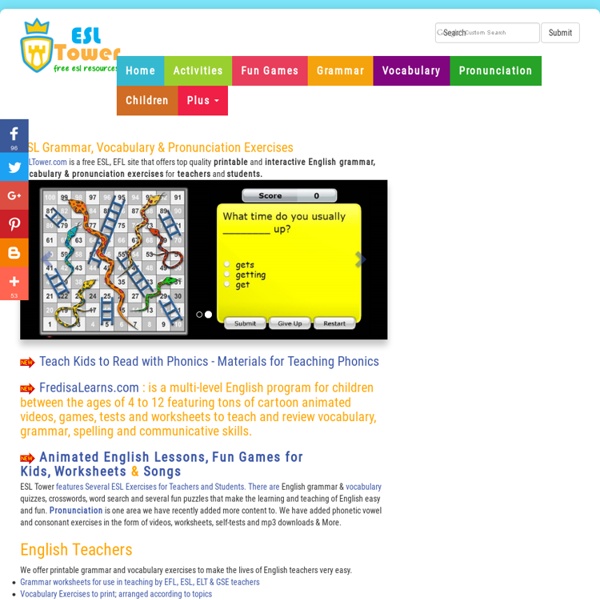English Grammar, Vocabulary, Pronunciation Exercises for ESL Teachers and Students
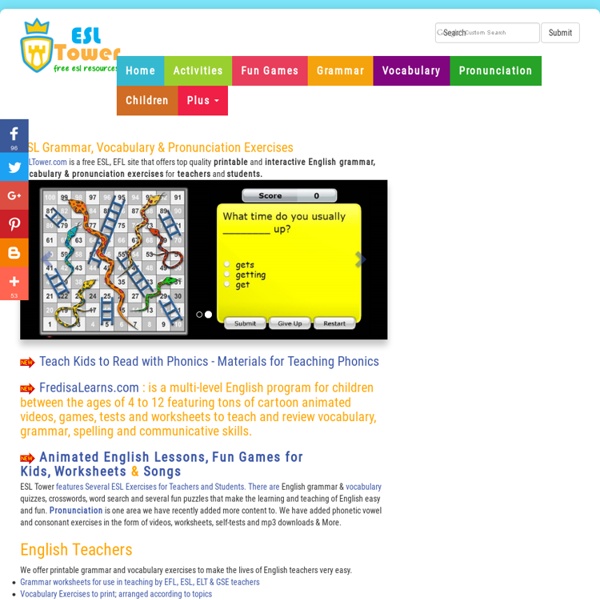
EnglishClub
TES Teach with Blendspace | Create & Find Free Multimedia Lessons
Save time by using free lessons & activities created by educators worldwide! Be inspired! Combine digital content and your files to create a lesson Tes resources YouTube Links PDFs PowerPoint Word Doc Images Dropbox Google Drive Blendspace quick start resources Save time by using free lessons & activities created by educators worldwide! Combine digital content and your files to create a lesson Tes resources YouTube Links PDFs PowerPoint Word Doc Images Dropbox Google Drive Blendspace quick start resources
BBC Learning English | Talking business | Presentations: Opening
Cool Tools for Students: Free Online Design Resources
Students love to design and publish things, and these free online tools are for a variety of different uses and projects. Explore them in the links below! The open-source tools students have access to today are versatile, simple, and powerful. They are user-friendly and social media-oriented in every way. They’re also absolutely free to use, which makes it easy to explore and experiment with them as much as you like. Canva When I discovered Canva, I was immediately impressed. Canva’s design interface is simple and clean—no masses of tools and tricks that turn your designs into a life study of the software needed to create them. With Canva, you can design any of these projects for free using their customizable templates: Social media postsInstagram, Facebook, and Twitter postsPresentationsPostersFacebook and Twitter page header imagesInfographicsStandard documentsCardsInvitationsBusiness cardsAlbum/podcast coversFlyersPinterest postseBook coversPhoto collagesFacebook ads and apps PicMonkey
Related:
Related: