


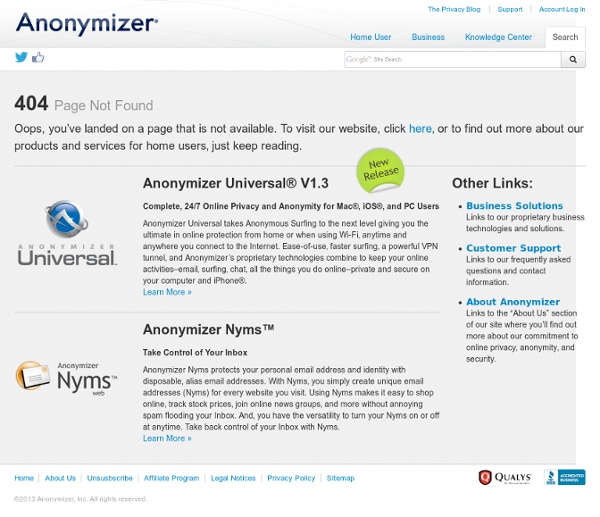
Hide My Ass! Free Proxy and Privacy Tools - Surf The Web Anonymously To some people, maybe it doesn’t. To others, it matters a whole lot. The logging policy can be viewed symbolically: a VPN’s commitment to logging as little as possible is representative of their respect for your privacy and how seriously they approach the issue of protecting your data. For example, for a lot of people, a VPN logging exactly what time they turn the VPN on or off might not be a matter of much concern: but our unwillingness to do even that hopefully signals just how earnestly we protect the data that is generally viewed as more sensitive. Bearing in mind that it takes considerable effort to reduce logging, and even costs us a not-inconsiderate amount of money to pull off, the value of underlining our commitment to your privacy comes down to illustrating our principles as much as bolstering our marketing.
Search Engine Startpage offers you Web search results from Google in complete privacy! When you search with Startpage, we remove all identifying information from your query and submit it anonymously to Google ourselves. We get the results and return them to you in total privacy. Your IP address is never recorded, your visit is not logged, and no tracking cookies are placed on your browser. When it comes to protecting your privacy, Startpage runs the tightest ship on the Internet. Free proxy surfing available. No IP address recorded. To learn more, check out our privacy page and read our privacy policy.
7 Ways To Protect Your Kids on the Internet By Dr. Leigh Baker - April 16, 2002 To ensure that your child's experience on the Internet is a safe one, parents need to check their child's website activity and email. Even for teens, who might think of this as an invasion of privacy, parents need to talk openly to them about their Internet use. If you decide to use software that will block or restrict your child's access to certain websites, discuss this decision with your child so that he or she will understand why it is necessary. 1. 2. 3. 4. 5. 6. 7. Like this? Sign up for Today's Big Story
FBI in the process of creating a system for monitoring all conversations on social networking sites (NaturalNews) If you're a regular reader of NaturalNews, you're already well aware of the fact that government, the courts and private industry have all essentially disregarded the intent and meaning of the U.S. Constitution's Fourth Amendment privacy protections in the age of information technology. It seems that you give up your right to be "secure" in your "persons, houses, papers, and effects" if you dare to use a social media network or virtually any other information exchange system. The latest onslaught comes from the FBI, which is only the most recent federal agency seeking to monitor all of your conversations on sites like Facebook and Twitter. The bureau has placed a request from tech firms to develop a program that would enable agents to sift through waves of "publicly available" information, ostensibly to look for keywords related to terrorism, criminal activity and other threats to national security. 'Early warning' system? A work-around? More government monitoring Really?
Parent Guide to Internet Safety Dear Parent: Our children are our nation’s most valuable asset. They represent the bright future of our country and hold our hopes for a better nation. Our children are also the most vulnerable members of society. Unfortunately the same advances in computer and telecommunication technology that allow our children to reach out to new sources of knowledge and cultural experiences are also leaving them vulnerable to exploitation and harm by computer-sex offenders. I hope that this pamphlet helps you to begin to understand the complexities of online child exploitation. Introduction While on-line computer exploration opens a world of possibilities for children, expanding their horizons and exposing them to different cultures and ways of life, they can be exposed to dangers as they hit the road exploring the information highway. There are other individuals, however, who immediately engage in sexually explicit conversation with children. What Are Signs That Your Child Might Be At Risk On-line?
Internet Safety Listen The Internet can be a wonderful resource for kids. They can use it to research school reports, communicate with teachers and other kids, and play interactive games. Kids who are old enough to swipe a screen can have access to the world. But that access can also pose hazards. That's why it's important to be aware of what your kids see and hear on the Internet, who they meet, and what they share about themselves online. As with any safety issue, it's wise to talk with your kids about your concerns, take advantage of resources to protect them, and keep a close eye on their activities. Internet Safety Laws A federal law, the Children's Online Privacy Protection Act (COPPA), was created to help protect kids younger than 13 when engaged in online activities. COPPA requires websites to explain their privacy policies on the site and get parental consent before collecting or using a child's personal information, such as a name, address, phone number, or Social Security number. Basic Rules Back
Official Site for Net Nanny | Parental Internet Controls | Net Nanny Web Security: Tips to Protect Kids Online | Microsoft Protect Four things you can do to help protect kids online Follow these steps to help protect your children's privacy and safety when they're using the computer. Step 1. Decide where your child can and can't go on the Internet It's a good idea to visit some sites for kids. Pay particular attention when sites collect personal information. Read the privacy statement and, if you don't agree with it, search a little, to find a similar site that doesn't request personal information. Block inappropriate content One of the best defenses against inappropriate content is to block it before you see it. Windows 8, Windows 7, and Windows Vista Parental Controls. Xbox parental controls. For more information, read Set parental controls for Xbox 360 and Xbox LIVE. Step 2: Increase your security and privacy In addition to blocking inappropriate content, it's a good idea to block sites and downloads that might be a risk to your security and privacy. Set limits on downloads. Create different user accounts.
ProtectKids.com - Making the Internet Safer for Children and Families