


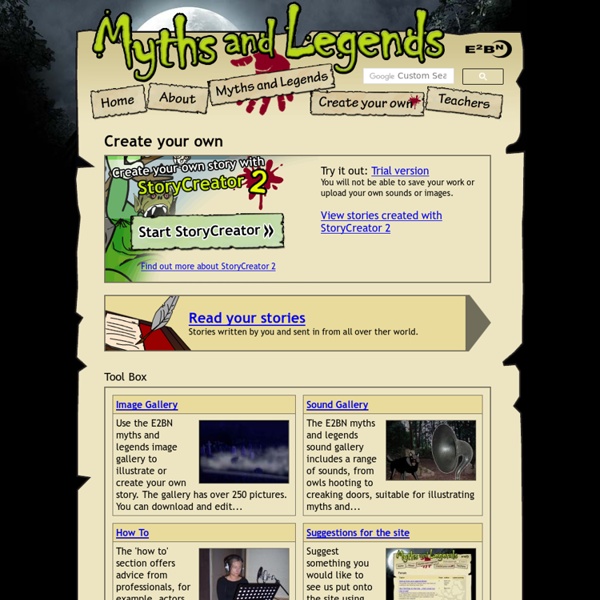
Kerpoof Studio; un sitio con actividades para los más pequeños de la casa - Aplicaciones Útiles Mantener a los niños ocupados durante las vacaciones, fines de semana o un día lluvioso, puede ser una tarea agotadora, sobretodo si no tenemos ayuda, por lo que muchos padres recurren a sentarlos frente al PC. Si quieres que tus chicos se diviertan en la computadora, es un ambiente sano y seguro, el sitio Kerpoof Studio será tu salvación, ya que está dedicado en un 100% a actividades ideales para el público infantil. Juegos, desafíos y actividades que los llaman a utilizar su imaginación, son los componentes de Kerpoof Studio, que además los ayuda a aprender jugando, siendo sumamente didáctico. Así, los pequeños tomaran el rol de artistas, directores de cine y profesionales del diseño, con herramientas pensadas para el uso de los chicos, asegurando que pasaran un buen rato. Si bien el sitio está en inglés, no es difícil de entender y les entrega un lugar para practicar un idioma importante. Enlace: Kerpoof Studio
ToonDoo - World's fastest way to create cartoons! Read&Write for Google Make Read&Write for GoogleTMGoogle DocsWebPDFs, ePubs Supports include: Read Aloud with dual-color highlighting Word Prediction Translator Talking and Picture Dictionaries Fact Finder Highlighters and Collect highlights Vocabulary Builder to easily create a list of words with text definitions and images. Chrome Web Store access to ALL features for Google Docs, Web, PDFs, ePubs, and Kes files. use text-to-speech and translator on the Web or in Google documents premium features See the Read&Write for Google flyer! here Note:Chrome Web Store Christopher DeJesus, Empowered2Overcome, CO We invite you to try Read&Write for Google and see for yourself how it can help you and your students! Privacy Policy
Little Bird Tales - Home MashON - Personalize, Merchandize & Socialize your brand. TUTORIAL COMO DESCARGAR Y USAR EL PROGRAMA FOROS NARRADAS Microsoft Photo Story - Descargar Creaza Creaza MovieEditor Do you have a school assignment to make a documentary about your summer experiences or global climate change, or maybe a narrative film about your neighbourhood. Or do you just feel like making a short film to show your friends and family? To start using the movie editor, you need to select a universe. The movie editor has three main components: The Library, Media Window, and Timeline. 1. The area on the top left of your screen is the library window. Creaza’s videos, in various categoriesSound effectsMusicGraphicsYour media files 2. If you click on a media file in the library, you can watch a preview in the media window on the right hand side on the top of your screen. This is where you can play back film clips, listen to music and sound effects, or look at your uploaded image files. If you click on the timeline marker, you can drag it back and forth to find the part of the clip you want to edit into your movie. 3. Video/Still Shots Sound Graphics & Effects Good luck.