


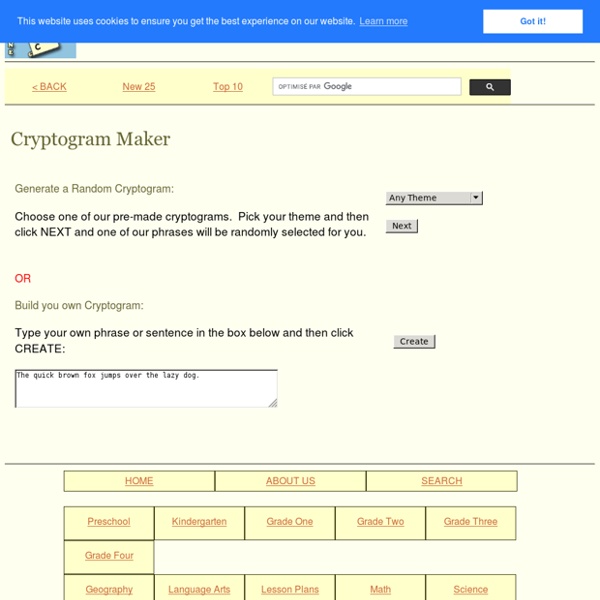
Sign Language Translator (Alphabet) ― LingoJam This is an online translator for the American Sign Language hand alphabet. There is a British Sign Language Translator and an Australian Sign Language (Auslan) Translator. Simply type or paste your text in the "English" box and the relevant hand signs will appear in the other box. American Sign Language American sign language has scattered origins. It emerged as a language with the establishment of the American School for the Deaf. There are somewhere between 250,000 and 500,000 ASL signers in the US. Finger Spelling Translator This translator is really just a fingerspelling alphabet, rather than a fully-fledged signing translator. The conversion from letters to signs is really simple. If you've got any suggestions to improve this translator, please let me know by using the suggestions box below, or the comments section. ↓ Read more
Gamifica tu Aula con TIC. v 3.0-2019 Esta presentación se utilizó en el desarrollo de la sesión “Gamifica tu aula con TIC” en las III Jornadas “Arucas Educa” celebradas el pasado día 4 de abril 2019 en el Nuevo Teatro Viejo de Arucas-Las Palmas. El propósito de la charla es familiarizar al profesorado con esta línea de innovación metodológica que utiliza el juego como recurso para mejorar la calidad del aprendizaje del alumnado. Se propuso una pequeña experiencia gamificada por equipos y se repasaron las herramientas tecnológicas en línea más populares para el diseño de este tipo de actividades. Índice de contenidos Concepto de gamificaciónLa magia de los videojuegos.Aclaración de términos.Beneficios e inconvenientes.Juego: ¿A qué generación perteneces?Tipología de jugadores.Mecánicas y elementos.Recursos TIC para la gamificación.
Mancala - Reglamentos: Juegos de Tablero - Acanomas.com 1.Introducción Las variantes del juego de tablero de Mancala son innumerables, probablemente más que en cualquier otro juego. Por toda África, las Indias Occidentales, India y Arabia existen literalmente cientos de variantes. El primer juego que vamos a exponer es el Oware, que se juega en un tablero de Mancala de dos filas y es común en África Occidental y el Caribe. El Oware (o sus variantes) es el juego de Mancala más común que se juega en competiciones internacionales. 2.Oware 2.1.Elementos El juego de Oware se juega en una superficie de dos filas con seis huecos cada una. 2.2.Objetivo El objetivo es capturar más semillas que el oponente. 2.3.Preparación Se llenan los 12 huecos con cuatro semillas. Se asumirá que hay dos huecos extras en cada extremo del tablero. 2.4.El juego Los jugadores se turnan para jugar las semillas. Como finaliza con 3 semillas, éstas se capturan, lo mismo que el hueco anterior con 2 semillas.
Welcome Los mejores recursos para gamificar tu aula Comparto con vosotros una lista de recursos útiles para gamificar el aula. No es una lista cerrada y podéis aportar otros recursos que creáis que deberían estar en ella. 1. Kahoot!: para crear juegos de preguntas, lluvias de ideas y encuestas. Te permite obtener un feedback inmediato. 2. 3. 4. 5. 6. 8. 9. 10. 11. 12. 13. 14. 15. 16. 17. 18. 19. 20.
Juegos de Mesa con Tapitas de Refresco: Senku / Juegos de zorros Senku , el Zorro y los Gansos, el Zorro y las Gallinas para imprimir, cortar y pegar sobre cartulina y tapitas de refresco. El tamaño mínimo del tablero debe ser de 30 cm, (debe quedar un borde de 2 - 3 cm). Senku, también llamado Uno Solo, es un juego francés para una persona del siglo 18. Los Juegos de Zorros son juegos para dos personas de origen vikingo. Senku europeo (36 fichas), descargar plantilla pdf Descarga alternativa El tamaño mínimo de los tableros debe ser de 30x30 cm, (debe quedar un borde de 2 - 3 cm).
Blank Checks Template - Printable Play Checks for Kids Customize these printable checks and deposit slips for children. Printable checs include the Name and Address fields for the top left section of the checks along with the Bank Name and Address (ex. enter in School name.)In addition, when creating the customized blank checks template, you can enter in a Check Number for each of the three checks that are to be printed along with a Routing and Account Number for the checks. Have children select an image to appear on the checks along with a font color and border color. *NEW OPTION* Now you can select the option to print blank deposit slips. Follow the 5 easy steps to create custom, blank, play checks for your children. When you press the submit button, you will be taken to the page that contains three printable checks. Print the page then press the back button to return to this page where you can change the check numbers and reprint additional pages. Cut apart on the gray outline.
Mergecube y cómo crear enigmas de Realidad Aumentada en tu Escape Room Educativo Hoy quiero hablarte de una herramienta que descubrí hace poco para crear experiencias de realidad aumentada muy muy potente. Se llama Mergecube y en este artículo espero animarte a problarla en tu próximo Escape Room Educativo. Si te gusta más leer, adelante con el artículo. En el él encontrarás toda la información detallada. Si en cambio, te gustan más los vídeos, aquí tienes un videotutorial detallado sobre cómo utilizar Mergecube y sus aplicaciones de realidad aumentada en tu juego de escape. ¿Qué es Mergecube? Mergecube es una herramienta para la visualización e interacción con modelos 3D mediante realidad aumentada (RA). Los desarrolladores de Mergecube lo definen como “hologramas en la palma de tu mano”. Esta herramienta holográfica se compone de dos elementos esenciales: el cubo Mergecube (hardware) y las aplicaciones (software). El cubo Mergecube El corazón de esta herramienta es el propio cubo Mergecube. Mergecube original vs. La resistencia también es otro factor importante. Ok.
MaTe+TICas y ArTe: Mancala, un juego de siembra africano. El mancala es un juego tradicional africano para 2 jugadores compuesto por un tablero de madera con 12 huecos y 48 semillas. Este juego también es conocido como "kalaha", posiblemente, porque por una falsa etimología se atribuía al desierto del Kalahari, en Namibia. Utilizar semillas como fichas de juego va muy ligado al modo de juego, de tipo siembra. Sería interesante, como actividad complementaria, realizar una pequeña investigación antropológica y sociológica de las distintas sociedades africanas y su relación con la naturaleza y la agricultura. Sin embargo, en esta entrada me centraré en analizar las distintas opciones didácticas que nos ofrece el juego tanto en el ámbito de la matemática como en la expresión artística. : Dependiendo de estándares de aprendizaje que se trabajen puede ir de los 6 a los 12 años. ObjetivosCrear un juego tradicional reutilizando materiales cotidianos. 4.1 Distingue entre colores cálidos y colores fríos. Recursos materiales Cada niño necesitará:
Custom Eye Chart Maker El Sistema Solar en Realidad Aumentada con Arloon Solar System Hace unos meses publiqué El cuerpo humano en Realidad Aumentada con Arloon Anatomy, una entrada que presentaba las posibilidades didácticas de esa completa app. Hoy os traigo otra app recién estrenada que es, en mi opinión, una nueva muestra de Arloon como referente nacional en el campo de las apps educativas. Arloon Solar System nos permite adentrarnos en el fascinante mundo de la astronomía y descubrir los cuerpos celestes que forman parte de nuestro sistema planetario como si los tuviéramos al alcance de la mano. Esto último no sorprenderá a aquellos que somos conocedores de las apps de Arloon, ya que todas sus apps incluyen Realidad Aumentada, y es gracias a esta tecnología que podemos experimentar e interaccionar con unas logradas representaciones celestes tridimensionales que aparecerán sobre el marcador. Desde el menú principal podremos seleccionar los siguientes contenidos: