


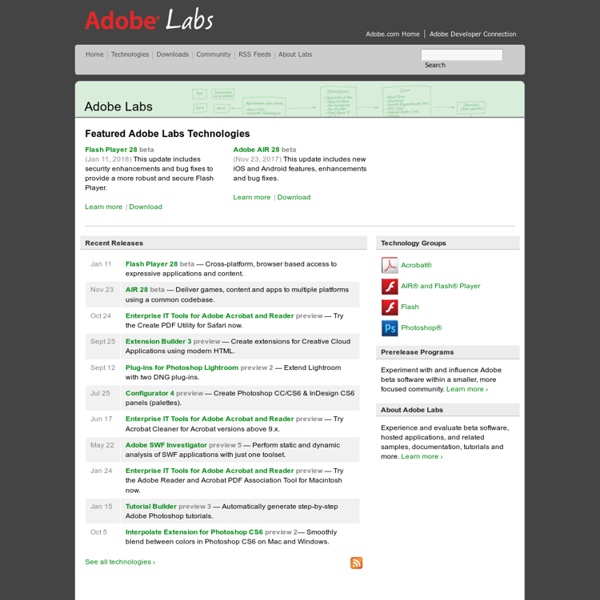
Using Lightroom camera profiles (and why Adobe Standard is a liability) « Howgreenisyourgarden's Blog One of the more tucked away features of Lightroom is the Camera Profile dropdown. It is right at the bottom of the develop module, under Camera Calibration. Lightroom Camera Calibration The Adobe Standard setting (which you will see if you have not made any changes to camera calibration) gives you ‘untouched RAW’; that is, without the effects of any camera post processing (colour correction, sharpening, etc). The final RAW will not look like the image you saw in your LCD in-camera. Even if you are happy with Adobe Standard for your camera (and many are), there are a couple of workflows you might miss unless you know about camera calibration; You want to concentrate on just taking good compositions in the field, and worry about styles later. Here’s an image that I imported with the Camera Calibration set to Adobe Standard, following minimum editing. RAW file (Sony ARW) using Adobe Standard in Camera calibration Setting Camera profile away from Adobe Standard Here’s the second image; Notes
Adobe Flex Apache Flex, formerly Adobe Flex, is a software development kit (SDK) for the development and deployment of cross-platform rich Internet applications based on the Adobe Flash platform. Initially developed by Macromedia and then acquired by Adobe Systems, Flex was donated by Adobe to the Apache Software Foundation in 2011[1] and promoted to a top-level project in December 2012. Overview[edit] Versions[edit] Macromedia Flex 1.0 and 1.5[edit] Macromedia targeted the enterprise application development market with its initial releases of Flex 1.0 and 1.5. Adobe Flex 2[edit] Adobe significantly changed the licensing model for the Flex product line with the release of Flex 2. Enterprise-oriented services remain available through Flex Data Services 2. Coinciding with the release of Flex 2, Adobe introduced a new version of the ActionScript programming language, known as Actionscript 3, reflecting the latest ECMAScript specification. Adobe Flex 3[edit] Adobe Flash Builder and Flex 4[edit]
Manish Jethani - "Hello, world!" in Flash/Flex It's a popular misconception that writing applications for the Flash platform is extremely difficult and requires one to use an IDE and be intimately familiar with timeline-based development. In reality, you can write the most feature-rich Flash applications with just a text editor and a command-line compiler. Here's what a simple hello-world application looks like in plain Flash (version 9): Write this in a file called HelloWorld.as. C:\>mxmlc HelloWorld.as Loading configuration file C:\Program Files\Adobe\Flex Builder 2 \Flex SDK 2\frameworks\flex-config.xml C:\\HelloWorld.swf (634 bytes) mxmlc generates a file called HelloWorld.swf (634 bytes). The trace statement is for debugging: the output will show up in the player logs. Now, this looks a lot like maybe Swing or Qt. There you go! Save this in a file called HelloWorld.mxml, compile it with mxmlc, and see the output - again, a file called HelloWorld.swf (1,16,945 bytes). Why's the Flex output more than 100x heavier?
INDEX DES TUTORIAUX Tutorial 1 : l’outil de suppression des tons directs par Gilles Théophile Tutorial 2 : les copies virtuelles par Gilles Théophile Tutorial 3 : correction des yeux rouges par Gilles Théophile Tutorial 4 : la sauvegarde par Gilles Théophile Tutorial 5 : Les principaux correctifs de Lightroom 1.2 par Gilles Théophile Tutorial 6 : L’outil Courbe de tonalités par Gilles Théophile Tutorial 7 : les corrections et développements par lots par Gilles Théophile Tutorial 8 : les modes d’affichage par Gilles Théophile - Tutorial 9 : les éditeurs externes par Gilles Théophile Tutorial 10 : historique et Instantanés du Module Développement par Gilles Théophile Tutorial 11 : Les paramètres pré-définis par Gilles Théophile Tutorial 12 : cadrage et redressement par Gilles Théophile Tutorial 13 : le module d’impression par Gilles Théophile Tutorial 14 : corrections des objectifs par Gilles Théophile Tutorial 15 : Le menu d’exportation par Gilles Théophile Tutorial 16 : Le menu d’importation par Gilles Théophile
Labs - Adobe Flex Adobe® Flash®-based technologies are surrounded by an established ecosystem of support programs, business partners, and enthusiastic user communities. Together, they provide everything you need to create and deliver the most compelling applications, content, and video to the widest possible audience. Stay up to speed with the latest updates to the Flash Platform including sneak previews, prerelease products, experimental technologies, developer utilities, and open source projects available on Adobe Labs. Learn more about the Flash Platform. Related Technologies Adobe AIR 4 New features for out-of-browser applications across platforms. Other Resources Flex Apache Flex applications can be deployed to Flash Player in the browser, Adobe AIR on desktop and mobile or to native Android, IOS, QNX, Windows or Mac applications. Formerly on Labs A list of technologies formerly on Adobe Labs may be found on the Technology Archive.
Frame rates in the Flash Player There have been numerous posts about frame rate issues in Flash over the years, sometimes with quite inconsistent tips and workarounds. As we are approaching the final phase of development for Flash Player 9 at Adobe our bug database is filling up with duplicate bugs concerning old known issues. What is frustrating to designers is that they perceive the Flash Player changing its behavior over the past few releases, although it has not. Flash uses a relative timing model, meaning it does not really care about a global frame rate, but will instead try to enforce frame intervals as best as it can. Lets talk about maximum frame rates. The Mozilla team also decided that plugins would get no time when they are on a hidden tab so it would not render the browser unresponsive or less responsive by adding new tabs. What does this mean? What does the future hold?
Photographer's toolbox OpenZoom: Promoting and Supporting High-Resolution Images & Zoomable User Interfaces (ZUIs) on the Web Breathing Earth