


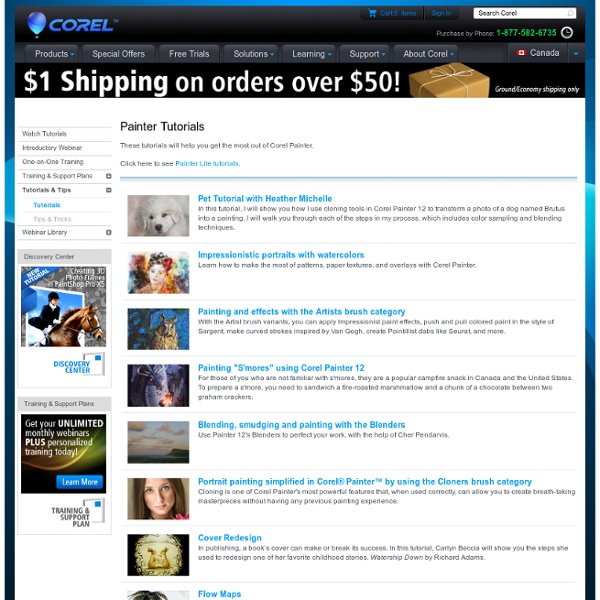
Corel Painter Tutorials and Techniques for Creating Original Art and Effects Learn techniques for creating original art work and enhancing your work with special effects with these free online tutorials for Corel Painter. Real Watercolor Blending in PainterLearn how to blend watercolor using the Real watercolor brushes in Painter. Fall Watercolor Photo-Painting with Corel PainterLearn a simple watercolor effect using Corel Painter. This is a technique whereby you build up value via the opacity sliders and by working on separate watercolor layers. Easter Egg and Chicks With Corel PainterFor this tutorial were going to learn how to make festive Easter eggs and chicks in Corel Painter. Understanding the New RealBristle Painting System in Corel Painter XThe RealBristle brush variants introduced in Painter X replicate the strokes you would come to expect if you were working with natural media paintbrushes. Using the Sketch Effect in your Creative ProcessIn this tutorial, we will take a look at the Sketch effect and how to apply it in your creative process.
Bob Ross techniques with Painter X? - PainterFactory.com Hi, You'll really need to test a number of brush variants to find one that does what you want. For now, I'll just give you some basic info: For blending, start with the Blenders variants and spend time experimenting, working on a copy of your image saved with a different file name. I'd probably use a larger brush size and maybe lower both Opacity and Bleed quite a bit. Unless you want the current Paper texture to show in the blending strokes, be sure not to select a brush variant that uses a Subcategory option containing the word "Grainy" in its name. Open the Brush Controls' palettes (Window > Brush Controls > Show General will open all Brush Controls palettes in a docked group).In the General palette, you'll find the Subcategory name. if it contains the word "Grainy" you can click the small arrow to the right to expand the drop down list and choose Soft Cover. To explain Resaturation and Bleed: Alternate Method: Welcome to The PainterFactory!
The Perspective Grid - Corel Painter Tutorial - Jacquelin Vanderwood February 15, 2004 Copyright 2004, Jacquelin Vanderwood, All Rights Reserved Painter 12 (Windows/Mac) Windows You will be downloading a 30-day, fully functional trial version of Painter X3. This trial is available in both 32-bit and 64-bit versions. If you are uncertain of whether your system is 32-bit or 64-bit, consult the documentation that was included with your computer or contact the hardware manufacturer. If you are still uncertain, we recommend that you try the 64-bit installation first. PLEASE NOTE: You must have a 32-bit system in order to run the 32-bit trial and a 64-bit system in order to run the 64-bit trial. Mac You will be downloading a 30-day, fully functional trial version of Painter X3. Running Mavericks? By downloading this trial product, you agree to receive marketing communications from us and/or our suppliers.