


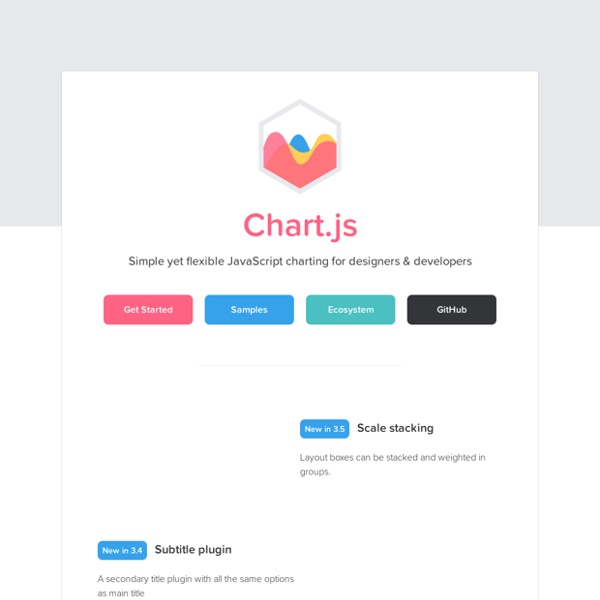
A Visualization Grammar Vega is a visualization grammar, a declarative language for creating, saving, and sharing interactive visualization designs. With Vega, you can describe the visual appearance and interactive behavior of a visualization in a JSON format, and generate web-based views using Canvas or SVG. Version 4.3.0 Vega provides basic building blocks for a wide variety of visualization designs: data loading and transformation, scales, map projections, axes, legends, and graphical marks such as rectangles, lines, plotting symbols, etc.
The 38 best tools for data visualization Data isn't a thing that's easy for the average person to grasp. While some can look through a spreadsheet and instinctively find the information they need within a mass of figures, the rest of us need a little help, and that's where data visualisation can be a real help. For the designer, the challenge is not only in rendering a set of data in an informative way, but also in presenting it so that it that stands out from the mass of competing data streams. Get Adobe Creative Cloud One of the best ways to get your message across is to use a visualisation to quickly draw attention to the key messages, and by presenting data visually, it's also possible to uncover surprising patterns and observations that wouldn't be apparent from looking at stats alone.
AwesomeChartJS Description AwesomeChartJS is a simple Javascript library that can be used to create charts based on the HTML 5 canvas element. The main goal during development was to pick sane defaults in order to let the user create simple charts quickly with just a couple of lines of code. Infinity.js A ListView is a container that moves content in and out of the DOM on the scroll event. ListViews help keep repaint times of expensive pages down (and scrolling smooth) by making sure that there are never too many elements onscreen at a single time. ListViews excel at speeding up long lists of complex HTML elements, where new content is frequently appended to the end and existing content is rarely removed. ListViews are simple, and have several caveats: they can't be nested inside each other, and they can't have heights set via CSS. Additionally, ListViews can't easily change sizes except by appending or removing elements, and so list items that need to slide open or change their sizing will be difficult to implement. Appending elements to a ListView is relatively fast, but removing elements is slower — so designs that need to remove elements multiple times a second at high framerates will struggle.
Portfolio Image Navigation with jQuery « Previous Demo: Expanding Fullscreen Grid Portfolio Images by Angelo González back to the Codrops post Portfolio Image Navigation Up Down Previous Next Raphaël—JavaScript Library What is it? Raphaël is a small JavaScript library that should simplify your work with vector graphics on the web. If you want to create your own specific chart or image crop and rotate widget, for example, you can achieve it simply and easily with this library. Raphaël ['ræfeɪəl] uses the SVG W3C Recommendation and VML as a base for creating graphics. This means every graphical object you create is also a DOM object, so you can attach JavaScript event handlers or modify them later.
RStudio Preview - RStudio RStudio v1.2.907-1 Preview — Release Notes A preview release of RStudio v1.2.907-1 is now available for testing and feedback. This early preview of RStudio 1.2 includes the following features: Author and preview D3 visualizations and embed them in R Notebooks, via the r2d3 package.Improved support for SQL; author, run and preview SQL query results.Integrated support for the reticulate package (call Python code from within R sessions and R Notebooks).New testing tools; run testthat and shinytest tests and view results.Support for PowerPoint presentations in R Markdown.Integration with the keyring package to store secrets such as database passwords.Integration with the Plumber package; author and test APIs inside RStudio and publish them to RStudio ConnectSupport for background jobs; run any R script in the background, view progress and output, and collect results when complete.An upgraded rendering engine based on Chromium, which improves performance and visual quality.
humble finance - html5 visualization HumbleFinance is an HTML5 data visualization tool written as a demonstration of interactive graphing in HTML5. It is similar to the Flash tool on The tool itself is written entirely in JavaScript, using the Prototype and Flotr libraries. It can be used to display any two 2-D data sets of real numerical data which share an axis. Demo: This demo displays historical stock data for Google from their IPO to March 5th, 2010. This data was acquired through the Google Finance website.