


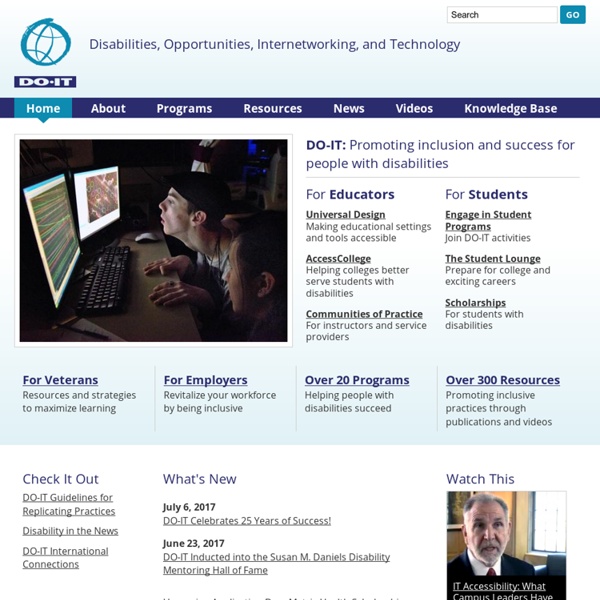
Great Lakes ADA Quality Matters Program | Cheatsheets These one-page accessibility resources, or “cheatsheets,” have been developed to assist anyone who is creating accessible content. These free resources are catered to less-technical individuals, such as faculty and staff. These cheatsheets are meant to be used as part of a larger training plan, as mentioned in our blog post on How to Use our Accessibility Cheatsheets. For more complete and technical information about these topics, visit our partner WebAIM. To use these cheatsheets at your institution, reference our Terms of Use. Microsoft Office Microsoft Word Microsoft Word is currently the most common word processor on the market. Microsoft PowerPoint Microsoft PowerPoint is presentation software typically used to display slides during face-to-face meetings. Microsoft Excel Microsoft Excel is spreadsheet software that allows users to perform calculations and organize data by creating tables and graphs. Adobe Adobe Acrobat Adobe InDesign Other Accessibility Topics Accessible Web Content
Job Accommodation Network Skip to Main Content JAN en Español Print this Page Home | Accommodation Information: A - Z Accommodation Information by Disability: A to Z The use of the term "disability" in this context does not mean that these conditions are disabilities under the Americans with Disabilities Act (ADA). The links below provide overview information on impairments, as well as accommodation ideas and organizations you can contact. ASK A JAN CONSULTANT JAN provides free, confidential technical assistance about job accommodations and the Americans with Disabilities Act (ADA). Classroom 2.0 ITD Journal: Online Distance Education - "Anytime, Anywhere" But Not For Everyone Axel Schmetzke, Ph.D. University of Wisconsin-Stevens Point With the tremendous growth of online distance education programs, it is easily forgotten that the concept of learning “anytime anywhere” is not a new one. “The increasing spirit in Wisconsin demanded that the university should serve the state and all of its people and that it should be an institution for all the people within the state and not merely for the few who could send their sons and daughters to Madison; thus was brought about the establishment of the extension division about five years ago.” It is questionable whether the architects of the Wisconsin idea, which inspired and shaped university extensions all over the country, were including people with disabilities in their thinking when they proposed to make education more available to the community at large. Recent advances in digital information and telecommunication technology present tremendous opportunities for this underserved segment of the population. Results
DAIS Using Discussion Board rubrics - eTopics Basic rubric Instructors teaching online courses may use this streamlined rubric to assess student discussion board participation. Grading Criteria for Weekly Discussion Question Postings (4 points/week, 60 points total) Your weekly postings will be assessed using the following guidelines. As you can see, the following rubrics assess the quality of your postings and not the quantity (we're not looking for "good idea" or "I agree"). Detailed rubric Instructors accustomed to more sophisticated grading rubrics may find this example useful. To facilitate ease of use and communication, all online discussion postings should be typed directly into the discussion message window. For each discussion, please take time to consider the associated reading before posting your initial comments. In order for our online discussions to be effective it is important for each member of the class to participate during the allotted time frame. When composing replies here are a few approaches to consider:
Indp Liv Resch Utilization Registration form Questions? Do you have questions? Here is important information about how our online classes work. Please Note Sending the registration form in is NOT a guarantee that you are in the class. Refund Policy Withdrawals, requests for refunds or requests to apply tuition to a future course must be received in writing or by email BEFORE the first day of the course; otherwise no refund or credit can be made. Course Dates: October 28-November 22, 2013 Registration Deadline: October 11, 2013 Orientation: October 23, 2013 PURPOSE: This four-week course is designed to give new employees and board members a solid understanding of the principles and philosophy of independent living. Course Level: This is a beginning level course. Target Audience: New staff, as well as board members. Instructor: Bob Michaels is a long-time consultant and trainer for the independent living field. Course Dates: November 4-22, 2013 Registration Deadline: October 18, 2013 Orientation: October 30, 2013
NCAT Homepage WebAIM You are here: Home > Articles > Introduction to Web Accessibility Introduction Most people today can hardly conceive of life without the internet. Some have argued that no other single invention has been more revolutionary since Gutenberg's printing press in the 1400s. This introduction should help you understand how people with disabilities use the web, the frustrations they feel when they cannot access the web, and what you can do to make your sites more accessible. The Web Offers Unprecedented Opportunities The internet is one of the best things that has ever happened to people with disabilities. Most newspapers now publish their content online in a format that has the potential to be read by screen readers used by the blind. Similarly, people with motor disabilities who cannot pick up a newspaper or turn its pages can access online newspapers through their computer, using certain assistive technologies that adapt the computer interface to their own disabilities. Important Visual Hearing
This website hosts a virtual community that promotes higher education for students with disabilities and those who support them.The mission of DO-IT is to serve “to increase the participation of Individuals with disabilities in challenging academic programs and careers. It promotes the use of computer and networking technologies to increase independence, productivity, and participation in education and employment. DO-IT is funded several sources: Washington State, federal grants, foundations, corporations and individuals. It has won many national awards and federal grants to carry out its mission. by dbardwell Mar 22
The most noticeable helpful feature of this site is how it is segmented into the support offered. There are sections for college capable high school students, teens with disabilities for an electronic community, high school graduates who continue to support DO-IT efforts, summer campers who have received technology and/or advocacy training from DO-IT scholars, staff or ambassadors, and DO-IT mentors who are college students, faculty, and professionals in a wide variety of career fields and DO-IT staff, interns and volunteers to coordinate programs, electronic communications, research, and dissemination. The Access section includes information for students on accessing college, an alliance for students in the fields of science, technology, engineering, and mathematics, another alliance for students in computing careers, a center on accessible information technology in education, accessible distance learning and an alliance for accessing careers. by dbardwell Mar 22
Other helpful resources:In the Student Lounge I found College Preparation Resources for Students-how students with disabilities can prepare for postsecondary studies.Academic Resources for K-12 Educators- how K-12 educators can create inclusive environments that promote the success of college-bound students with disabilities.College Preparation Resources for Parents and Mentors - how to encourage and support college-bound young people with disabilities.This site has information and supports for both students with disabilities and the professionals who support them.
The biggest drawback of this site is its size. It does have a search field for only the site to assist with this obstacle. If I could change anything about this site it would be to have a video highlighting the features and resources on this site. by dbardwell Mar 22