


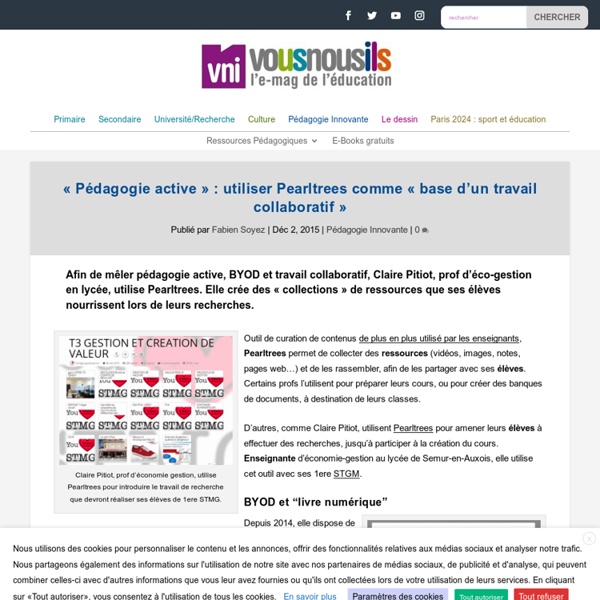
Nick's Picks for Educational Technology: Pearltrees - Organize and Share Digital Resources Posted March 13, 2015 by Nick LaFave under Sharing Content Pearltreeswww.pearltrees.net Pearltrees has always been much more than a social book marking tool — it allows users to collaboratively gather websites, photos, and notes and organize them into visually appealing collections (similar to folders). It’s a great way for teachers and students to share resources. Today, they rolled out a major update that adds a suite of editing tools into Pearltrees’ organization system for the transformation of collected content.
How To Teach Students To Research Without Google How To Teach Students To Research Without Google by Jane Healey, Ph.D It’s the start of a new school year, and many teachers will be planning research projects for their classes. Inquiry-based learning is one of the current buzz phrases, meaning students should ask and answer questions as a primary method in the classroom. It’s a great initiative, but it puts teachers on the hot seat. Most people teaching today weren’t trained to instruct students about researching in a technologically advanced world.
My Favorite Things & Recommended Resources Save Pinterest My Favorite Things and Recommended Resources! I get a lot of questions about the resources I use, and recommendations for certain tasks. So I thought it would be helpful to create a recommended resource page for educators with all of my favorite things: my favorite web tools, gadgets, books and more. For your convenience, I’ve also copied this information into a blog post.
Web Scraping Tutorial with Python: Tips and Tricks 3. Pitfalls 3.1 Check robots.txt PearlTrees: A Tool for Organizing Online Resources I love learning new tech tools, and while I'd heard of PearlTrees before, I had never taken the time to work with it. It's a pretty slick tool! Basically, PearlTrees is a social bookmarking tool, but the design of it makes it particularly conducive to creating a curated collection of resources about a given topic. This makes it ideal for educational settings in which you might want to provide students with a curated list of links, infographics, videos and the like to build background for a particular subject. Here's an example PearlTree I created for my Introduction to Education Course. Why students still need knowledge when anything can be Googled Andrew Douch is an independent education technology expert with 22 years’ classroom experience. He has won numerous awards for his work with emerging technologies in education, including the Microsoft Worldwide Innovative Teacher of the Year. His mantra is ‘You don’t need to be very good with technology to do very good things with technology’. In my enthusiasm to explain why teachers should be spending more time with their students working at the top of Bloom’s Taxonomy, I have often pointed out the fact that knowledge has falling value. I stand by that statement. Google is a pretty good knowledge prosthesis.
16 Great Educational Web Tools and Apps for Inquiry-based Learning February, 2016As a learning strategy, inquiry-based learning is all about learners constructing their own understanding and knowledge through asking questions. Unlike traditional learning methods that focus primarily on drills, memorization and rote learning, inquiry-based learning is essentially student-centered. It starts with posing questions and directly involves students in challenging hands-on activities that drive students to ask more questions and explore different learning paths. In today’s post, we have assembled a collection of some useful web tools and apps that support the ethos of inquiry-based learning. Using these tools will enable students to engage in a wide range of learning tasks that are all driven by a sense of inquiry and questioning.
Introduction — PyQt 5.3 Reference Guide This is the reference guide for PyQt5 5.3. PyQt5 is a set of Python bindings for v5 of the Qt application framework from Digia. Qt is a set of C++ libraries and development tools that includes platform independent abstractions for graphical user interfaces, networking, threads, regular expressions, SQL databases, SVG, OpenGL, XML, and user and application settings. Coronavirus : Pearltrees, le plan B des enseignants confinés We and our partners store and/or access information on a device, select basic ads, select personalised ads, measure ad performance, develop and improve products, create a personalised ads profile, create a personalised content profile, select personalised content, measure content performance, apply market research to generate audience insights, select basic ads, create a personalised ads profile, select personalised ads, create a personalised content profile, select personalised content, measure ad performance, measure content performance, apply market research to generate audience insights, develop and improve products. These technologies may process personal data such as IP address and browsing data for ensure security, prevent fraud, and debug, technically deliver ads or content. They may match and combine offline data sources, link different devices, receive and use automatically-sent device characteristics for identification. Contrôlez vos données
Educational Technology and Mobile Learning: Some of The Best Digital Curation Tools for Teachers October 3, 2017 A few days ago, we featured 4 good web tools to help teachers and educators make the best of their collaborative team work and today we are re-featuring a collection of some of the best bookmarking tools out there. These are applications teachers can use to curate and organize digital content. Some of these tools support collaborative features allowing you to collectively bookmark and curate content of shared interest. We invite you to check them out and share with us your feedback. Links are under the visual.