


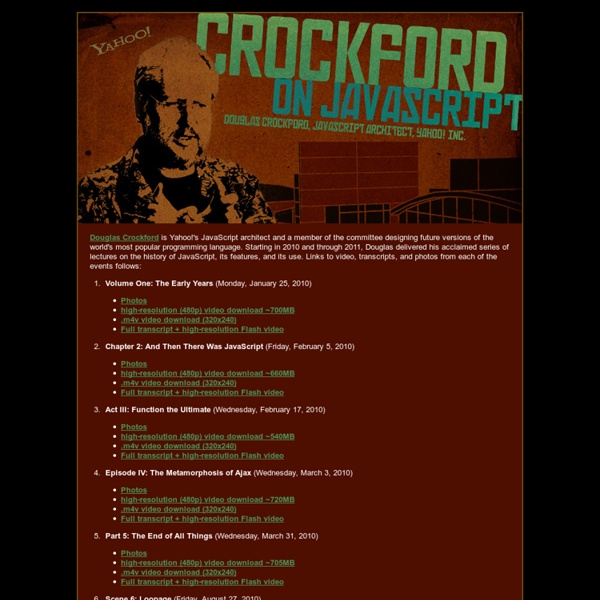
Script Junkie | Creating Responsive Applications Using jQuery Deferred and Promises Today we’re going to explore the concept of deferreds - an important feature found in JavaScript toolkits such as dojo and MochiKit, which recently also made its debut to popular JavaScript library jQuery. Deferreds offer a solution for abstracting non-blocking elements (such as the response to ajax requests) and achieve this by creating a ‘promise’ which aims to return a response at some point in the future. If you haven’t come across the concept of ‘promises’ before, we'll be covering them in some detail shortly. At a high-level, deferreds can be thought of as a way to represent costly operations which can take a long time to complete. They’re the asynchronous alternative to blocking functions and the general idea is that rather than your application blocking while it awaits some request to complete before returning a result, a deferred object can instead be returned immediately. Promises promise = callToAPI( arg1, arg2, ...) jQuery Deferreds Further Deferreds examples Caching Timing
Smashing Newsletter: Issue #72 Wooji Juice: JavaScript for C & Python programmers This is an introduction to JavaScript. There are plenty of these on the web, but most of them appear to be for non-programmers, teaching the building-blocks of programming as JavaScript uses them. And that’s fine, because many people who have never programmed in their lives, find themselves needing a tiny bit of script for their web page, and need to start somewhere. This article is designed to give much more in-depth information about JavaScript. It assumes a complete absence of knowledge about it, but it also assumes that you are already a competent programmer, preferably in a “C-like” language, and a smattering of Python will help too. I’m going to cover everything I can think of short of the object model. Not Java First of all, a common misconception to clear up: JavaScript is nothing to do with Java whatsoever. JS is a dynamic language, with C-ish syntax for its basic flow control structures. However, it is not. It is a dark festival of pain. Embedding In Pages html Or: Basic Syntax js Oh!
Functions -- Eloquent JavaScript ¶ A program often needs to do the same thing in different places. Repeating all the necessary statements every time is tedious and error-prone. It would be better to put them in one place, and have the program take a detour through there whenever necessary. This is what functions were invented for: They are canned code that a program can go through whenever it wants. ¶ To view functions merely as canned chunks of code doesn't do them justice though. ¶ Pure functions, for a start, are the things that were called functions in the mathematics classes that I hope you have been subjected to at some point in your life. ¶ The defining properties of pure functions are that they always return the same value when given the same arguments, and never have side effects. ¶ In JavaScript, addition is an operator, but it could be wrapped in a function like this (and as pointless as this looks, we will come across situations where it is actually useful): Ex. 3.1 [show solution] ¶ Here is the solution:
TinySort About Nibbler - the free website testing tool Want to know more about your website? Enter the address of any website and Nibbler will give you a report scoring the website out of 10 for various important criteria including accessibility, SEO, social media and technology. Nibbler is free and always will be! Get loads of information about your website without having to pay anything. Claim websites & showcase them on your profile After you've tested your website, claim it and add it to your own profile. Customise your profile by uploading your own custom background, or choose from one of our examples. Collect Nibbler badges Websites are awarded badges for cool things. W3C Apprentice Awarded to users when they claim 3 W3C compliant websites. Hot off the press Awarded to sites that have 4 or more feed articles in the past 30 days. HTML5 Maestro Awarded to users when they claim 8 HTML5 websites. Video star Awarded when an embedded YouTube video is found. Multilingual Awarded to sites containing content in more than one language. IE6 Advocate
DailyJS - Let's make a framework .net 3d APIs Canvas ECMAScript Enumeration 06 Jan 2010 Drawter LispyScript Microsoft MochiKit NodeList WebSocket accessibility addons ajax algorithms amazon amd android angularjs animation animations api apis apps arduino assets async audio authentication autocomplete backbone backbone.js backgoog banking basic bbc glow beginner benchmarking benchmarks binary binding 20 Oct 2010 Node Roundup bindings bitcoin blogs books bootstrap bower browser build calendars canvas cappuccino cdn charts chrome chrome-os cli client-side clojure closure-library cloud cms code-review codereview coffeescript color columns command query separation commonjs community competitions component component.json components compression compsci computer-science concurrency conferences 04 Feb 2010 JSConf.US 17 Mar 2010 TXJS 26 Mar 2010 TXJS 27 Sep 2010 JSConf.eu 03 Oct 2011 Node Conference, Italy 11 May 2012 Fluent, Backbone.xmpp, leFunc, Frisby 28 Dec 2012 CampJS, euh.js, node-startup config connect console cookies couchdb crawling cryptography css css3 css4 csv daemons data data structures database
The Best Way to Learn JavaScript Learning something new is scary. For me, the biggest issue with picking up a new skill is that I don’t know what I don’t know. Given that, it’s often useful to find a plan for learning whatever you’re interested in. JavaScript is the language of the browser. Before you actually begin learning JavaScript, take a minute to understand what it is and does. JavaScript is not jQuery, Flash, or Java. JavaScript is the language of the browser (not exclusively these days, though). One more note: you’ve heard about jQuery, which is probably the most widely-used JavaScript library. You might even have heard someone say that you should start with jQuery (or another library) and learn JavaScript after. Codecademy is a relatively new website that bills itself as “the easiest way to learn how to code.” The folks at appendTo have a fantastic set of screencasts geared specifically for beginners. "Level up your skills with our on demand, pragmatic training solution. So, what can you build?
JSON Ext JS Originally built as an add-on library extension of YUI by Jack Slocum, Ext JS includes interoperability with jQuery and Prototype. Beginning with version 1.1, Ext JS retains no dependencies on external libraries, instead making their use optional.[2] Features[edit] GUI controls[edit] Ext JS includes a set of GUI-based form controls (or "widgets") for use within web applications: Ext JS 2.0[edit] Ext JS version 2.0 was released on 4 December 2007. Ext JS 2.0 did not provide a backward compatibility with version 1.1. Ext JS 3.0[edit] Ext JS version 3.0 was released on 6 July 2009. Ext JS 4.0[edit] Version 4.0 of the Ext framework was released on April 26th, 2011. Sencha[edit] Sencha Eclipse plugin[edit] Ext.NET[edit] Ext.NET is an ASP.NET component framework integrating the Ext library,[10] current version (as of May 2013) is 2.2 which integrates Ext JS version 4.2.1 License history[edit] YUI-Ext was available under the BSD license. See also[edit] Comparison of JavaScript frameworks References[edit]
Flot: Attractive JavaScript plotting for jQuery spin.js