


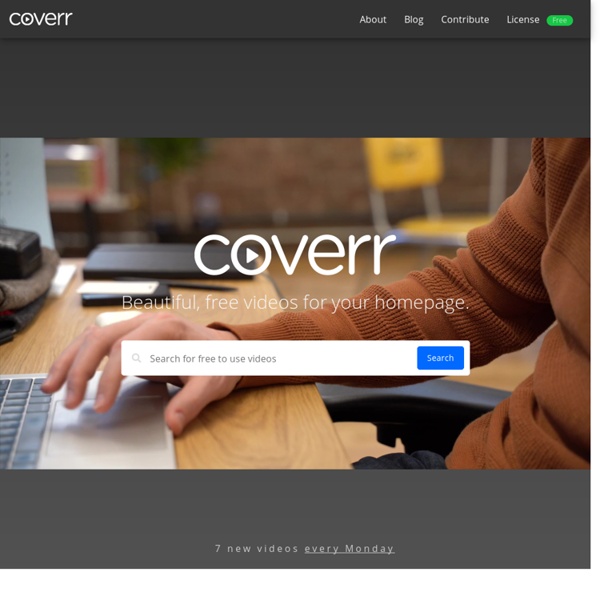
9 Great Movies for the High School Classroom Thought-provoking documentaries -- many with teacher materials -- will get kids thinking (and learning). If you want to get a teen's attention, show them how an issue affects real people. From bullying and racism to poverty and economics, the topics tackled in documentary movies can open kids' eyes and encourage critical thinking and conversation.
The Top 10 EdTech Tools for Teaching and Learning in 2019 I trust you have had a well-deserved break and you are ramping up for a great start to 2019 whether it is the beginning of the year or mid-year. I wanted to start 2019 by sharing my current favorite EdTech Tools that dramatically impact the ability to add value to educators and students in their learning. The list is constantly changing and is large, due to the sheer number of amazing tools at our disposal as educators. For the sake of clarity, my list will focus on digital tools that have dramatically improved and supported student (and teacher) learning to ME in 2018 and will continue to do so in 2019. Apart from the amazing G-Suite Tools and the creative Apple tools, I use on a daily basis – I wanted to highlight 10 of my current favorites.
Responsive Knockout Text With Looping Video By Giulio Mainardi On May 3, 2018 SVG, text effects, video Here’s an idea! Let’s make an an HTML <video> play inside the shape of some letters. Like "Knockout Text" except instead of an image behind, it’s video. A live demo will explain more clearly: See the Pen basic pen by Giulio Mainardi (@mgiulio) on CodePen. Free Stock Photos: 74 Best Sites To Find Awesome Free Images Looking for the perfect stock photo for your blog or website? To help you find them, we’ve compiled a list of 74 terrific sources of high-quality, free photos. Want to use any of the photos in Canva? Click here to sign up if you haven’t already (if you haven’t — are you kidding me?!) upload them (here’s how) and start designing like a professional for free now.
Come stampare un video di YouTube - Storyboard Bookmarklet The other day I came across a web app that allowed users to print GIF animations as flipbooks. The site – gifprint.com – isn’t working anymore but the idea is nonetheless interesting. The app extracts all the image frames of the animated GIF, arranges the individual frames in sequence, like a contact sheet, and then creates a PDF file ready to be sent to the printer. Historically, video editors and producers would create proof sheets which were like a series of photos extracted from the video and printed on a strip for review. We can do something similar for YouTube videos as well with the storyboard bookmarklet.
Film Club: ‘This Video May Not Be Real’ 2. After watching, think about these questions: What moments in this film stood out for you? Why?Were there any surprises? Anything that challenged what you know — or thought you knew? 250 Google Tools Tutorials for Teachers A few years ago I decided to start making video tutorials for the many Google tools that I write about on this blog and feature in some of my professional development workshops. This week I created my 250th Google tools tutorial. All of my Google tools tutorial videos can be found in this YouTube playlist. The tutorials in the playlist cover a wide range of features of Google tools for teachers and students. I've embedded a few of the highlights of the playlist below. How to Record Audio in Google Slides
80+ Free Logo Design - PSD, Vector EPS Format March 2017 Free Designs Whether you are a company in dire need to have a trademark of your own, or you just like to have that logo that would do you an effective branding system, then the post is most likely able to address your current needs. Enlisted here is a number of flat logo and abstract designs that you can choose from. Flat Logo Flat as it is, included in this category are those designs that are printable on sheets or other materials. They come in various shapes such as circle, rectangular and triangle; and in various colors like black, blue, red, and green. FindA.Photo Stock photo search made easy Browse through over 1 million high-quality stock photos across multiple free and paid stock photo sites - from one tab. Enter your search term here ALL Filter by All, Findaphoto (Click again on filter that you want to exclude) Pixabay Filter by All, Findaphoto (Click again on filter that you want to exclude)
YouTube Copier - Copia e Unisci video di YouTube Playlist The YouTube copier tool will help you create a copy of any YouTube video playlist into your own Google Account in 2 easy steps. You can duplicate your own playlists or clone the videos of someone else's playlist in your own account. Simply sign-in with your YouTube account and then enter the URL of any YouTube Playlist that you wish to clone. You can set the privacy of the cloned playlist as public (visible to everyone), private (visible only to you) or unlisted (visible to people who have the playlist link).
WORDLESS VIDEOS FOR ELT ELT-cation is turning 3 years old this month. And that takes the cake. Or a new post. Last year I posted a few games to celebrate the occasion (see Play & Learn Games); this year I’ve decided to throw a “movie night” party and share my favourite wordless videos. These films are: 5 Alternatives to Padlet For the last 24 hours the Twittersphere has been buzzing about the recent changes to Padlet. While none of the following tools have as many features as Padlet, they all provide the core element of a digital wall to which you apply digital sticky notes. Here are five alternatives to Padlet. These are in the order in which I prefer them right now. LinoLino, sometime referred to as Lino.It, provides digital walls or corkboards to which you can add sticky notes that contain text, images, videos, or document attachments.