


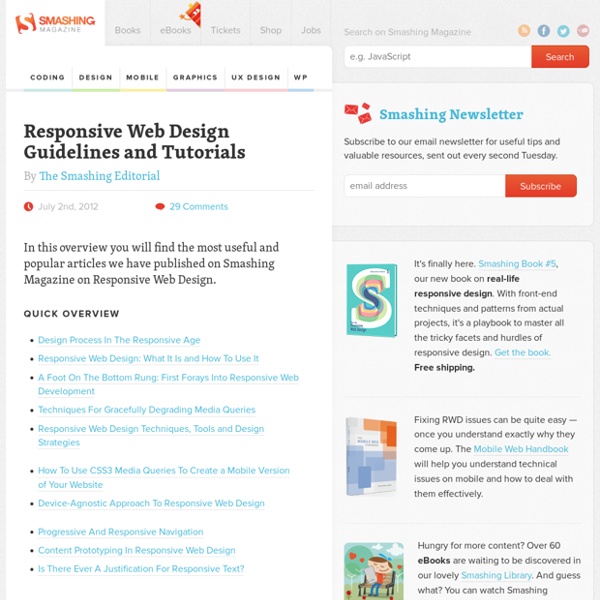
Responsive Web Design, A Book Apart foreword by Jeremy Keith From mobile browsers to netbooks and tablets, users are visiting your sites from an increasing array of devices and browsers. Are your designs ready? Learn how to think beyond the desktop and craft beautiful designs that anticipate and respond to your users’ needs. Ethan Marcotte will explore CSS techniques and design principles, including fluid grids, flexible images, and media queries, demonstrating how you can deliver a quality experience to your users no matter how large (or small) their display. Contents Our Responsive WebThe Flexible GridFlexible Images (Read this chapter online)Media QueriesBecoming Responsive Responsive Nav — Responsive Navigation Plugin
Responsive Web Design The English architect Christopher Wren once quipped that his chosen field “aims for Eternity,” and there’s something appealing about that formula: Unlike the web, which often feels like aiming for next week, architecture is a discipline very much defined by its permanence. Article Continues Below A building’s foundation defines its footprint, which defines its frame, which shapes the facade. Each phase of the architectural process is more immutable, more unchanging than the last. Creative decisions quite literally shape a physical space, defining the way in which people move through its confines for decades or even centuries. Working on the web, however, is a wholly different matter. But the landscape is shifting, perhaps more quickly than we might like. In recent years, I’ve been meeting with more companies that request “an iPhone website” as part of their project. A flexible foundation#section1 Let’s consider an example design. Becoming responsive#section2 responsive architecture .
» The EMs have it: Proportional Media Queries FTW! Cloud Four Blog Hay, I wrote this in 2012! I still like the notion of the metaphorical connection between content-based sizing units (e.g. ems) and layout definitions (e.g. breakpoints). And the zooming behavior cited here was always meant more as a sidelong example than a core argument. Nonetheless! You should note that the zooming behavior has long since been made consistent in browsers (i.e. fixed). –Lyza, March 11, 2015 If we’re going to be proportional… A core tenet of Responsive Web Design (RWD) is fluidity and proportion. @media all and (min-width: 500px) {} @media screen and (max-width: 800px) {} It’s a natural thought process: for windows or screens of particular width ranges, we want to flow our content in a particular way. Folks who design for traditional reading media—where the content really is king—don’t center design decisions around the absolute width of content-holding elements so much as around the optimal line lengths for the content they’re flowing. Baseline expectations p.s.
Beginner’s Guide to Responsive Web Design Cloud Four Blog The ultimate responsive web design roundup Responsive design is the new darling of the web design world. It seems that not a week goes by that there aren’t new resources for doing it, opinions about how to do it or even whether to do it at all, and new sites that make beautiful use of it. It can quickly get overwhelming trying to keep up with it all. Here we’ve compiled a list of more than seventy resources for creating responsive designs. Included are articles discussing responsive design and related theories, frameworks and boilerplates for responsive layouts, tools for testing your responsive designs, techniques for resizable images, and a whole lot more. Then, to top it all off, we’ve collected a hundred of the best responsive designs out there right now to inspire you and give you some real-world ideas. Articles and Publications Below are a number of high-quality articles talking about responsive design and the techniques that go into it. Responsive Web Design Responsive Web Design Book Big vs. Responsive by Default Context FitText
Learning to Love the Boring Bits of CSS The future of CSS gives us much to be excited about: On the one hand, there’s a whole range of new methods that are going to revolutionize the way we lay out pages on the web; on the other, there’s a new set of graphical effects that will allow on-the-fly filters and shaders. People love this stuff. Magazines and blogs are full of articles about them. Issue № 358 But if these tools are the show ponies of CSS, then I think it’s time we gave some love to the carthorses: the nuts-and-bolts components of the language, like selectors, units, and functions. To see why, let’s take a quick walk through some of the best of the new boring bits in CSS—the bits being worked on in half-lit laboratories away from the brilliance of the shiny new things in the shop windows. Relative size units#section1 This is fine, and not a problem at all, until you have a child element you want to set at a different font size. The cat sat on the <span>mat</span>. And the problem’s not limited to using em either.
The New Front End Design Stack - The Role of Responsive Web Design Ethan Marcotte established the idea of responsive web design in his 2010 A List Apart article of the same title. Succinctly, responsive web design is device-agnostic content presentation. A responsive design looks great on a desktop monitor, a tiny phone screen or a large format display. This brief paper first details where responsive web design fits in the front end design stack. Then it will describe how a responsive web design is constructed. Why Responsive Web Design is Important Even in 2011, we access content through a fragmented collection of devices: desktop browsers, classic phones, smart phones, TV, game platforms, feed readers, applications. In this ever-increasing field of devices, the cost to maintain exacting control over the presentation of content quickly puts a strain on any budget of time or resources. Responsive web design is a strategic goal of Drupal 8, the next major release. The Strata of the Front End Stack The raw document is content in its purest form. Resources
The Infinite Grid Grid systems are a key component of graphic design, but they’ve always been designed for canvases with fixed dimensions. Until now. Today we’re designing for a medium that has no fixed dimensions, a medium that can and will shape-shift to better suit its environment—a medium capable of displaying a single layout on a smartphone, a billboard in Times Square, and everything in between. We’re designing for an infinite canvas—and for that, we need an infinite grid system. It’s common to think of responsive design as multiple layouts: mobile, tablet, desktop, etc. As the spectrum of device resolutions gets wider and smoother, focusing all our attention on “key dimensions” for each page is going to result in a subpar experience for more and more users. What is an infinite grid system? Grids are simply a tool for visual problem solving. For a grid to be useful, it has to be based on the things we know. Instead, we need to build on what we do know: content. States#section2 Components#section3 1. 2.
Useful and popular articles published on Smashing Magazine on Responsive Web Design by angelahoatwork Oct 22